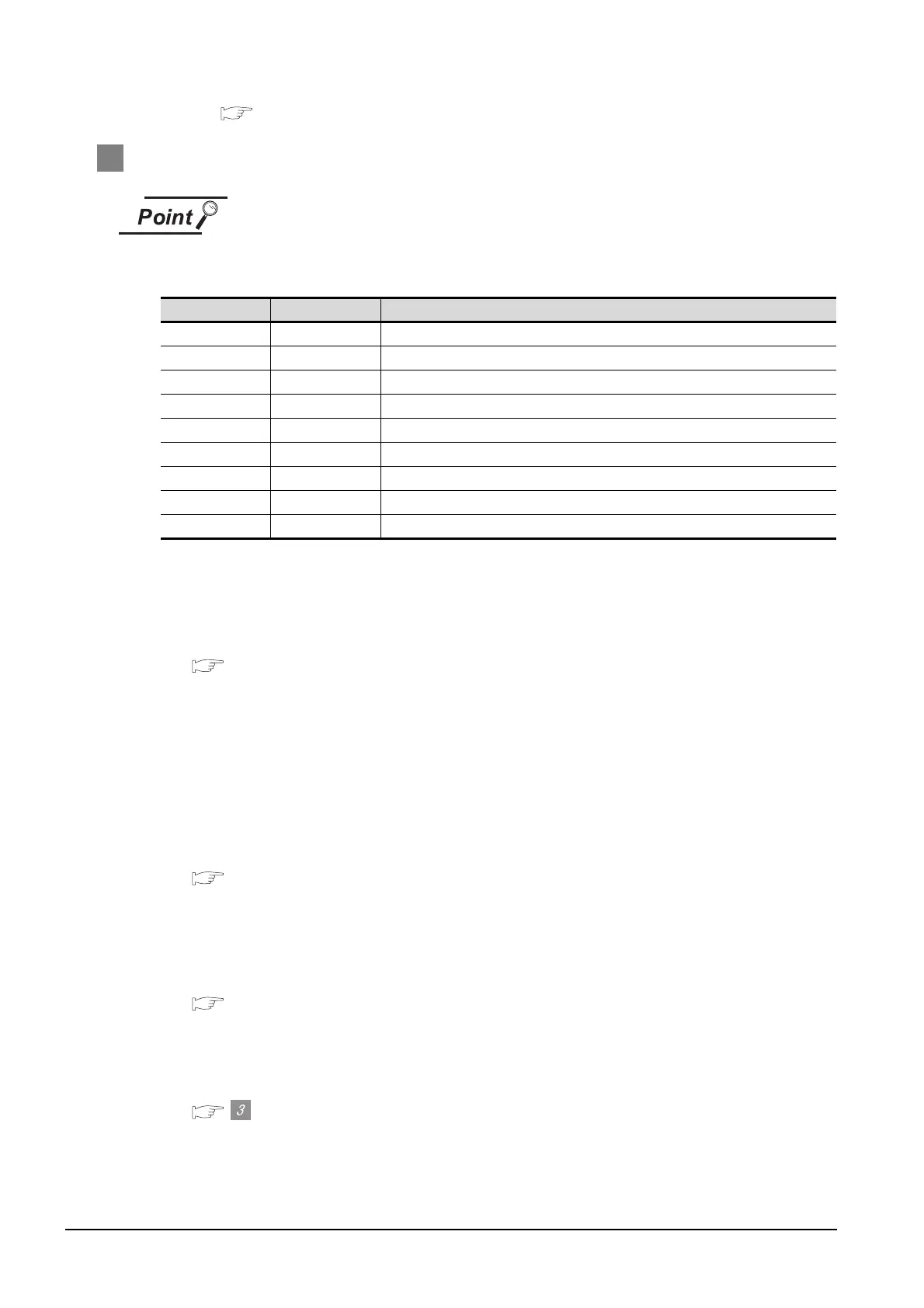19 - 60
19.5 Message Formats
19.5.7 Formats 14, 15 (GOT-F900 series microcomputer connection)
Section 19.6.3 Setting communication interface (Communication settings)
2 Details of data items in message format
Data code during communication
Communication is performed in ASCII code. (excluding interrupt output)
(1) Control codes
(2) Command
Specifies the contents to access from the host to the GOT.
The command is converted to a 1-digit ASCII code (Hex) and transmitted.
For details of the commands that can be used, refer to the following.
Section 19.5.2 List of commands
(3) Station No.
Station No. is used to identify the GOT that the host is to communicate with. (Setting range: 0 to 31)
Data notated in decimal is converted to a 2-digit ASCII code (Hex) and transmitted from the upper
digit.
The GOT processes only commands whose station No. matches the "Host Address (0 to 31)" set at
"Communication Detail Settings". (The messages of commands whose station No. do not match
are ignored.)
For details of setting "Communication Detail Settings", refer to the following.
Section 19.6.3 Setting communication interface (Communication settings)
(4) Address
Specifies the head No. of the device data to be read/written.
Data notated in Hex is converted to a 4-digit ASCII code (Hex) and transmitted from the upper digit.
For details of the device ranges that can be accessed, refer to the following.
Section 19.4 Device Data Area
(5) Bit pattern
Specifies the pattern of the bits to change.
Data notated in Hex is converted to a 2-digit ASCII code (Hex) and transmitted from the upper digit.
(3) Multi-point write in bit units (3) command (w/out station No.), multi-point write in bit
units (D) command (w/ station No.)
Symbol ASCII code Description
STX 02H Start of Text (start marker of message frame)
ETX 03H End of Text (end marker of message frame)
EOT 04H End of Transmission
ENQ 05
H Enquiry (start of enquiry)
NAK 15
H Negative ACK (error response)
ACK 06H Acknowledge (write completion response)
LF 0A
H Line Feed
CL 0C
H Clear
CR 0DH Carriage Return
