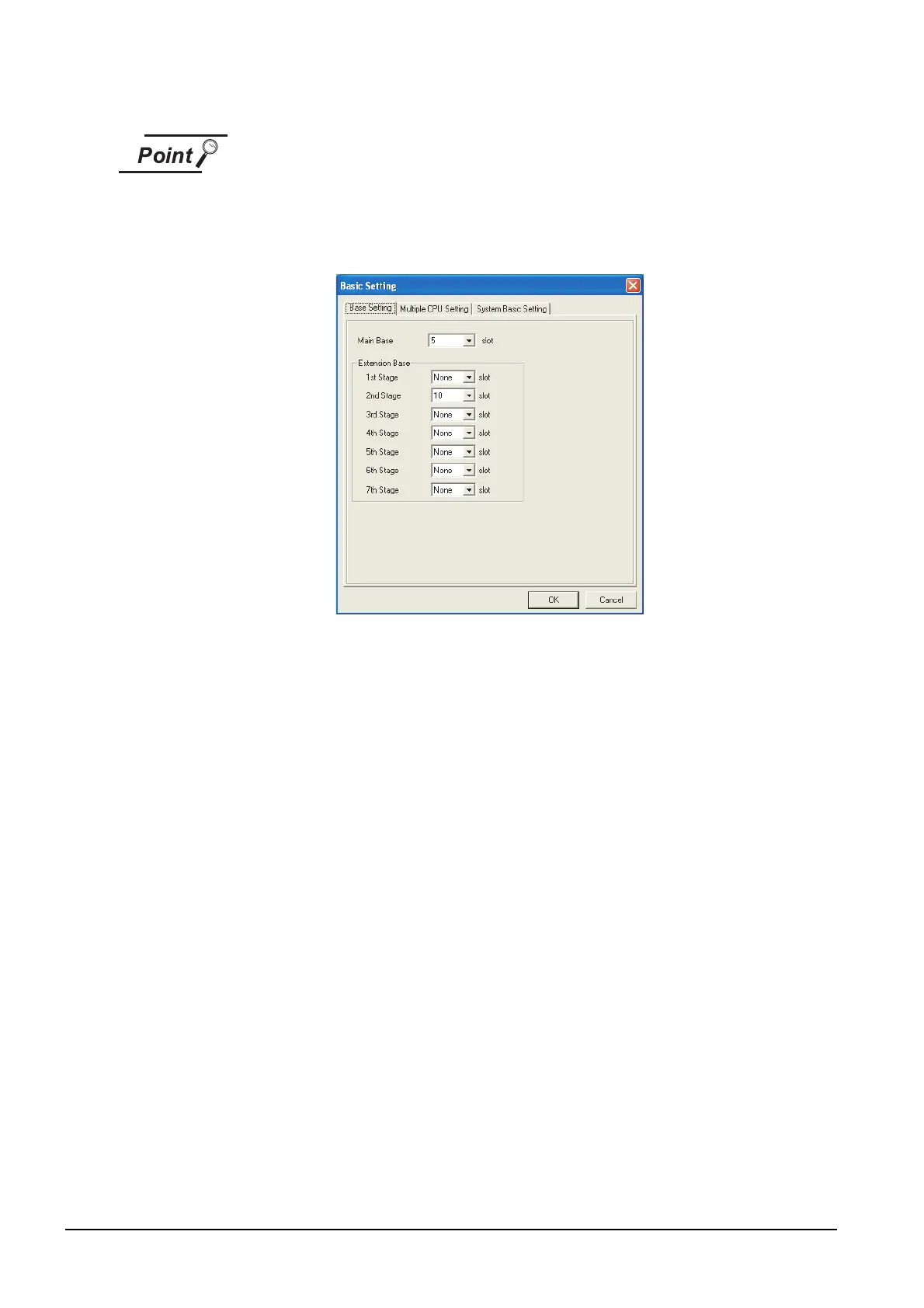2 - 32
2.2 Preparatory Procedures for Monitoring
2.2.3 Setting communication interface (Communication settings)
When connecting to motion controller CPU (Q Series)
In the [Base Setting] on MT Developer, set "10" to the number of slots for the
extension base used for GOT connection.
Example: When setting "2" to Stage No. and "0" to Slot No. in the communication
interface settings, set "10" to [2nd Stage].
