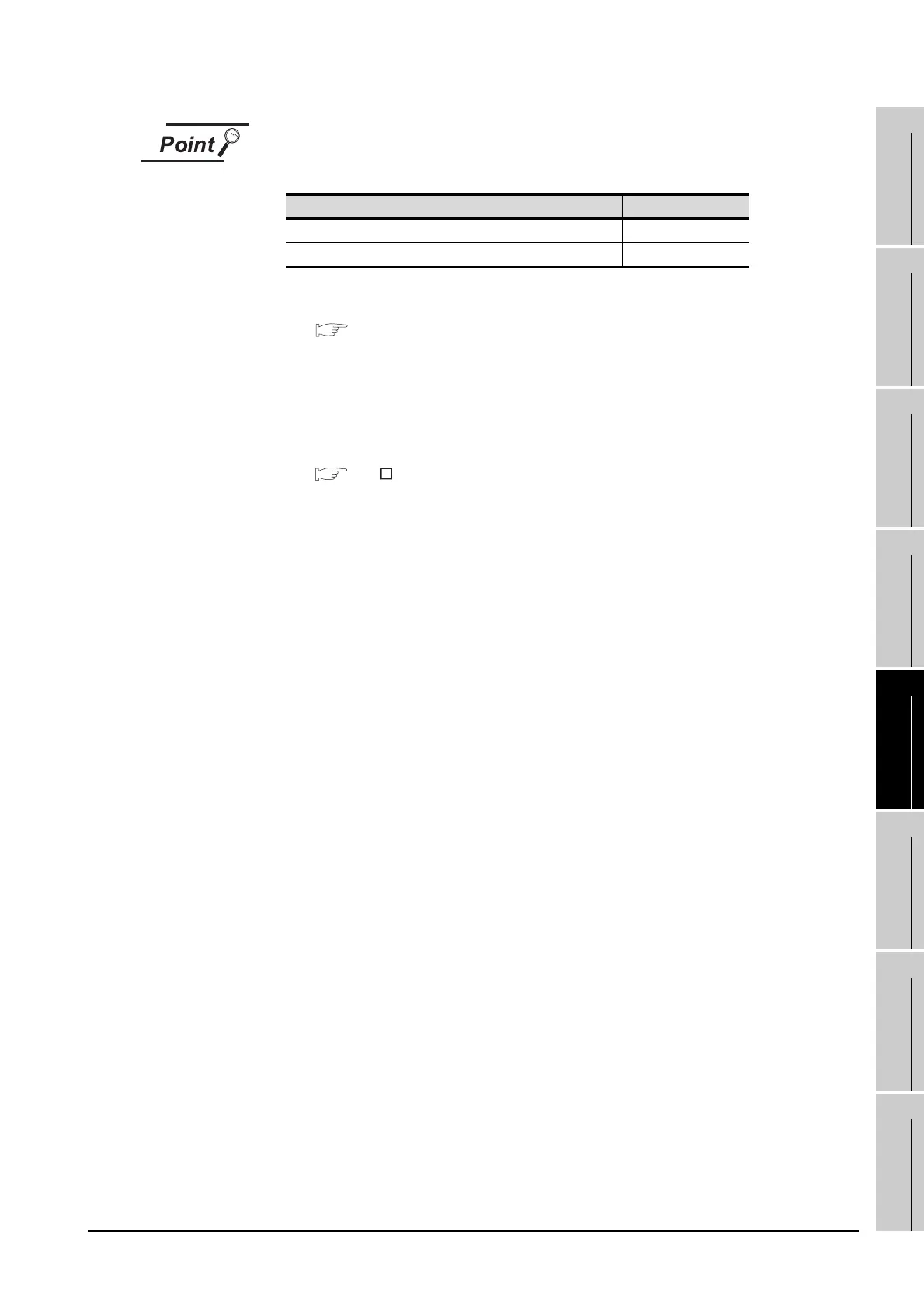21.3 Preparatory Procedures for Monitoring
21.3.3 Setting communication interface (Communication settings)
21 - 29
17
CONNECTION TO
ALLEN-BRADLEY PLC
18
CONNECTION TO
SIEMENS PLC
19
MICROCOMPUTER
CONNECTION
20
CONNECTION TO OMRON
TEMPERATURE
CONTROLLER
21
CONNECTION TO
YAMATAKE TEMPERATURE
CONTROLLER
22
CONNECTION TO RKC
TEMPERATURE
CONTROLLER
23
CONNECTION TO
FREQROL SERIES
INVERTER
24
SERVO AMPLIFIER
CONNECTION
Format setting
The compatible format of temperature controller differs depending on model.
For the continuous access and random access of the temperature controller, refer to
the following manual.
User's Manual for the YAMATAKE temperature controller
(1) Communication interface setting by Utility
The communication interface setting can be changed on the Utility's
"Communication setting" after downloading "Communication setting" of project
data.
For details on the Utility, refer to the following manual.
GT User's Manual
(2) Precedence in communication settings
When settings are made by GT Designer or the Utility, the latest setting is
effective.
Model Compatible format
SDC20/21, SDC30/31, SDC40A/40B/40G Format 1 only
DMC10, SDC15, SDC25/26, SDC35/36 Format 1 or Format 2
