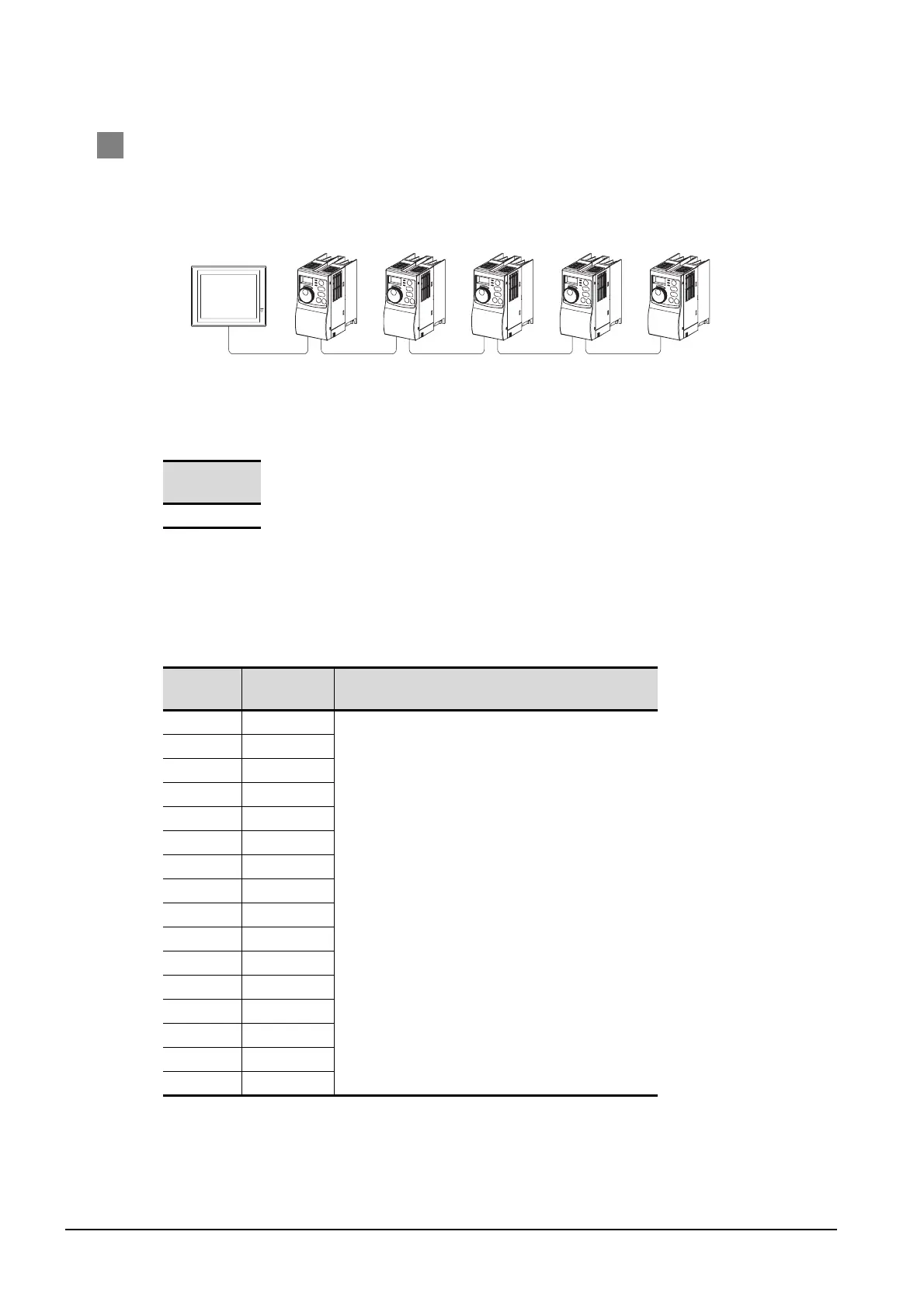23 - 30
23.4 FREQROL Series Inverter Side Settings
2 Station No. settings
Set each station number while making sure that one station number is used only once.
The station number can be set without regard to the cable connection order. No problem is expected
even if station numbers are not consecutive.
(1) Direct specification
When setting the device, specify the station number of the inverter of which data is to be changed.
(2) Indirect specification
When setting the device, indirectly specify the station number of the inverter of which data is to be
changed using the 16-bit GOT internal data register (GD10 to GD25).
When specifying the station No. from 100 to 155 on GT Designer2, the value of GD10 to GD25
compatible to the station No. specification will be the station No. of the inverter.
Specification
range
0 to 31
Specification
station NO.
Compatible
device
Setting range
100 GD10
0 to 31
For the setting other than the above, communication timeout
error will occur.
101 GD11
102 GD12
103 GD13
104 GD14
105 GD15
106 GD16
107 GD17
108 GD18
109 GD19
110 GD20
111 GD21
112 GD22
113 GD23
114 GD24
115 GD25
GOT
Station No.1Station No.0Station No.3 Station No.21 Station No.6
Examples of station number setting