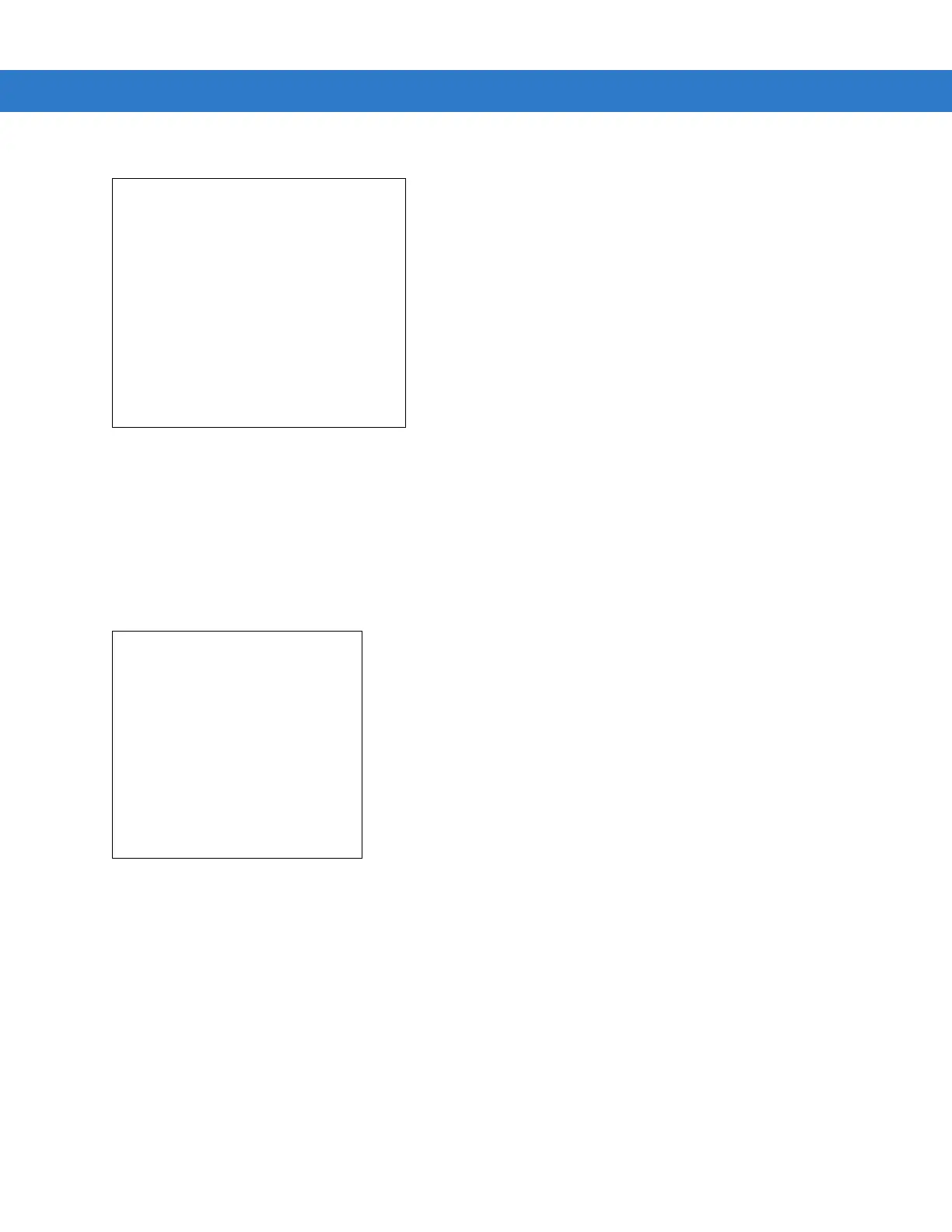Application Deployment for WinCE 5.0 7 - 15
Figure 7-13
Parameters Screen
Partition Name is the name of the partition selected in the Initial Program Loader menu.
Device Parameters is the device selected in the Select Transport menu with the baud rate for serial downloads,
or DHCP address for wireless downloads.
14. Press Enter to return to the Download File? menu.
15. Use the up and down scroll buttons to select Download. Press Enter. The Downloading screen appears.
Figure 7-14
Downloading Screen
Before the download starts, if
Lighthouse 0 - Serial or USB was selected in the Select Transport menu, Waiting
for Data
appears in the Device Status field.
16. On the development computer, click Load on the TCM toolbar. The Load Terminal window > Serial tab appears.
Download:
“Partition Name” via
“Device Parameters”
Press Enter to Continue
Downloading:
Partition Name
Device Parameters
Device Status
