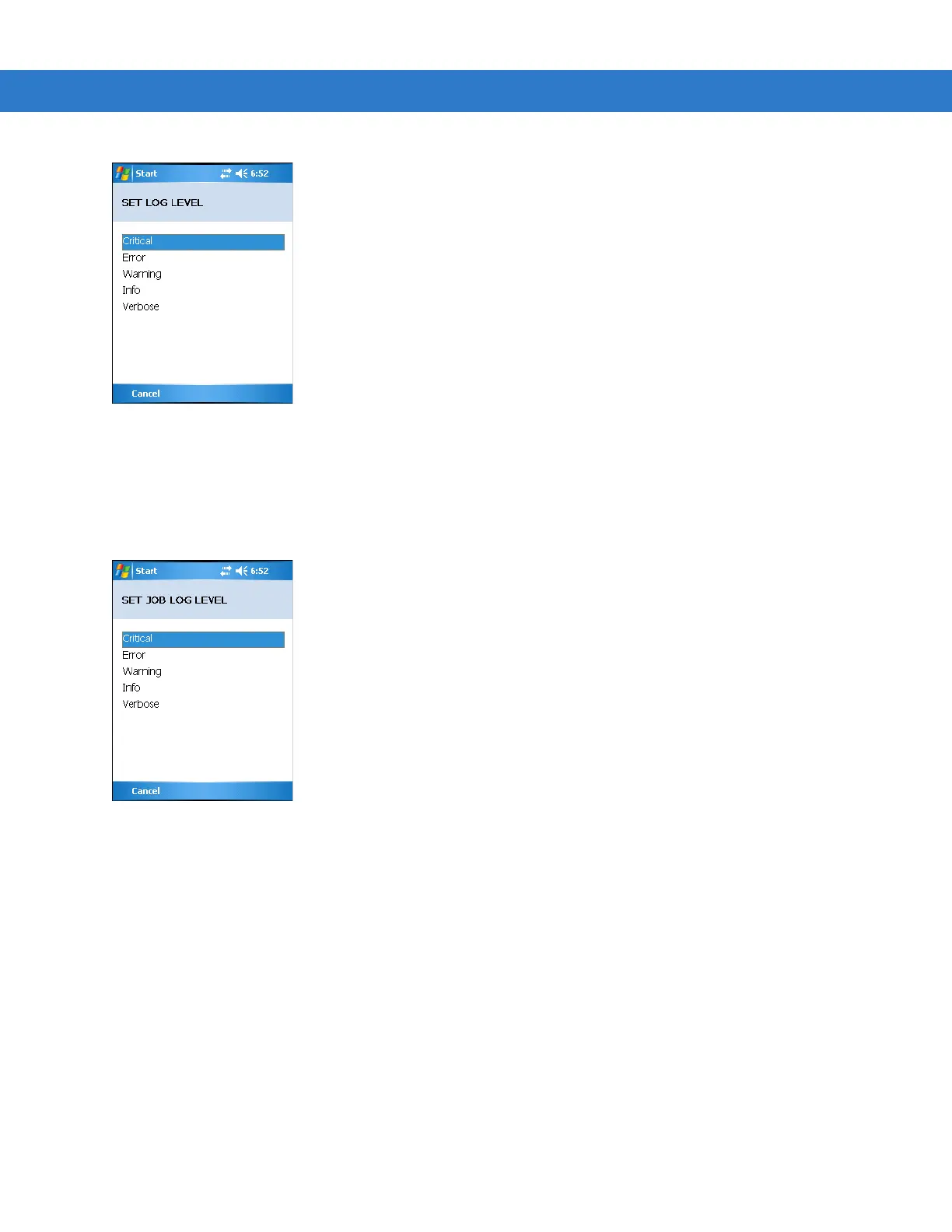9 - 20 MC909X Integrator Guide
Figure 9-30
Set Log Level Window
Select a level option.
Set Job Log Level
Use the Set Job Log Level option to set the level of the information that appears in the Job log.
Figure 9-31
Set Job Log Level Window
Select a level option.
Hide UI
Use the Hide UI option to minimize the MSP Agent application. The MSP Agent application runs in the background
while minimized.
To un-hide the application, select the
MSP Agent icon in the task tray and select the UnHide UI menu item.
