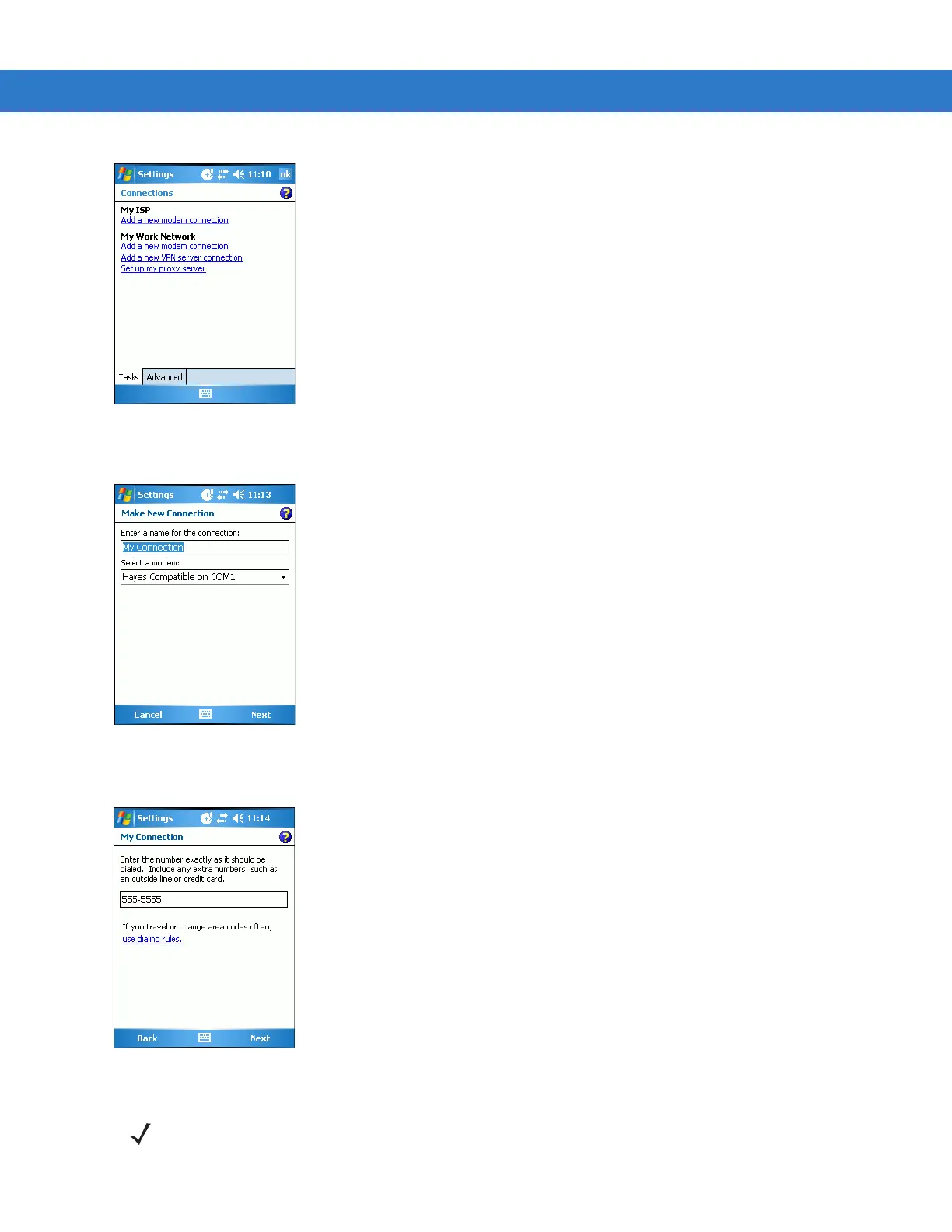Getting Started 2 - 31
Figure 2-33
Connections Window
4. Enter a name for the connection. In the drop-down menu, select Hayes Compatible on COM1, then tap Next.
Figure 2-34
New Connection Window
5. Enter the access phone number in the My Connection window and tap Next.
Figure 2-35
My Connection Window - Phone Number
NOTE Depending on the location when dialing, additional numbers may need to be dialed (e.g., a 9 prefix is often
required if dialing from work; a country code is needed if dialing internationally). To avoid creating new modem
connections for each situation, tap use dialing rules to define frequently used dialing locations.
