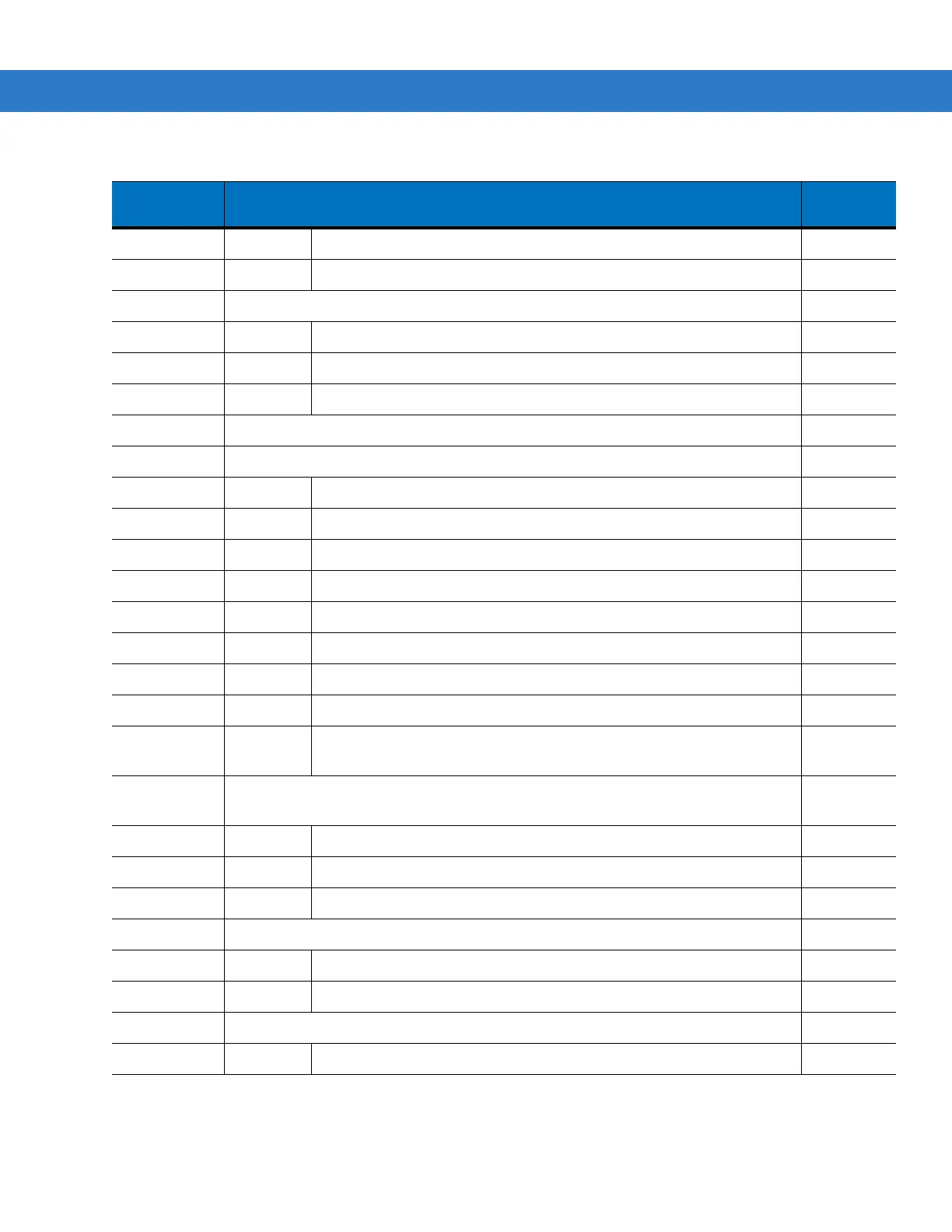Getting Started 2 - 41
2 Always on.
3 Off when receiving carrier and during dialing. On during answering.
&G Guard tone. &G<value> X
0 Disables guard tone. (default)
1 Disables guard tone.
2 Select 1800 Hz guard tone.
&V1 Displays last connection statistics
+MS Modulation Selection. +MS=<carrier> X
B103 Bell 103 (300)
B212 Bell 212 (1200 Rx/75 or 75Rx/1200 Tx)
V21 300
V22 1200
V22B 2400 or 1200
V23C 1200
V32 9600 or 4800
V32B 14400, 12000, 9600, 7200 or 4800
V34 33600, 31200, 28800, 26400, 2400, 21600, 19200, 16800, 14400,
12000, 9600, 7200, 4800 or 2400
%E Enable/Disable Line Quality Monitor and Auto-Retrain or Fall back/Fall
forward. %E<value>
0 Disable line quality monitor and auto re-train.
1 Enable line quality monitor and auto re-train.
2 Enable line quality monitor and fallback/fall forward. (default).
B CCITT or Bell. B<value>
0 Select CCITT operation at 300 or 1200 bauds.
1 Selects Bell operation at 300 or 1200 bauds.
&L Leased Line Operation. &L<value>
0 Requests dial-up operation. Dial-up operation continues.
Table 2-10
AT Command Table (Continued)
Command Description
Country
Specific
