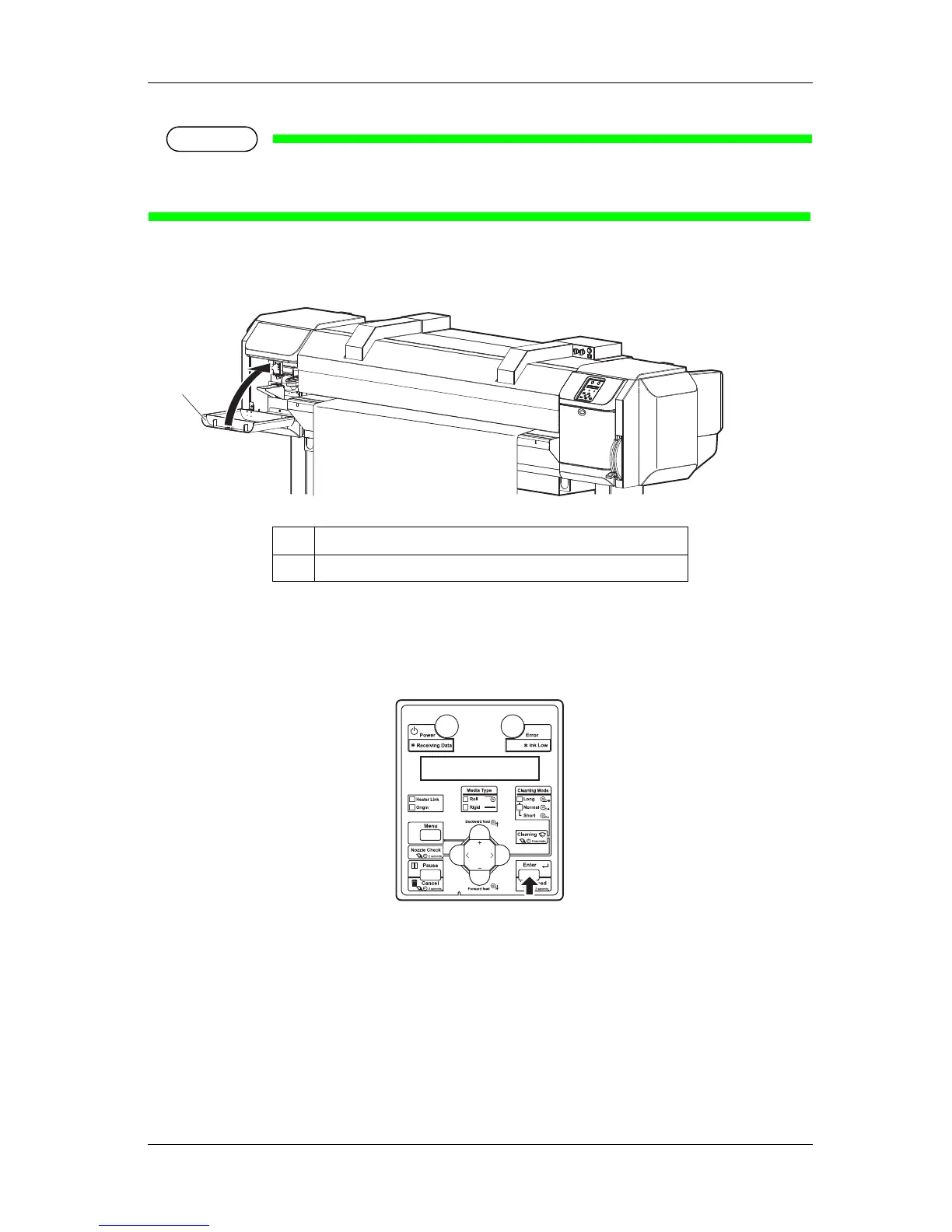• Before measuring the color patches, make sure that the white side of the white reference plate is
facing up. If the black side is facing up, it will not be measured accurately.
13. Close the maintenance cover.
• The print head moves to the right.
• "Wait for a while..." is displayed on the operation panel.
14. When "Start measurement [ENTER]" is displayed on the operation panel, press the [Enter] key.
• Spectrophotometer starts measuring the color patches.
• "Measuring..." is displayed on the operation panel.
• After measuring is complete, "Detaching instrument [ENTER]" is displayed on the operation
panel.
No. Name
1 Maintenance cover
