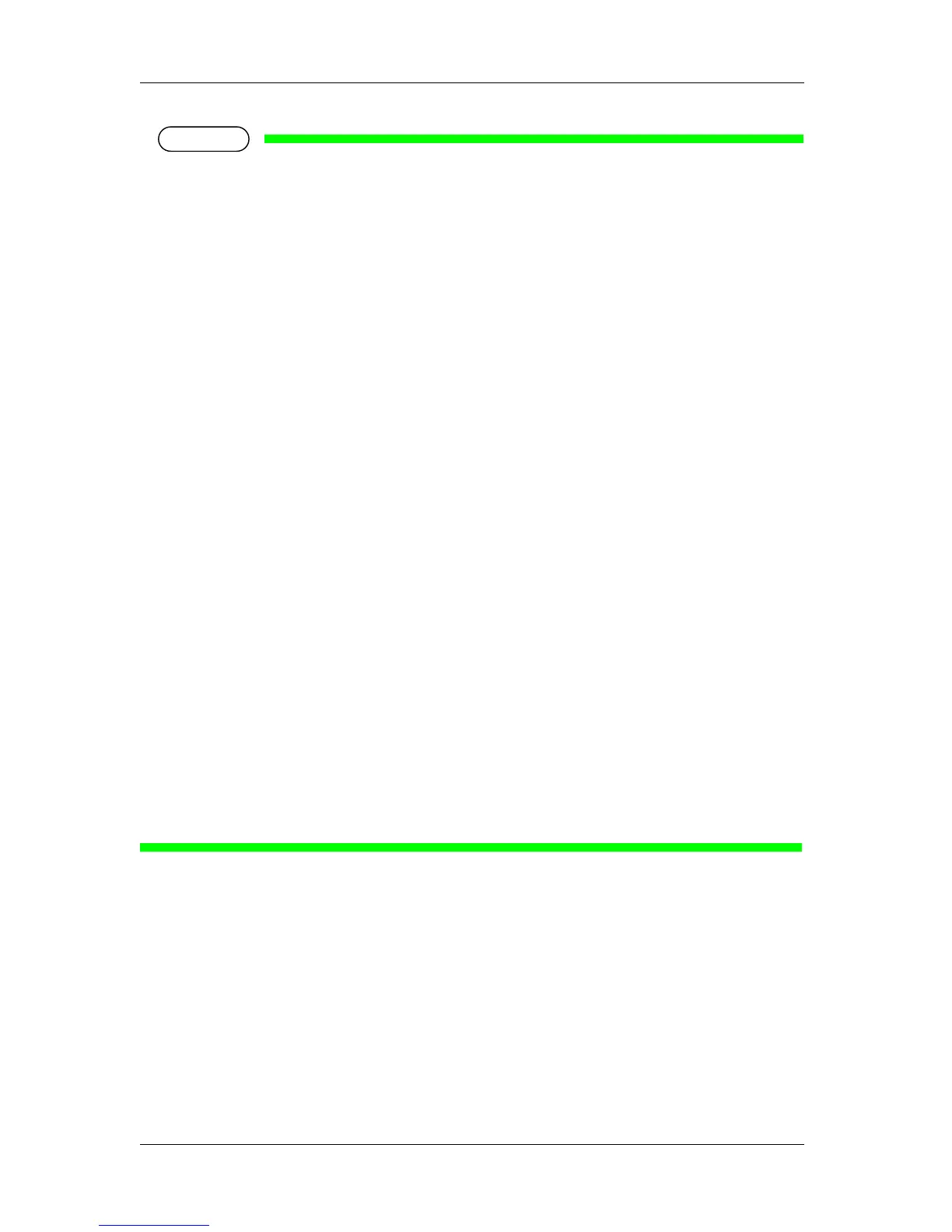• [*******] in the messages for ink cartridge replacement indicates the color that is almost empty or
has run out, using the following characters.
When there are same colors next to each other, the ink pack on the left, seen from the rear side of
the printer, is displayed with a capital letter.
<When using 5-color set>
• K: Black (Slot K)
• C: Cyan (Slot C)
• M: Magenta (Slot M)
• Y: Yellow (Slot Y)
• W: White (Slot WH)
• CL: Cleaning liquid (Slot CL)
• cl: Cleaning liquid (Slot CL)
• ALL: All ink
<When using 4-color set>
• K: Black (Slot K)
• C: Cyan (Slot C)
• c: Cyan (Slot C)
• M: Magenta (Slot M)
• m: Magenta (Slot M)
• Y: Yellow (Slot Y)
• CL: Cleaning liquid (Slot CL)
• ALL: All ink
• If "Ink End" is displayed, printing operation is suspended even during printing.
• If "Ink End" is displayed, you cannot print until inserting the new ink bag.
• If there is no ink bag for replacement at hand, leave the empty ink bag inserted in the printer.
Leaving the printer with the ink bag removed may cause the print head to clog.
(2) Type
For details about ink bag, contact your local MUTOH dealer.
