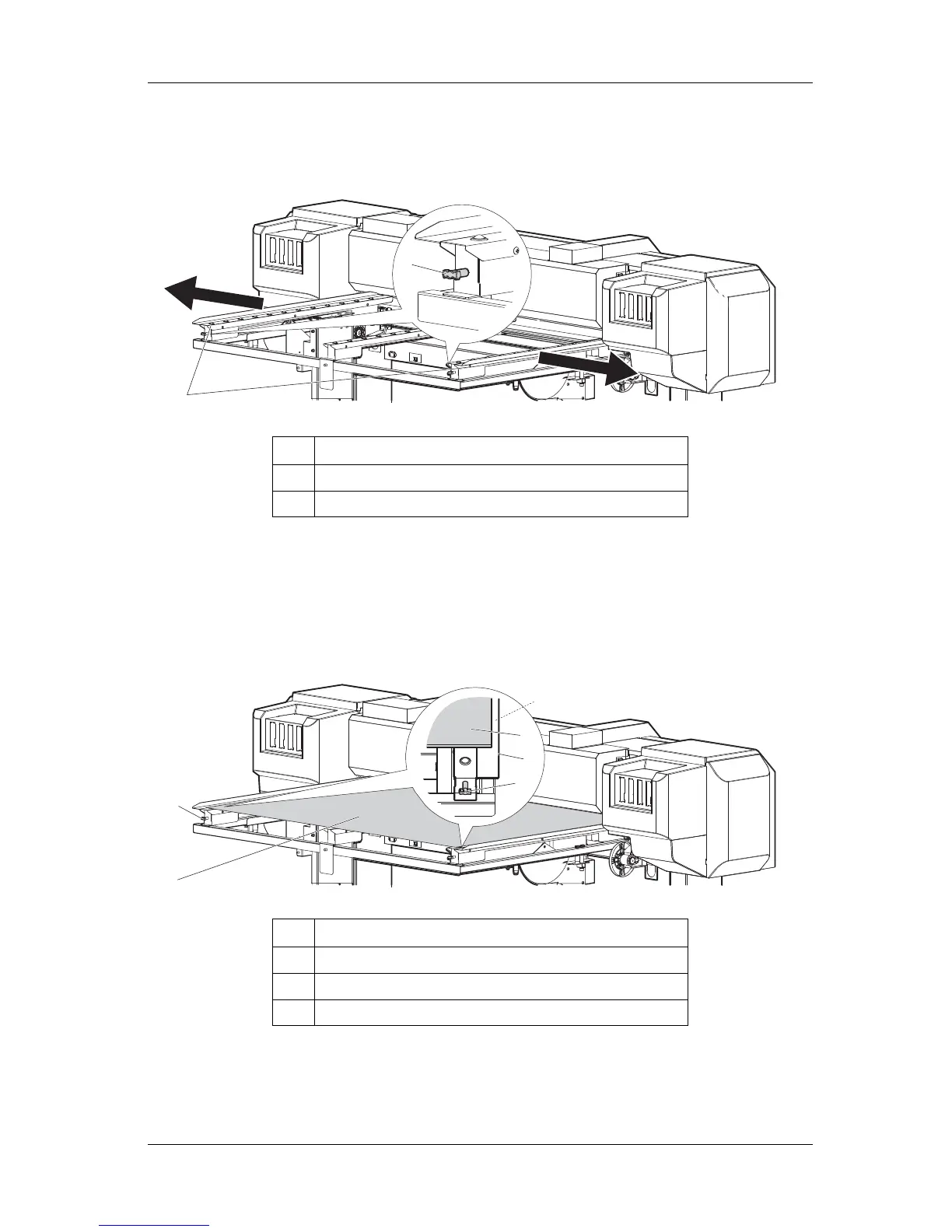VJ-1617H OPERATION MANUAL Before using
3-45
5. Loosen the rail retaining screw on Media-feed table (rear side), and widen the rails to the sides so
that you can place the rigid media.
Make sure that the rigid media is set on the center of the printer.
6. Place the rigid media on the rails and tighten the rail retaining screw at where there is a 5 mm gap
between the stoppers on both sides and the media.
• Make sure that the rigid media is placed parallel to the media feeding direction.
• Make sure that the rigid media is placed on the ball part on the rails.
• Adjust and fix the rails so that they are parallel to the rigid media.
No. Name
1Rail
2 Rail retaining screws
No. Name
1 Rigid media
2 Stopper
3 Rail retaining screw
