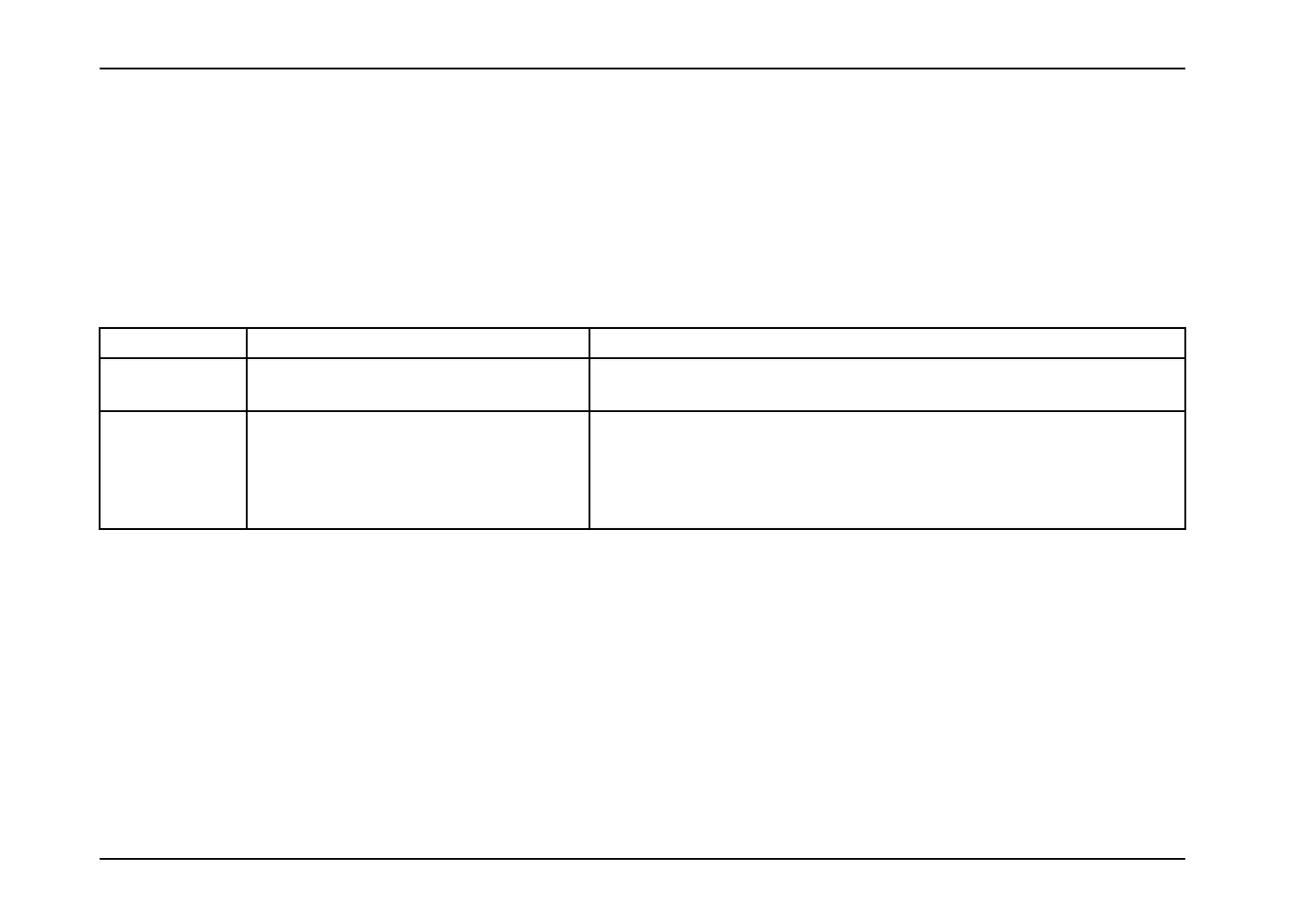Controls/Features
IntegralDigitalDisplay
TheIntegralDigitalDisplayislocatedbelowthespeedometer
andthetachometer.Itisarrangedinfourquadrantsthatdisplay
vehicleinformation.Thefourquadrantscanbeindividually
selectedbyusingthedisplaycontrolknob.
DisplayControl.TheDisplaycontrolisusedtoscrolltoa
quadrantandtoselectthevariousmodeswithinaquadrant.T o
navigatebetweenquadrants,turnandreleasethecontroleither
clockwiseorcounterclockwise.T oselectthescreenswithina
quadrant,pressandreleasethecontrol.Pressingandholding
thecontrolformorethan3secondstoresetthevalueofthe
selectedquadrantparameter(iftheparametercanbereset).
Theselectedquadrantisidentiedbyaverticalbarlocatedin
thefarrightofquadrant.InQuadrant1,theodometerscreen
canbetoggledbetweenEnglishandMetric,bypressingand
holdingthecontrol.
ItemNo.QuadrantNumberandMessageFunctionMessageDescription
36DisplayControlKnobTogglestheinformationdisplayfromonescreentothenextwhenpressed
andreleased.
43Quadrant2:GeneralTextandWarning
Messages
Displaysavarietyofmessagesranginginprioritynecessaryforvehicle
monitoringandoperation,andvehiclemalfunctionwarnings.Somemessages
areusedinconjunctionwithinstrumentpanelgaugeclusterwarningindicators
(seelistofmessagesintheInstrumentPanelGaugeCluster>Integral
DigitalDisplayDetailedInformationsectioninControls/Features)
58
