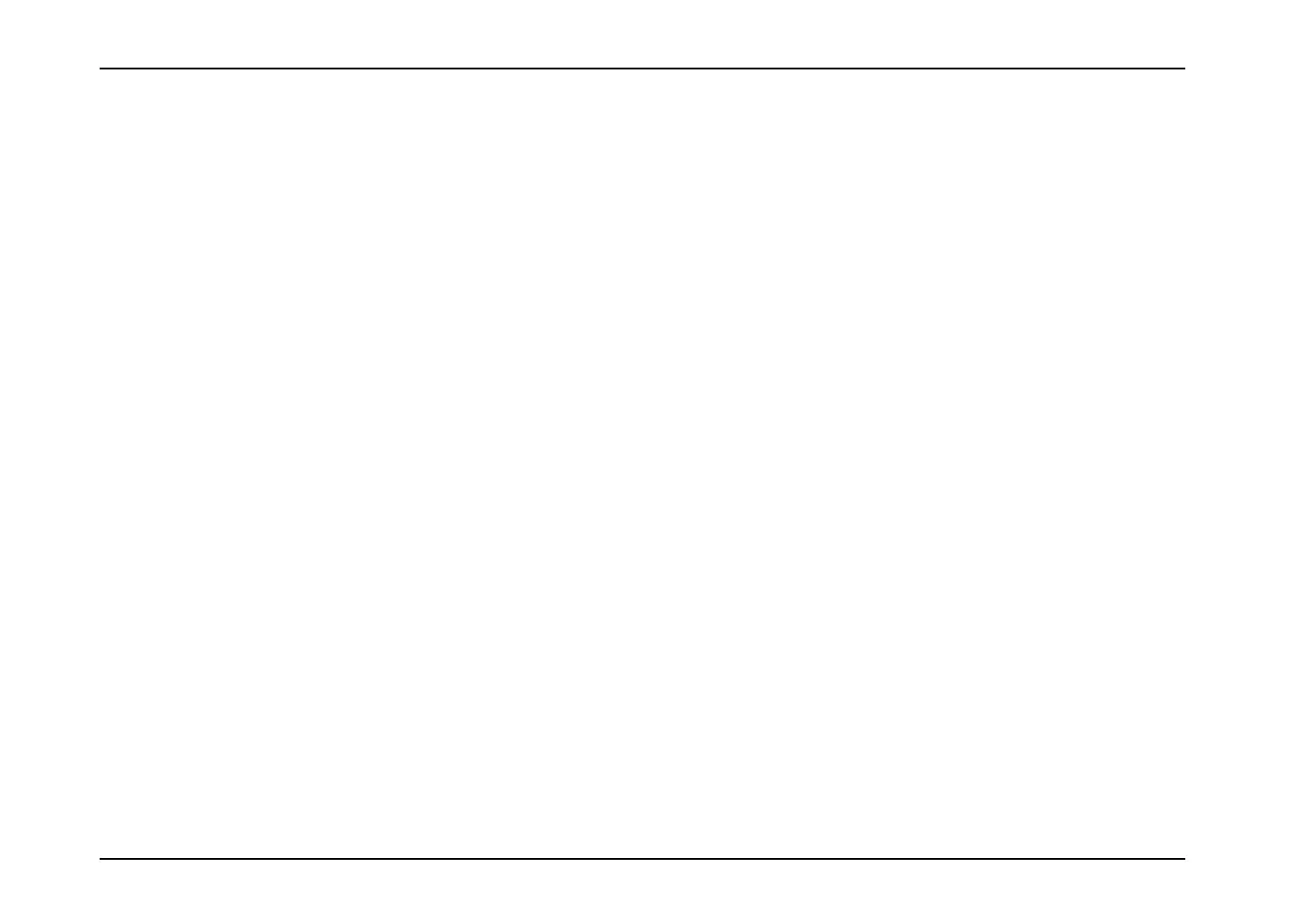Operation
4.TurnthekeytotheSTARTposition.
5.Whentheenginestarts,releasethekey.
6.ThekeywillreturntotheONpositionandtheenginewill
continuetorun.
7.Tostoptheengine,rotatethekeycounterclockwiseto
theOFFposition.
8.ToplacetheignitionswitchinACC(Accessory)position,
rotatekeycounterclockwisetotheACCposition.
Accessoryfeaturescannowbeusedwithoutengine
operation.
9.ToterminateACC(Accessory)operation,rotatethekey
clockwisetotheOFFposition.
AftertheEngineStarts
NOTE:Foradditionalinformation,seeEngineOperation
andMaintenanceManual.
•Donotincreaseenginespeeduntiltheoilpressuregauge
indicatesnormalpressure.
•Makesuretheengineoilpressureisindicatedonthe
gaugewithin20secondsafterstarting.
•Operatetheenginefor3-5minutesbeforeoperatingat
fullpower.
•Trytolimitengineidleto10minutes.Excessiveidling
reducesfueleconomyandmaydecreaseoillife.
•Whenstartingacoldengine,increasetheenginespeed
(RPM)slowlytomakesureadequatelubricationis
availabletothebearings.
140
