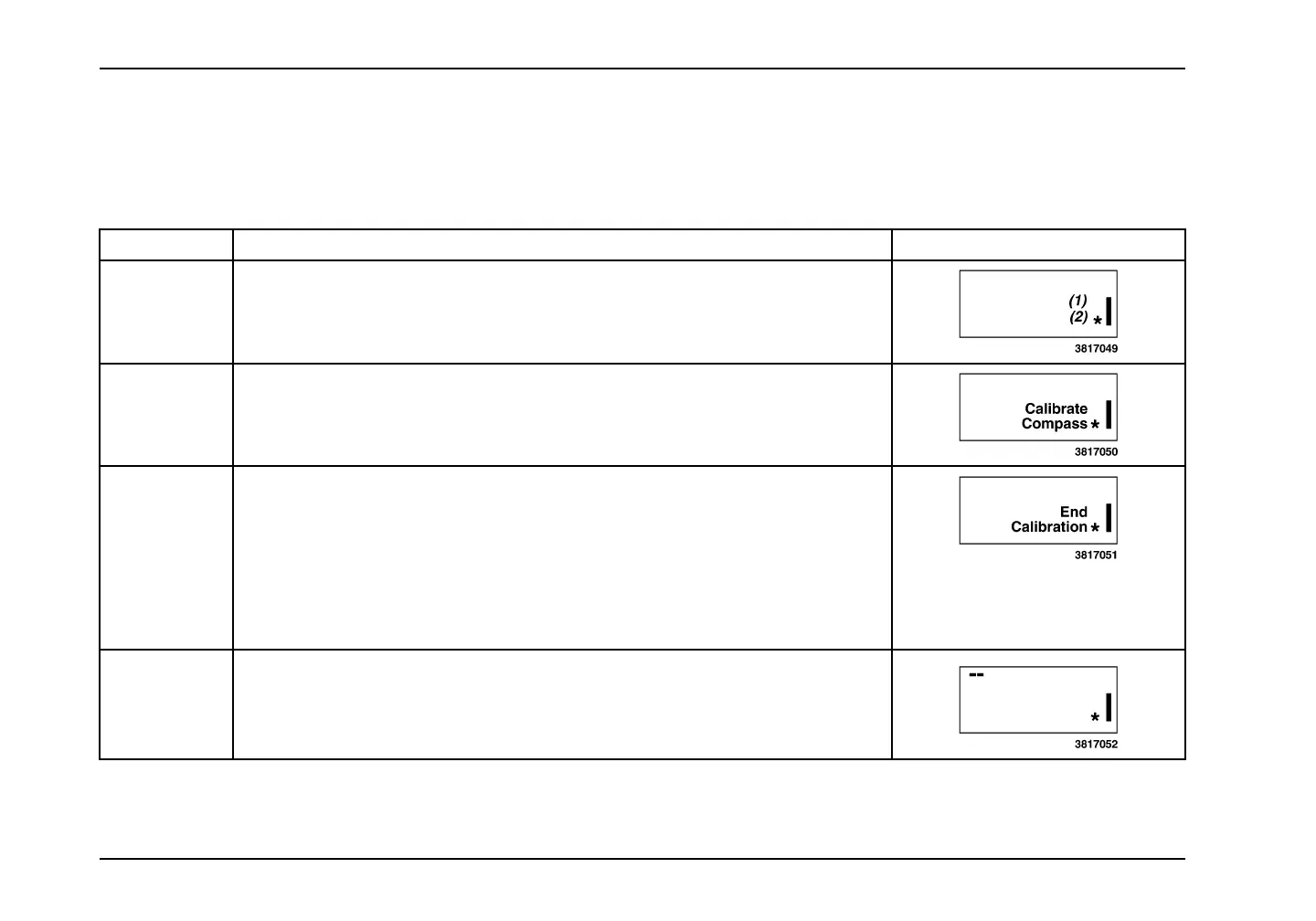Controls/Features
CompassDirectionalCalibrationProcedure
TobegintheCompassDirectionalCalibrationProcedure,stop
thevehicleinanarealargeenoughtopermitdrivingincomplete
circlesandperformthefollowingsteps:
StepProcedureDisplayedMessage
1
SelectQuadrant2(lowerright)ontheinstrumentpanelgaugeclusterdisplaybyturning
thedisplaycontrolknobeitherclockwiseorcounterclockwise.
2
SelecttheCalibrateCompassmessagebypressingandreleasingthedisplaycontrol
knobuntilthismessageappears.
3
PressandHOLDthedisplaycontrolknobuntiltheEndCalibrationcommandisdisplayed.
NOTE:IFtheEndCalibrationcommandwillnotshowup,turnOFFthevehicle,
restartit,andreturntoStep1.
NOTE:Thefollowingsteps(4through6)mustbecompletedwithin3minutesto
lock-inthenewcalibration.Donotpressthedisplaycontrolknoborturnthekey
OFFuntilthesestepsarecompletedorthecalibrationprocesswillbecancelled.
4
ImmediatelyfollowingtheEndCalibrationcommandbeingdisplayed,drivethevehiclein
3completecircles(duringthistimethecompassdisplaywillgoblankorhavedashed
linespresent).
64
