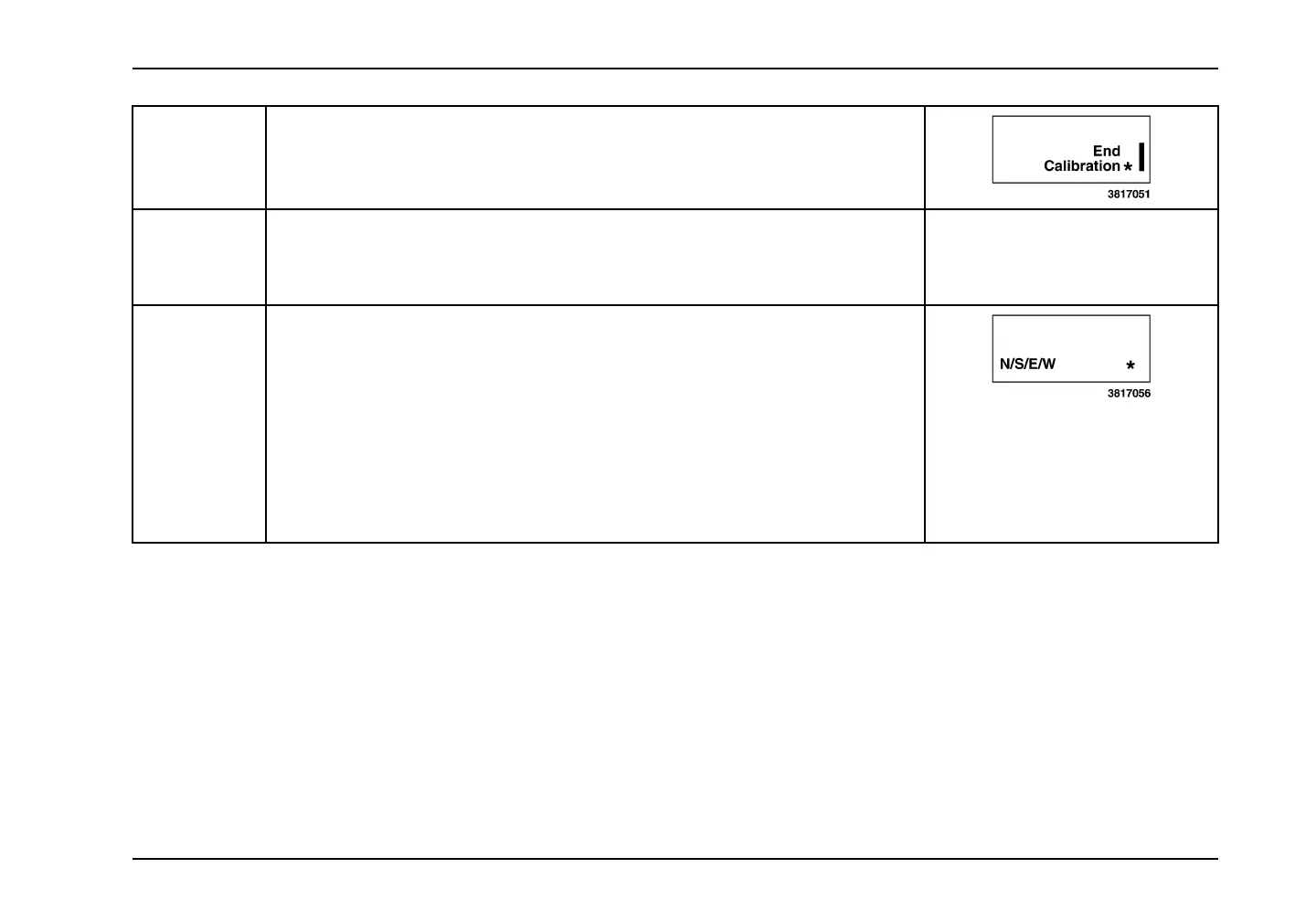Controls/Features
5
Stopthevehicleandwaitshortly.TheEndCalibrationmessageshouldreappearon
thedisplay.
6
PushandHOLDthedisplaycontrolknobuntiltheEndCalibrationcommanddisappears.
Thecalibrationshouldnowbecomplete.IMPORTANT!:Justpressingandfailing
toholdthedisplaycontrolknobinwarduntiltheEndCalibrationcommand
disappearswillcancelthecalibrationprocedureandyoumuststartoveratStep1.
7
Testthecompasscalibration.TurnthevehicleignitionkeyOFFandthenrestartthe
vehicle.Wait10secondsforthecompasstocompleteitsselftest.Drivethevehiclein
acircleandnotethecompassreadings.
•IfthelowerleftquadrantoftheInstrumentPanelGaugeClusterDisplayshowsthe
correctcompass/vehicleheading,thecompasscalibrationisnowcomplete.
•Ifthecompassreadingsareincorrect,inspectforcorrectDeclinationZonenumber,
turnOFFthevehicle,restartthevehicle,wait10seconds,andperformanother
circlewhileperiodicallynotingthecompassreadings.
•Ifreadingsarestillincorrect,restartthecompasscalibrationprocedure.
65
