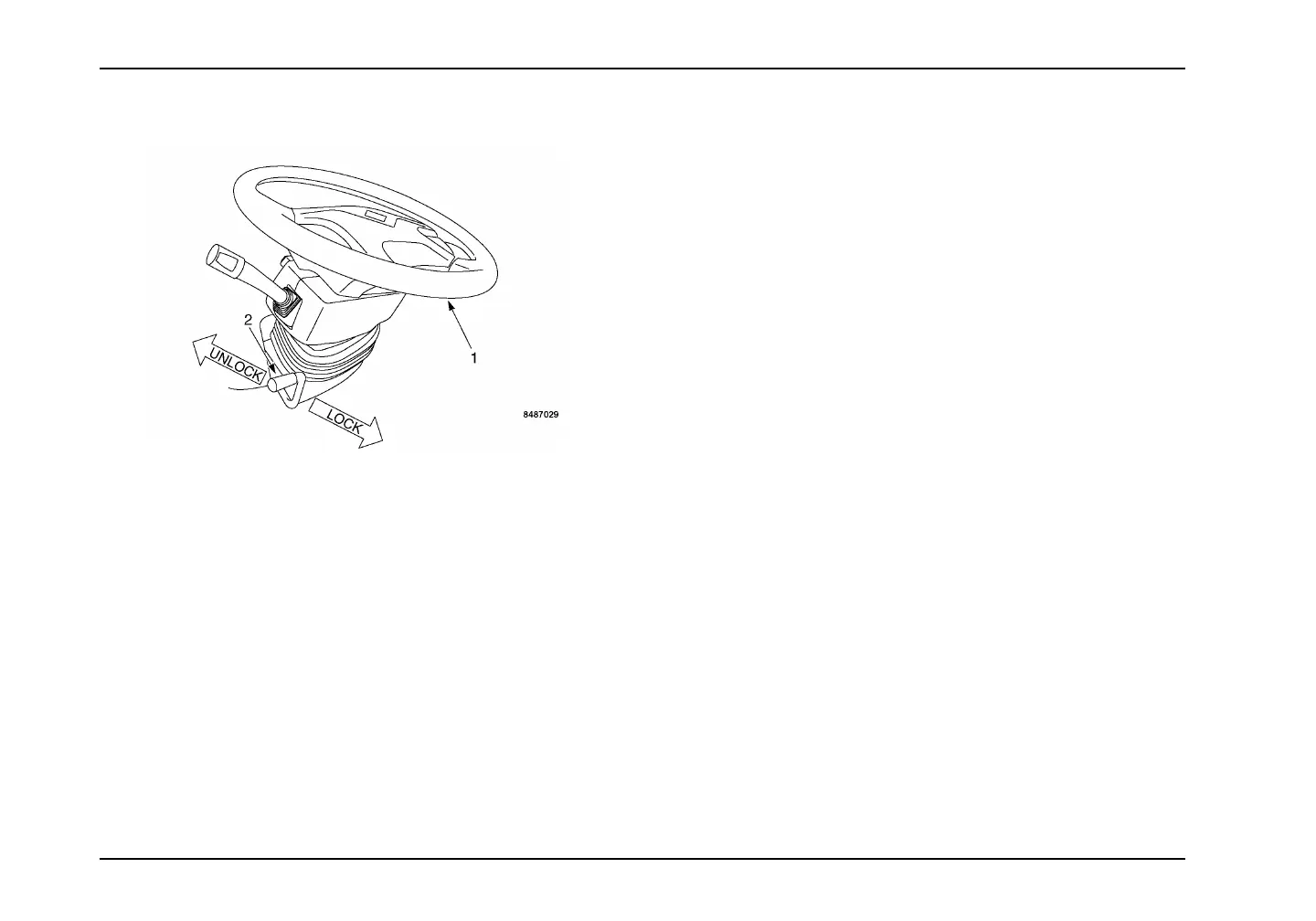Operation
AdjustableSteeringColumn
1.SteeringWheel
2.ReleaseHandle
Ifequippedwiththeoptionaltiltingandtelescopingsteering
column,thesteeringwheelcanbeadjustedasfollows:
•Graspthesteeringwheelwithyourrighthandandunlock
thereleasehandlewithyourlefthand,bypushingforward
onthereleasehandle.
•Usingbothhands,grabthesidesofthesteeringwheel
andadjustthetelescopingfeaturetothedesiredposition
andthenthesteeringwheeltilttothedesiredposition.
•Holdthesteeringwheelinthenewlyacquiredposition
withyourrighthandandpullthereleasehandlebackward
towardsyou,tothelockedposition,withyourlefthand.
•Makecertainthesteeringwheelisintheproperposition
andthecolumnislocked.
GeneralInformation
•Startthevehicleinmotionbyutilizingthehighestgear
speedinthetransmissionthatwillenabletheengineto
easilypulltheloadwithoutslippingtheclutch.Accelerate
smoothlyandevenlytoengineratedspeed.Rapid
accelerationwillresultinhighfuelconsumption.
•Whenapproachingahill,depressacceleratorsmoothlyto
starttheupgradeatfullpower,thenshiftdownasneeded
tomaintainvehiclespeed.
•Preventover-speedingoftheenginewhengoingdown
longandsteepgrades.Thegovernorhasnocontrol
overenginespeedwhenitisbeingpushedbytheloaded
vehicle.Operateinagearthatwillpermitanengine
speedbelowtheMaximumGovernedSpeedorHigh-Idle
RPM(noload).
146
