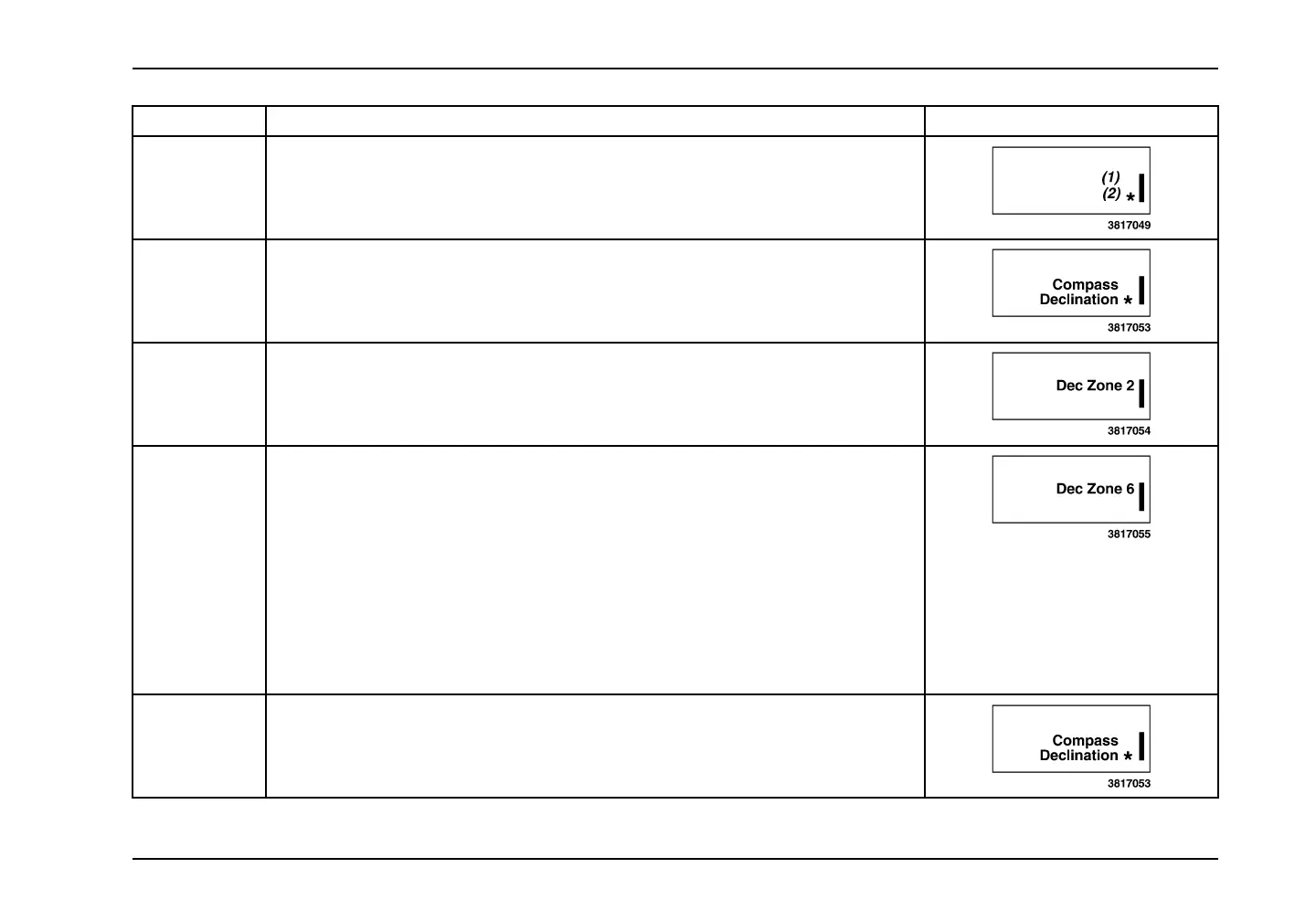Controls/Features
StepProcedureDisplayedMessage
1
SelectQuadrant2(lowerright)onthedisplaybyturningthedisplaycontrolknobeither
clockwiseorcounterclockwise.
2
SelecttheCompassDeclinationmessagebypressingandreleasingthedisplaycontrol
knobuntilthismessageappears.
3
PressandHOLDthedisplaycontrolknobuntilanyDeclinationZonenumber(0–10)is
displayed.
4
TurnthedisplaycontrolknobclockwiseorcounterclockwiseuntilthedesiredDeclination
Zonenumberisdisplayed.RefertoDeclinationZoneMaptodeterminetheproper
numberforthecurrentgeographiclocation.
NOTE:IfnoDeclinationZonenumberisselectedwithin15seconds,thedisplaywill
returntotheCompassDeclinationmessage.
NOTE:Ifthecompassisbeingcalibrated/recalibrated,theDeclinationZone
mustbesettotheZonenumberforthelocationwherethecompasscalibration/
recalibrationisbeingperformedregardlessofthelocationwherethevehiclewill
eventuallyoperate.
5
PressandHOLDthedisplaycontrolknobuntiltheCompassDeclinationmessage
appears(thisindicatesthatthenewDeclinationZonenumberhasbeenprogrammed
intothecompass).
63
