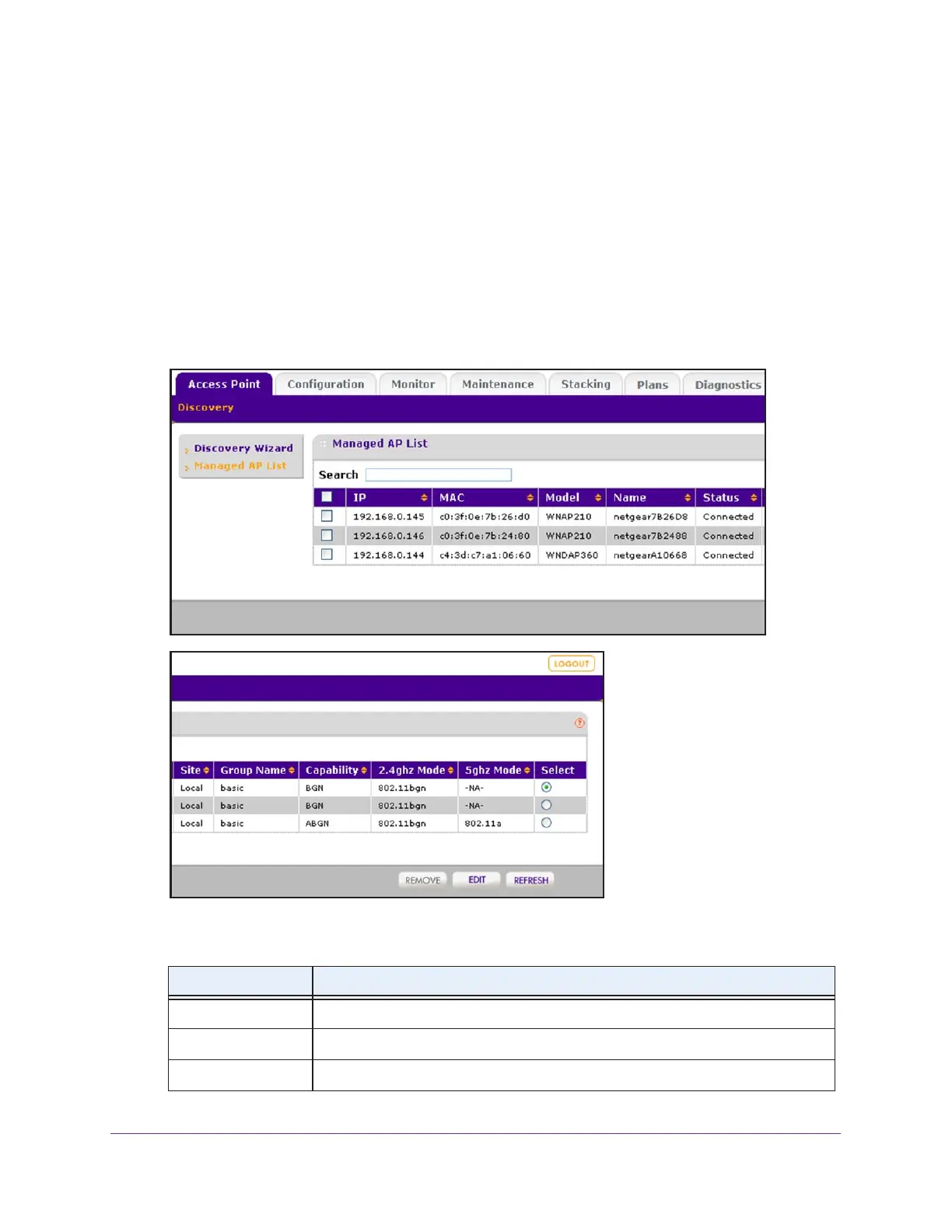Discover and Manage Access Points
168
ProSAFE Wireless Controller
The wireless controller’s login window opens.
2. Enter your user name and password.
3. Click the Login button.
The wireless controller’s web management interface opens and displays the Summary
page.
4. Select Access Point > Managed AP List.
The Managed AP List page displays. Because this page is wide, it is shown in the
following two figures.
The Managed AP List page shows the following entries for each access point that you
added to the list:
Item Description
IP The IP address of the access point.
MAC The MAC address of the access point.
Model The model of the access point.
