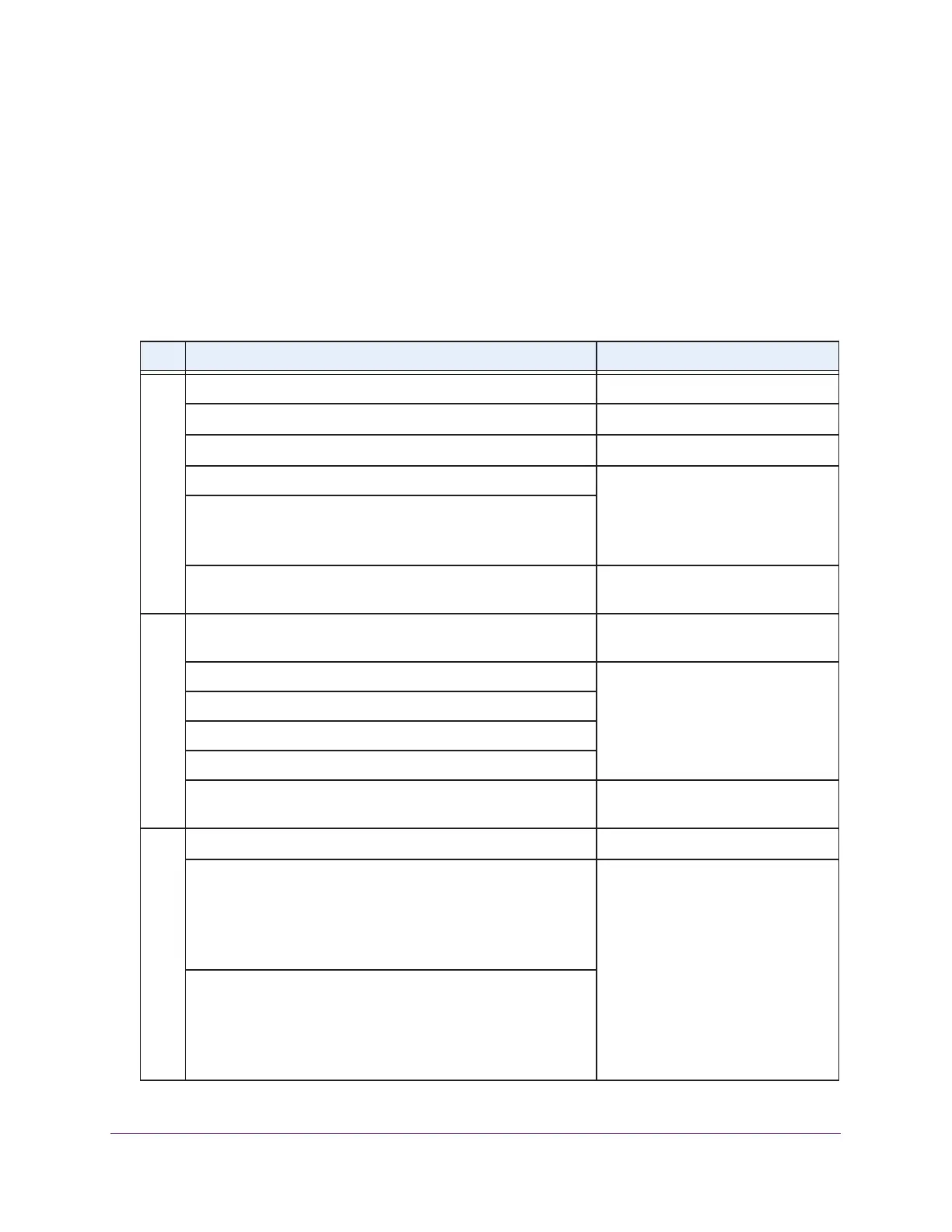System Planning and Deployment Scenarios
50
ProSAFE Wireless Controller
This network configuration requires the following conditions:
• VLAN 1 is configured on the wireless controllers, core switch, and PoE switches. This
VLAN is untagged.
• VLANs 10, 20, and 30 are configured on the wireless controllers, core switch, and the
PoE switch in Building 1. These VLANs are tagged.
• VLANs 1, 10, 20, 30, and 40 are configured on the wireless controllers, core switch, and
PoE switches. Except for VLAN 1, these VLANs are tagged.
To provision the wireless controller:
Step Configuration Web Management Interface Path
1. Configure the basic system settings:
1. Configure the country code of operation.
Configuration > System > General
2. Configure the time settings.
Configuration > System > Time
3. Configure the IP address of wireless controller.
Configuration > System > IP/VLAN
4. Verify that VLAN 1 is set as the management VLAN and is
marked as untagged.
By default, VLAN 1 an untagged management VLAN.
5. If no network DHCP server is accessible to the access points,
configure the wireless controller’s DHCP server.
Configuration > System > DHCP
Server
2. Configure the following profiles, and configure network
authentication and data encryption for these profiles:
1. A profile with SSID 1 and VLAN 10.
Configuration > Profile > Basic
2. A profile with SSID 2 and VLAN 20.
3. A profile with SSID 2 and VLAN 30.
4. A profile with SSID 3 and VLAN 40.
5. If necessary for the selected network authentication options,
configure one or more authentication servers.
Configuration > Security > Basic >
Authentication Server
3. Configure the following profile groups:
1. A profile group with the name Building 1, to which you add the
following profiles:
- The profile with SSID 1 and VLAN 10
- The profile with SSID 2 and VLAN 20
- The profile with SSID 2 and VLAN 30
Configuration > Profile > Advanced
2. A profile group with the name Building 2, to which you add the
following profiles:
- The profile with SSID 1 and VLAN 10
- The profile with SSID 2 and VLAN 30
- The profile with SSID 3 and VLAN 40
