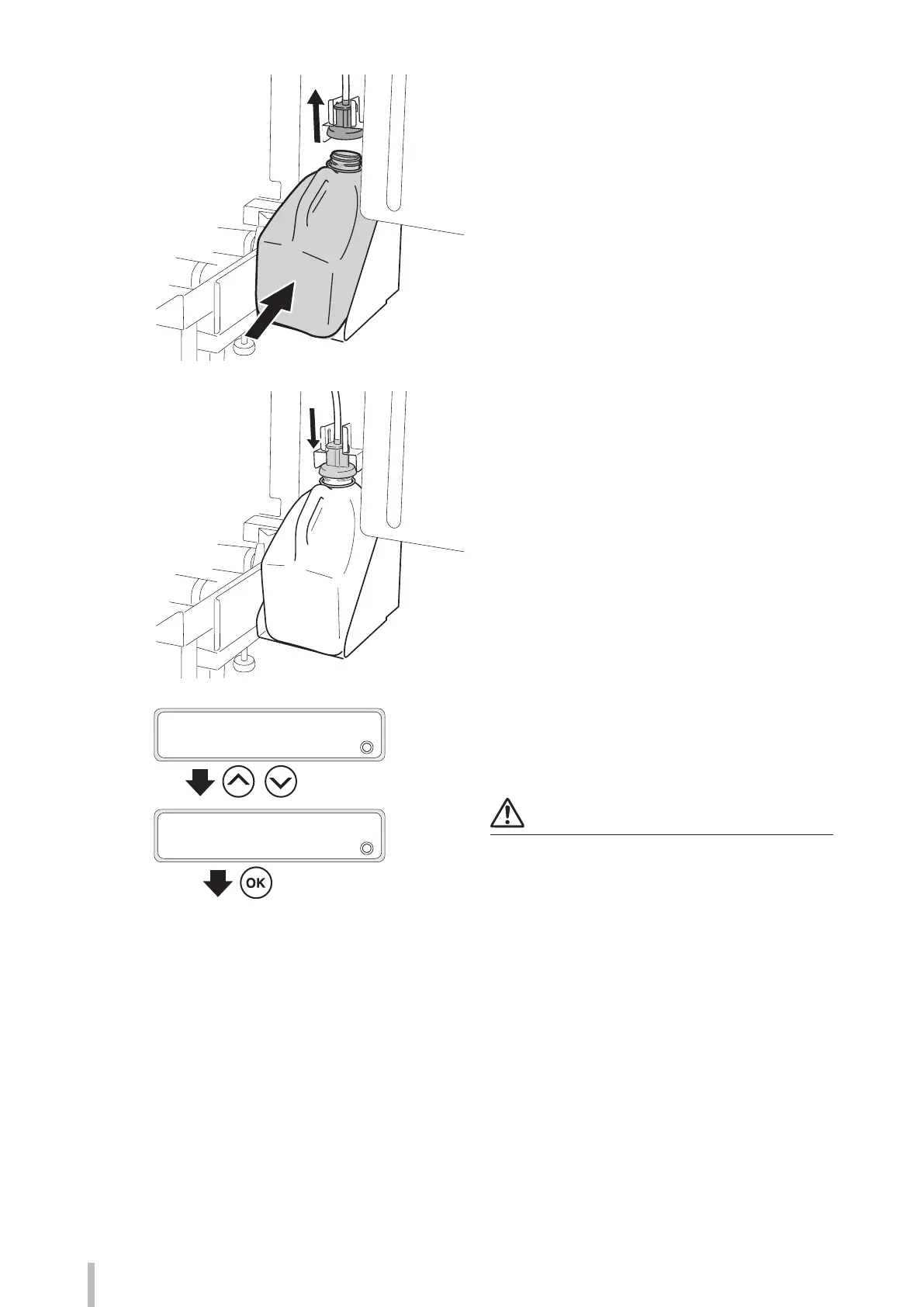116
Maintenance
4
Slide the lever up and install a empty waste
ink bottle.
5
Lower the lever, and make sure that the
splash guard was lowered.
Then the operation panel will request you to
reset the waste ink counter.
6
RESET WST INK COUNT?
2
NO
,
RESET WST INK COUNT?
2
YES
Press the Up and Down buttons to select YES,
and then press the OK button.
Note
If the waste ink counter is not reset, the bottle
replacement message will be not displayed when the
bottle will be full, and the bottle will overow.