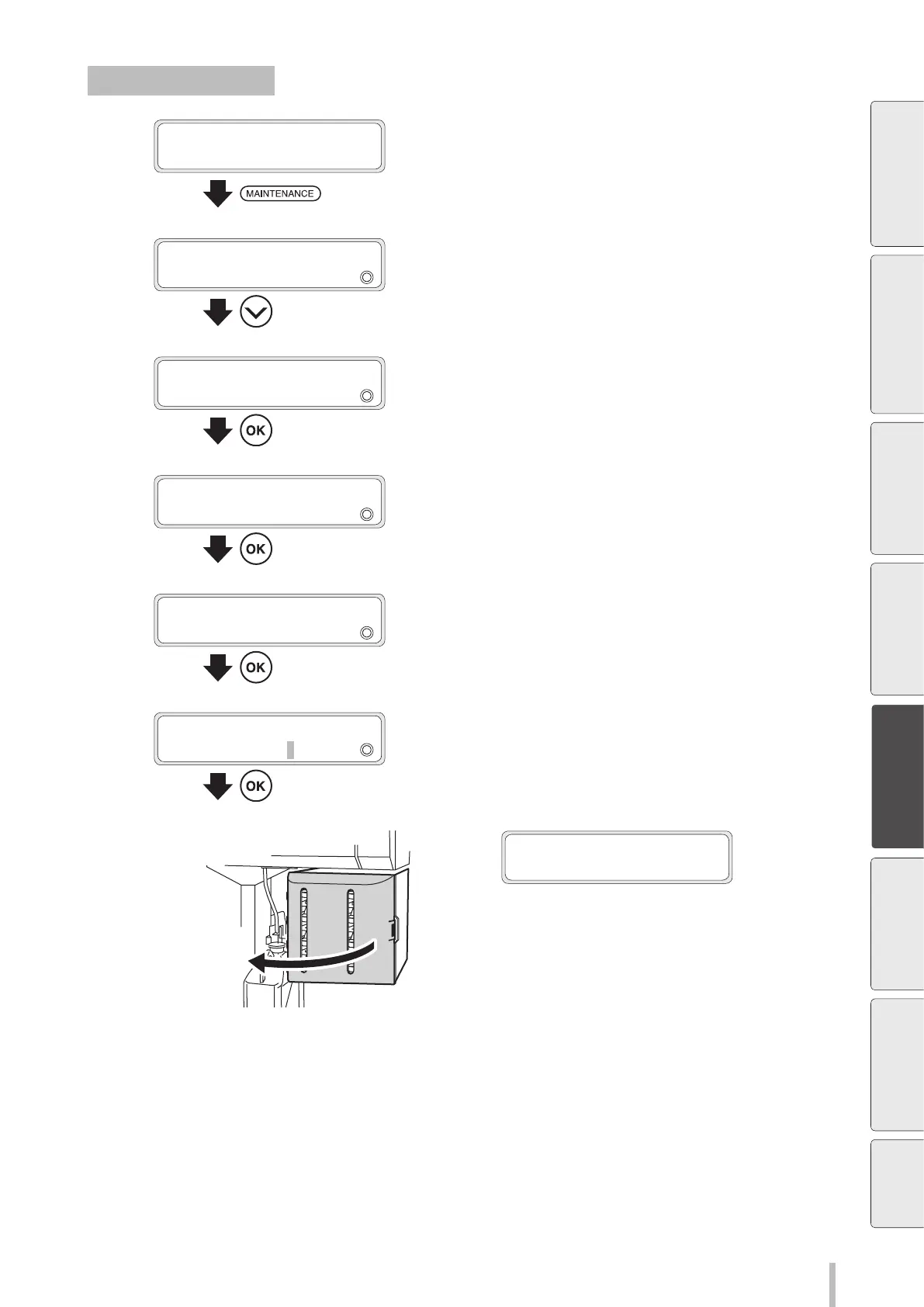145
Advanced operations
Service cleaning (CIS)
1
PRINTER READY
01: PAPER / 1626mm
Press the MAINTENANCE button.
2
MAINTENANCE
2
START MAINTENANCE
Press the Down button to select PH
MAINTENANCE.
3
MAINTENANCE
2
PH MAINTENANCE
Press the OK button.
4
>PH MAINTENANCE
2
SHEET MOUNT CLNG
Press the Down button to select CLEAN FOR
STORAGE.
5
>PH MAINTENANCE
2
CLEAN FOR STORAGE
Press the OK button.
6
>>CLEAN FOR STORAGE
BOTTLE IS EMPTY?
Conrm that the waste ink bottle is empty
and press the OK button.
7
OPEN INK BOX COVER
Open the ink box cover.
Before printing Loading the media Adjustment Maintenance
Advanced
operations
Troubleshooting Menu tree Appendix