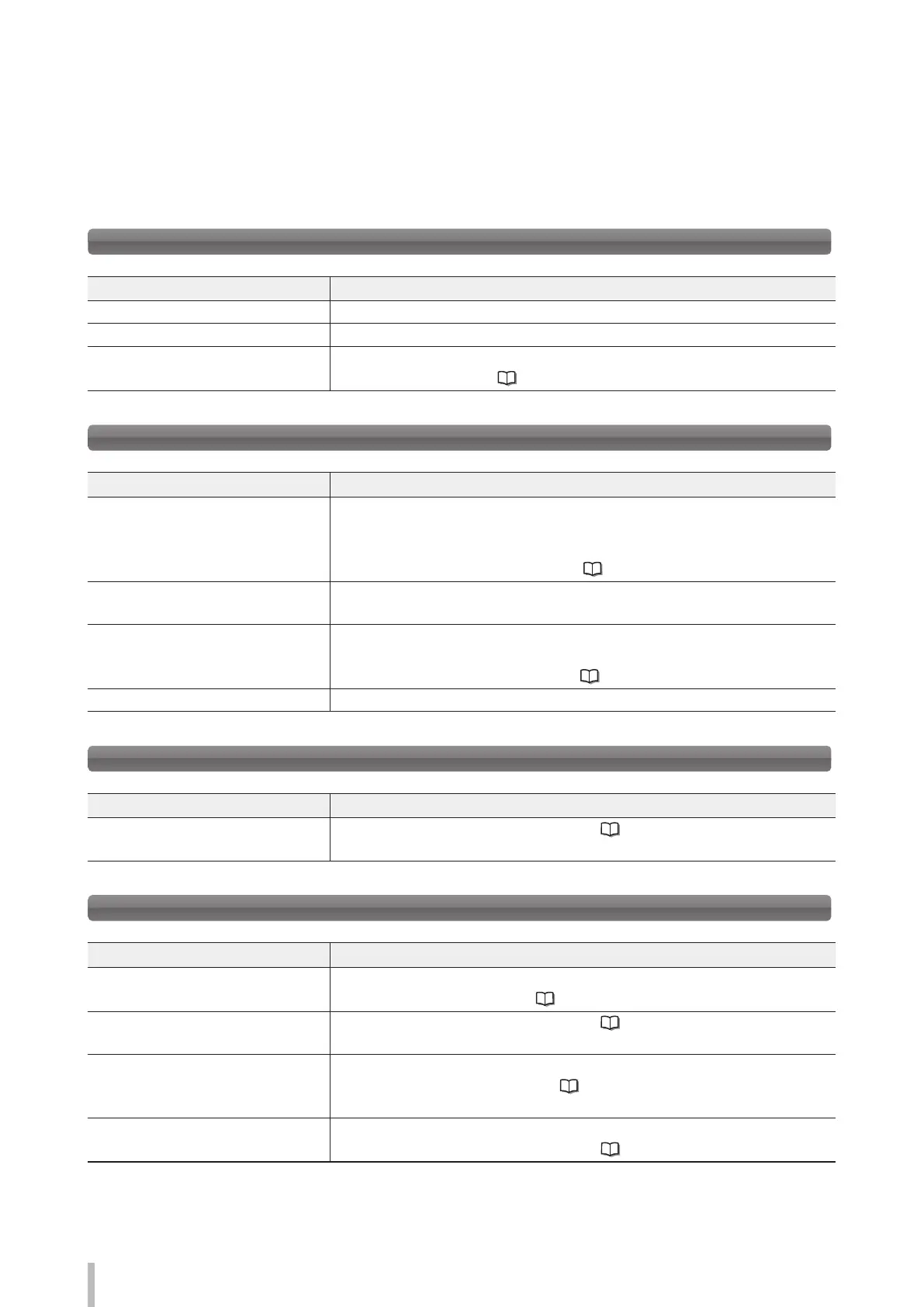230
Troubleshooting
Check the problem
Before deciding that there is a serious problem with the printer, check the following items.
Power does not turn on.
Items to be checked Corrective measures
Power cable connection Check that the power cable is correctly plugged into the power outlet.
Power supply to the outlet Supply power to the power outlet.
Power switch on/off Turn on the power switch.
See Turn the printer on on
page 38.
The paper guide is not heated even when the heater is turned on.
Items to be checked Corrective measures
Printer status The paper guide is heated during printing or when the heater is turned on with the
heater control menu. Make sure that the paper guide is heated by printing the nozzle
print pattern or set the heater to ON.
See Adjust the heaters temperatures on
pa ge 211.
Host computer RIP software setting The heater temperature can also be set in the RIP software on the host computer. Check
the host computer setting.
Heater control menu Turn on the heaters (afterheater/printheater/preheater) again, and then print the nozzle
print pattern or forcibly set the heater to ON to check that the paper guide is heated.
See Adjust the heaters temperatures on
pa ge 211.
Power voltage Connect the printer to 200 V AC power.
The printer does not start or operate correctly.
Items to be checked Corrective measures
ERROR LED and message on the
operation panel
See When an error message is displayed on
page 235.
The printer cannot print.
Items to be checked Corrective measures
USB cable connection Connect the USB cable correctly.
See To connect the USB cable on
page 41.
ERROR LED and message on the
operation panel.
See When an error message is displayed on
page 235.
ERROR LED off Print the nozzle adjustment pattern.
See Print the nozzle print pattern on
page 105. (Confirm that the RIP software
Test pattern is printed.)
Print head cleaning Clean the print heads.
See Performing cleaning independently on
page 103.
