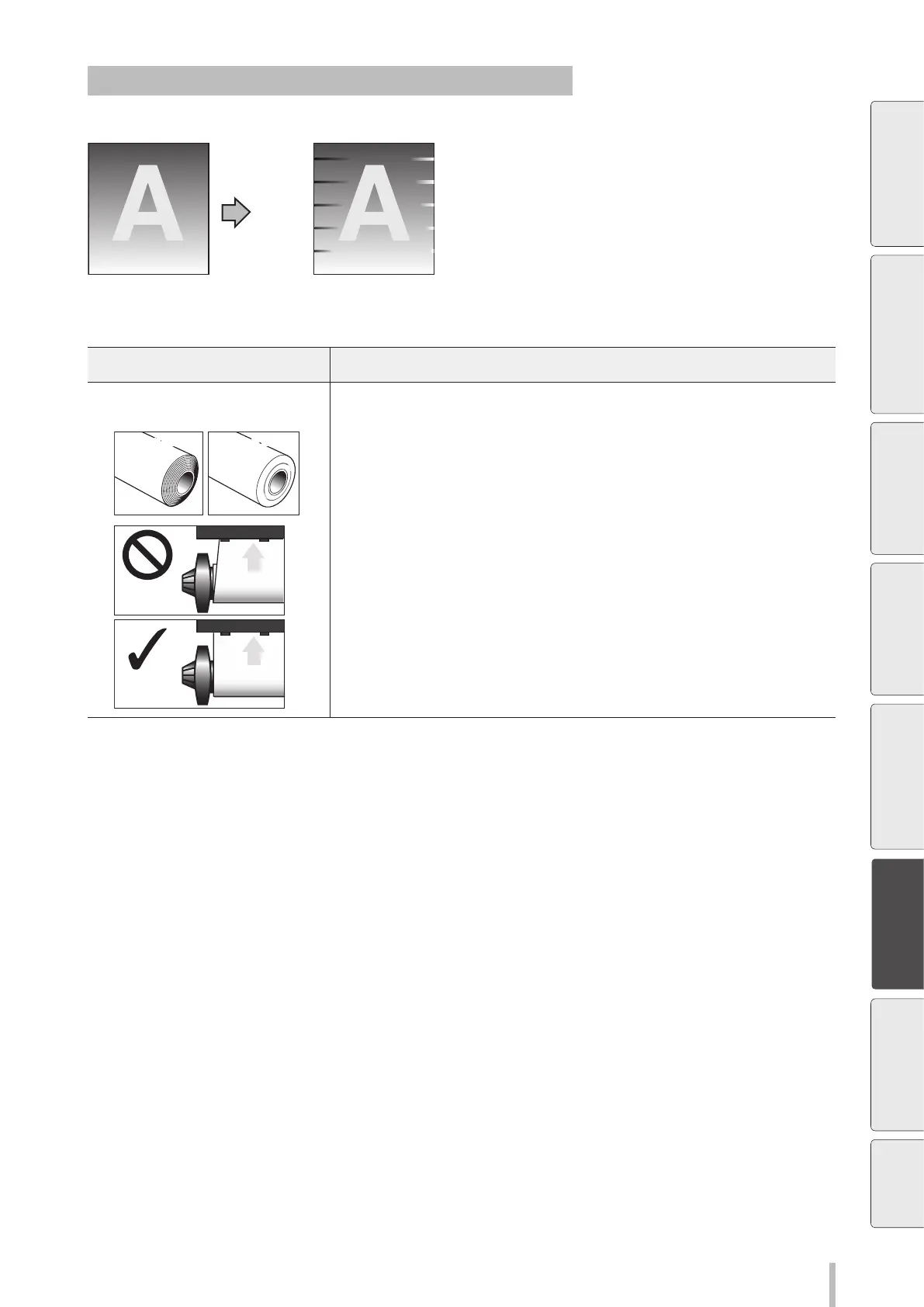261
Troubleshooting
Dierent bands appear on the printout right and left sides.
[Cause]
The media is skewed.
Cause Solution
A skewed media is fed.
Example of skew
Example of dent
Media
Media
Example of skew
Example of dent
Media
Media
Printer
Bad
example
Good
example
(1) Check that the media condition is good. If the media roll is damaged or wound in
the shape of a cone, replace the roll with a good one.
(2) Check that the media was installed properly in the conditions below.
- The installed media is installed parallel to the printer.
- The operation panel shows the media type correctly.
- The media winding mode is optimal for the installed media.
- If the media is curled or wrinkled, see the description on the problem, The media is
curled or wrinkled.
(3) Check that the take up-side media shows no irregular winding. If an irregular
winding is found, reinstall the media on the printer and onto the take-up reel unit.
(4) Adjust the pressure on the media with the pressure roller lever. *1
(5) Use proven media.
(6) Check that the media holders on the supply side securely and firmly support the
media.
(7) Check that the media holders on the supply side are secured to the shaft with the
screws.
*1 Adjust the media advance adjustment value again.
Before printing Loading the media Adjustment Maintenance
Advanced
operations
Troubleshooting
Menu tree Appendix