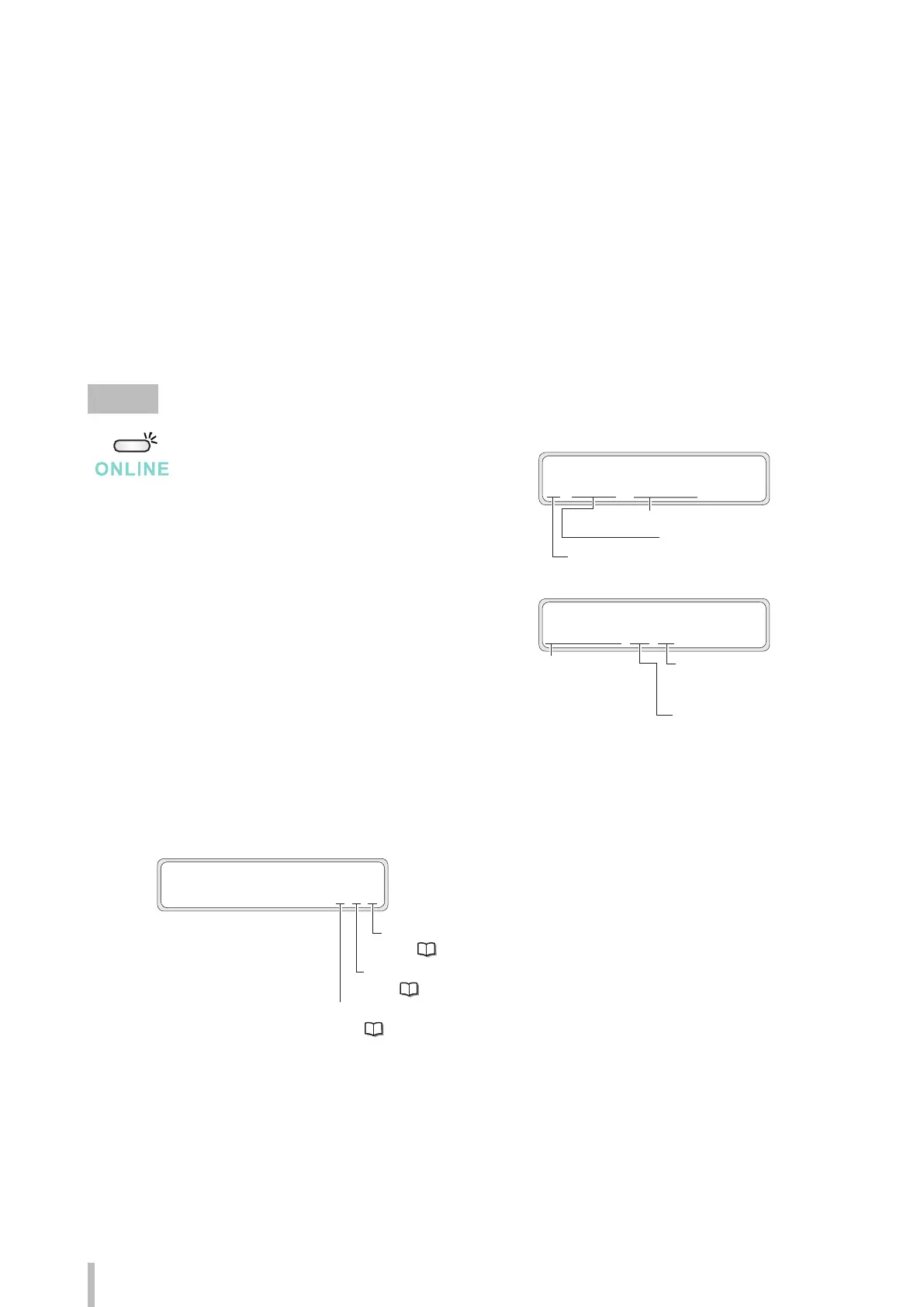42
Before printing
Online and oine
The printer operates in both online and oine states.
When the printer is in online:
- The printer prints the data sent from the computer’s Raster Image Process (RIP) software.
When the printer is in oine:
- The menu is operated with the operation panel buttons.
The Online button switches between online and oine states.
When the MENU, ADJUST, MAINTENANCE, NOZZLE PRINT, or PH.RECOVERY button is pressed in online state, the
printer switched to oine to make menu operations possible.
Online
When the ONLINE LED is on, the printer is online.
Media of 1626 mm (64 inches) in width
Media name: PAPER
The number of the selected media: 01
PRINTER READY
01: PAPER / 1626mm
Online state (idle mode) display
When the ONLINE LED blinks, the printer is printing.
Print direction
BI: Bidirectional
UNI: Unidirectional
Density
ND: Normal density
HD: High density
Print mode
DRAFT
FAST PRODUCTION
PRODUCTION
STANDARD
QUALITY
HIGH QUALITY
MAX QUALITY
PRINTING
STANDARD ND BI
Online state (print mode) display
The following letters are displayed on the right of the lower row of the panel depending on the media registration
setting and the origin setting mode.
D: Indicates that the DETECT MEDIA setting is set to o.
* See
page 56 for details on the DETECT MEDIA setting.
O: Indicates that the printer is in the origin setting mode.
* See
page 192 for details on the origin setting.
M: Indicates that the DETECT MEDIA WIDTH setting is set to Manual.
* See
page 56 for details on the DETECT MEDIA WIDTH setting.
(Above three letters are displayed independently according to each setting.)
PRINTER READY
01: PAPER / 1626mm M O D