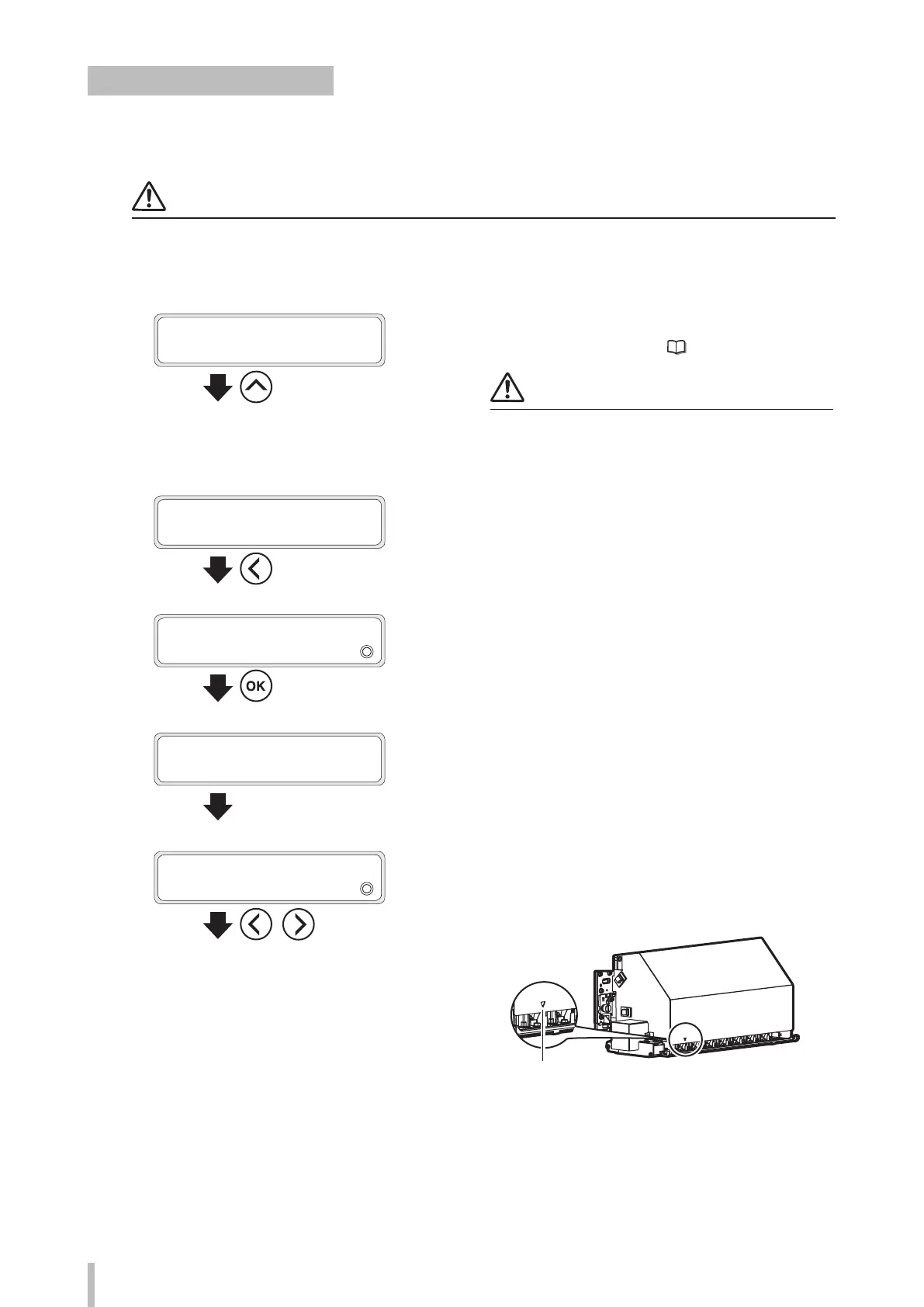192
Advanced operations
Move the print start position
Move the print start position (origin), to start printing on your preferred position.
After printing, rewind the roll, and with this function you can print an image in the blank area.
CAUTION
Complete this operation as quickly as possible. Otherwise the print heads may dry, which may cause ink ejection failure. In
such a case perform a cleaning.
1
BACKFEEDING MEDIA…
Rewind the media.
See Feed or rewind media on page 191.
CAUTION
Rewind the media after the printout has completely
dried. If the media is rewound while the printout is not
suciently dry, the printout may be damaged.
2
PRINTER READY
01: PAPER / 1626mm
Press the Left button.
3
START ORIGIN SETTING
OK?
Press the OK button.
4
ORIGIN SETTING
CARRIAGE IS MOVING
Carriage stops moving.
The carriage moves and the origin setting function is
activated.
5
SET ORIGIN
OK?
,
Move the carriage with the Left or Right
button to the position to be set as the origin.
Align the
s
mark at the bottom left of the carriage cover’s
front panel with the origin of the next printout.