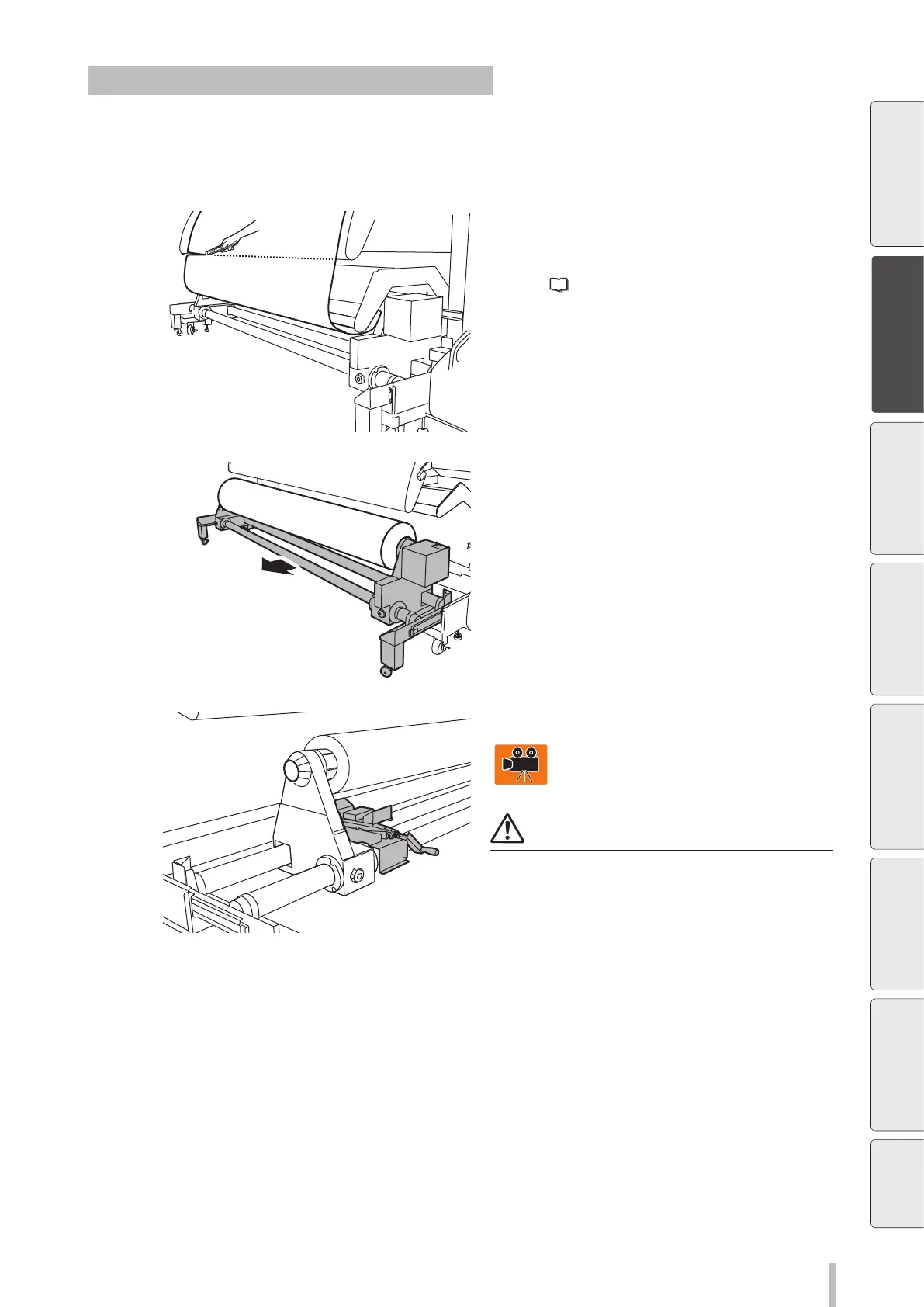71
Loading the media
Procedure to remove the roll media (output side)
1
Feed the media until all the printed part that
will be used has passed the output paper
guide.
2
Cut the media at the edge of the output
paper guide.
If you use the optional cutter unit, refer to Cutting the
media on
page 75.
3
Place the guide bar in the standby position
and pull the TUR unit toward you.
Hold the front pipe of the TUR unit and pull it toward you.
4
Install the media jack at the left side.
Notes
Do not let the media jack fall.
Otherwise it may be damaged during use.
Do not grab the moving parts when taking the media
jack.
Otherwise, your ngers may get caught in the moving
parts, leading to an injury.
Before printing
Loading the media
Adjustment Maintenance
Advanced
operations
Troubleshooting Menu tree Appendix
