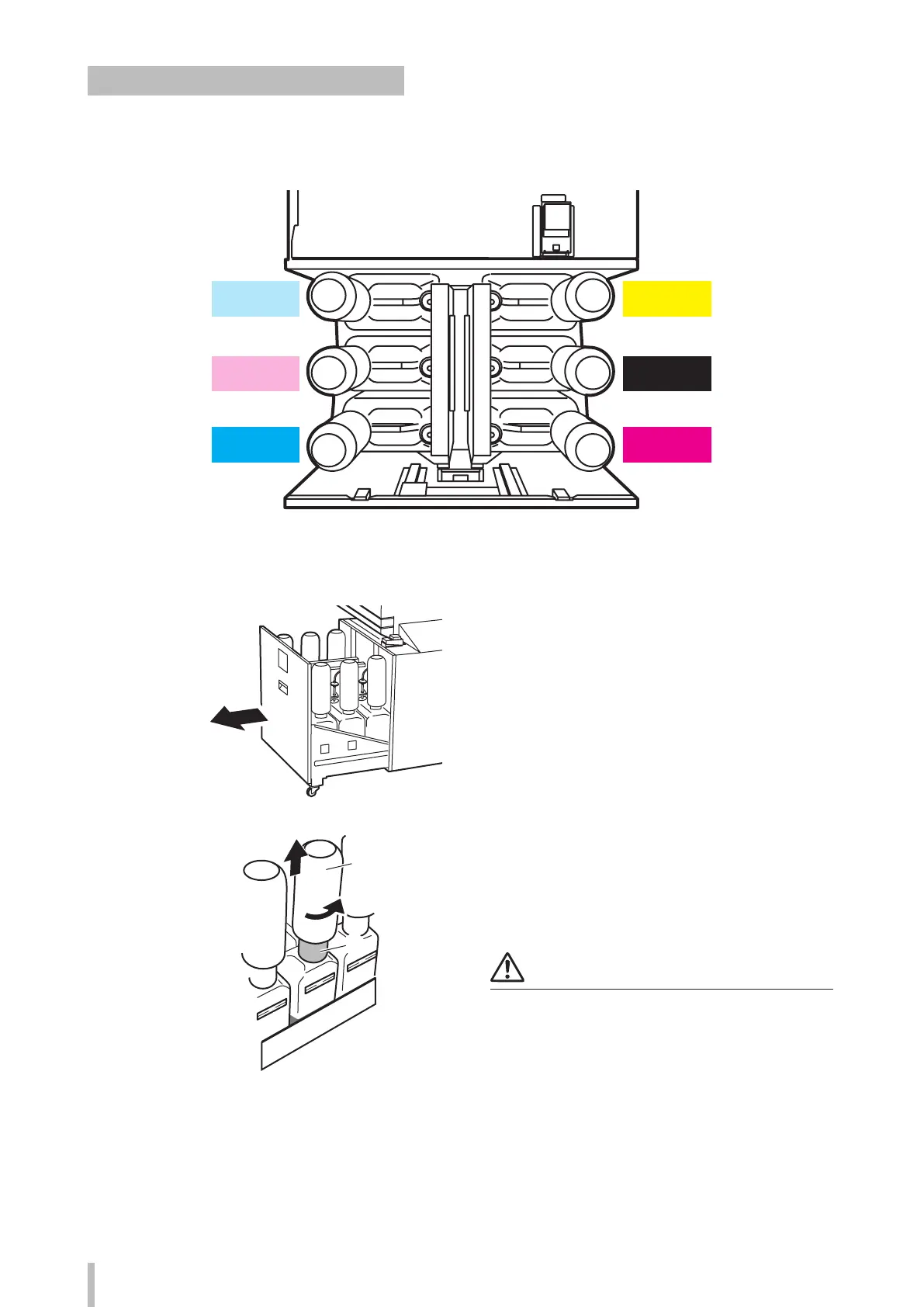222
Advanced operations
Install and replace an ink bottle (LCIS)
The installation locations for the ink bottles are determined by color. Always install the bottles to their specific
reservoir.
Lc
Lm
C
Y
K
M
1
Open the LCIS unit drawer.
2
FULL
FULL
FULL
(2)
B
A
(1)
Verify the color of the ink bottle to replace,
and remove the ink bottle.
Turn slowly the B part in the counter-clockwise direction
while holding the A part with your hand to prevent it from
turning.
Note
Pay attention not to soil yourself or the surroundings
when removing the bottle.