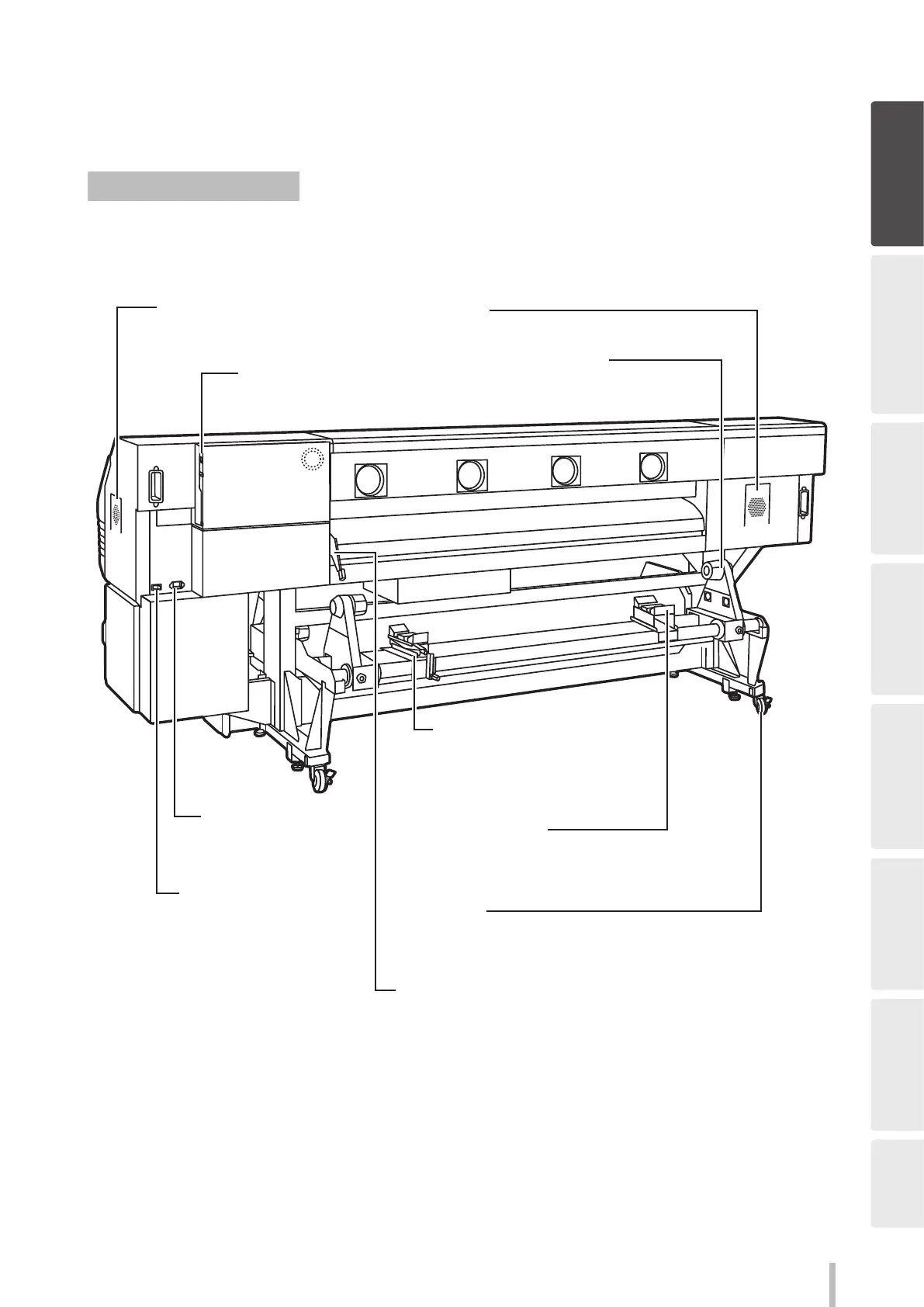27
Before printing
and their functions (CIS)
Printer rear (supply side)
Before printing
Loading the media Adjustment Maintenance
Advanced
operations
Troubleshooting Menu tree Appendix
Pressure roller lever
A lever used to fixe or release the media.
Moves together with the pressure roller lever at the printer
front side.
Position to install optional exhaust attachment
Power inlet
Connect the power cable to
the power inlet.
Media jack
Lifts or lowers the media during
loading and removal procedures.
Can be used also when moved to
the TUR unit side.
Media holder
To be installed at both ends of
the roll media.
Media support
Temporarily supports the media during loading and
removal procedures.
Can be used also when moved to the TUR unit side.
Caster
Set the lock to OFF when moving the printer and set
the lock to ON when locking the printer.
USB connector
Used to connect the printer to a
computer.
Printer power switch