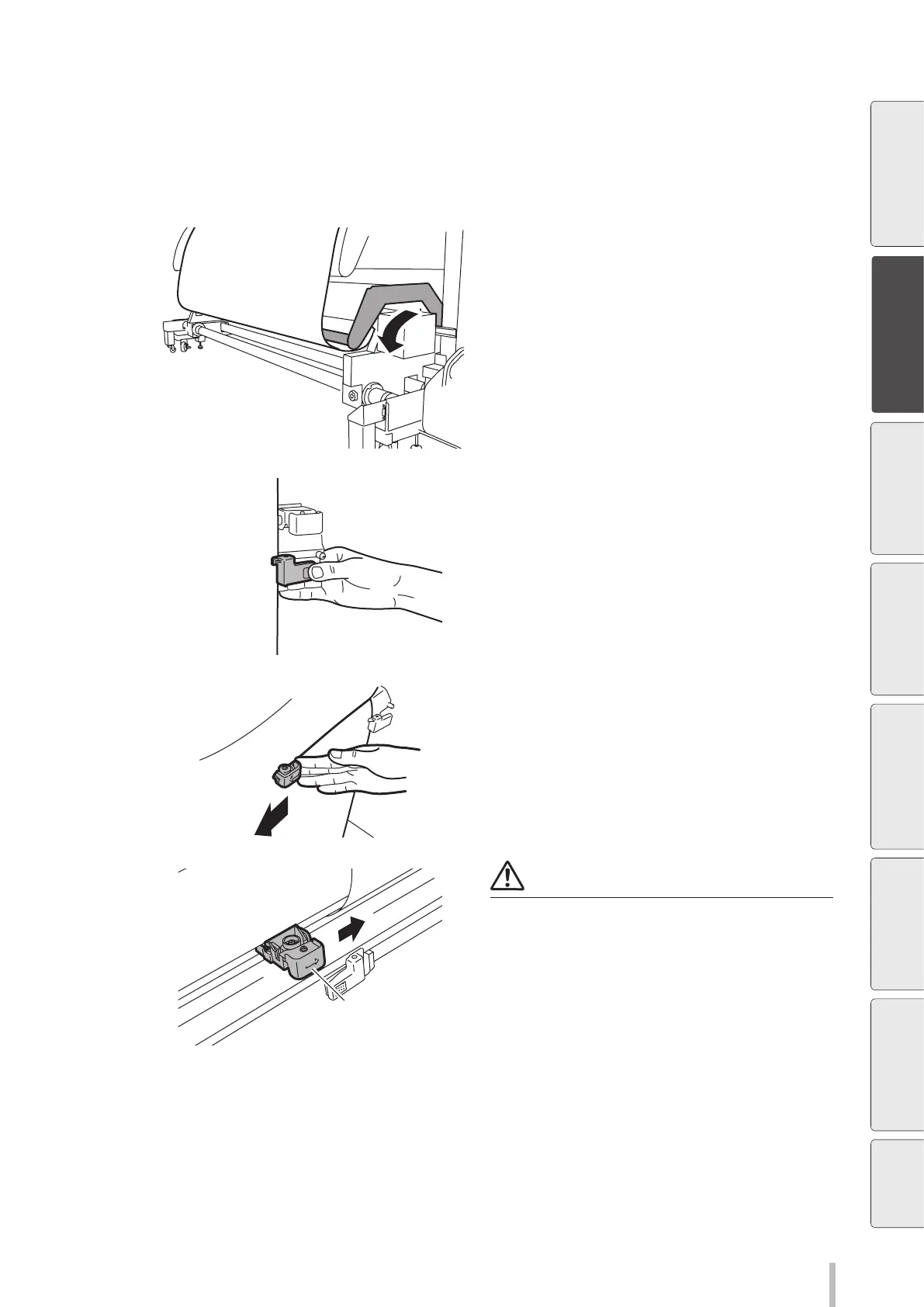75
Loading the media
Cutting the media
The following explains the procedure to cut the media using the optional cutter unit.
1
Place the guide bar in the usage position.
2
Fix both media edges using media clips.
3
Move the media cutter blade to cut the
media.
Arrow mark
Note
An arrow mark (
g
) is engraved on the media cutter
blade.
The cutter cuts only in the direction of the arrow. If the
arrow is not oriented in the cutting direction, change the
blade orientation following the procedure below.
Before printing
Loading the media
Adjustment Maintenance
Advanced
operations
Troubleshooting Menu tree Appendix