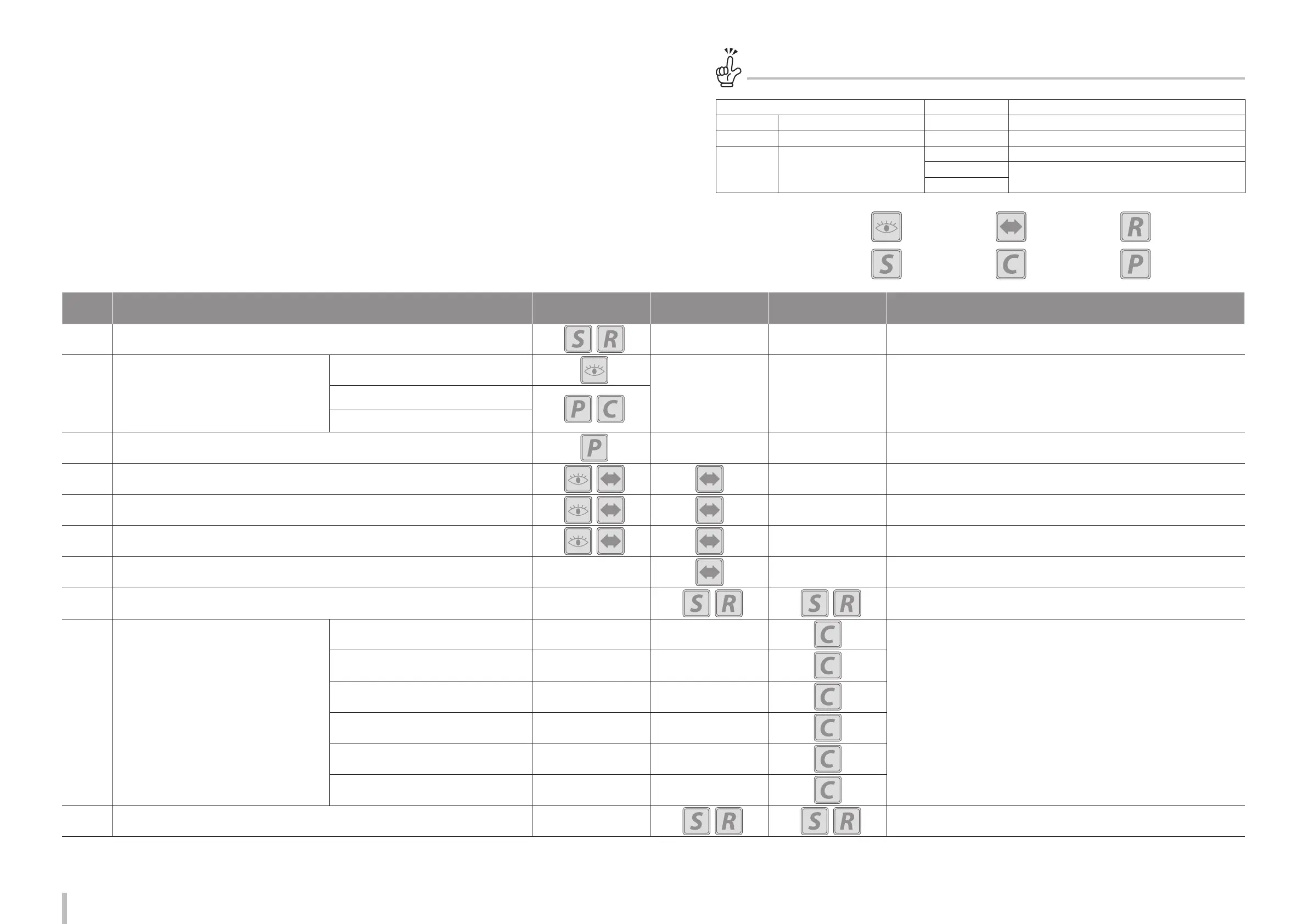98
Menu tree
Daily maintenance
Perform daily maintenance to maintain the printer in good condition and maximize the print quality.
Pay particularly attention to the following three items.
- Clean the capping unit (start maintenance) every day.
- Check the level of the wiper cleaning liquid every day. Supply liquid if the level is low.
- Print heads are highly-precise parts. Do not wipe the nozzle surfaces directly.
Daily maintenance can be executed from the operation panel.
The daily maintenance items are listed below.
No. Item Daily
When a message is
displayed
When it is noticeably
dirty
Consumables
A Media installation
B Start maintenance
Wiper blades check
IP6-272 Cap cleaning liquid A *1
IP7-264 Cleaning swab (Thick) *1
Capping unit cleaning
Cleaning
C Nozzle print
D Waste ink bottle check and replacement
IP6-109 Waste ink bottle
E Wiper cleaning liquid check and supply
IP6-251 Wiper cleaning liquid set A *1
F Wiper blade cleanliness check and replacement
IP6-259 Wiper blade *1
G Wiper sponge replacement
IP6-258 Wiper sponge
H
Sheet mount cleaning
(This operation must be performed approximately once per month)
IP6-261 Sheet mount cleaning kit A
I
Printer cleaning
(This operation must be performed approximately once
per week)
Media edge guard cleaning
IP6-147 Cleaning swab *1
IP6-272 Cap cleaning liquid A *1
Head guard cleaning
Platen cleaning
Paper guide cleaning
Pressure roller cleaning
Front cover cleaning
J
Cleaning around the ionizers and the sensors for automatic print adjustment
(This operation must be performed approximately once per year)
IP6-147 Cleaning swab *1
*1 Also included in the IP6-271 daily maintenance kit A.
•••
Check
•••
Set
•••
Replace
•••
Clean
•••
•••
Remove
Replacement period of consumable.
Item Quantity Replacement period(Warning message appear)
IP6-251
Wiper cleaning liquid set A (200ml) 3 bottles 1 bottel per 1 month
IP6-258 Wiper sponge 1 piece Around 6 month
IP6-259
Wiper blade
Rubber blade 2 pieces
Around 12 month
Sponge blade 1 piece