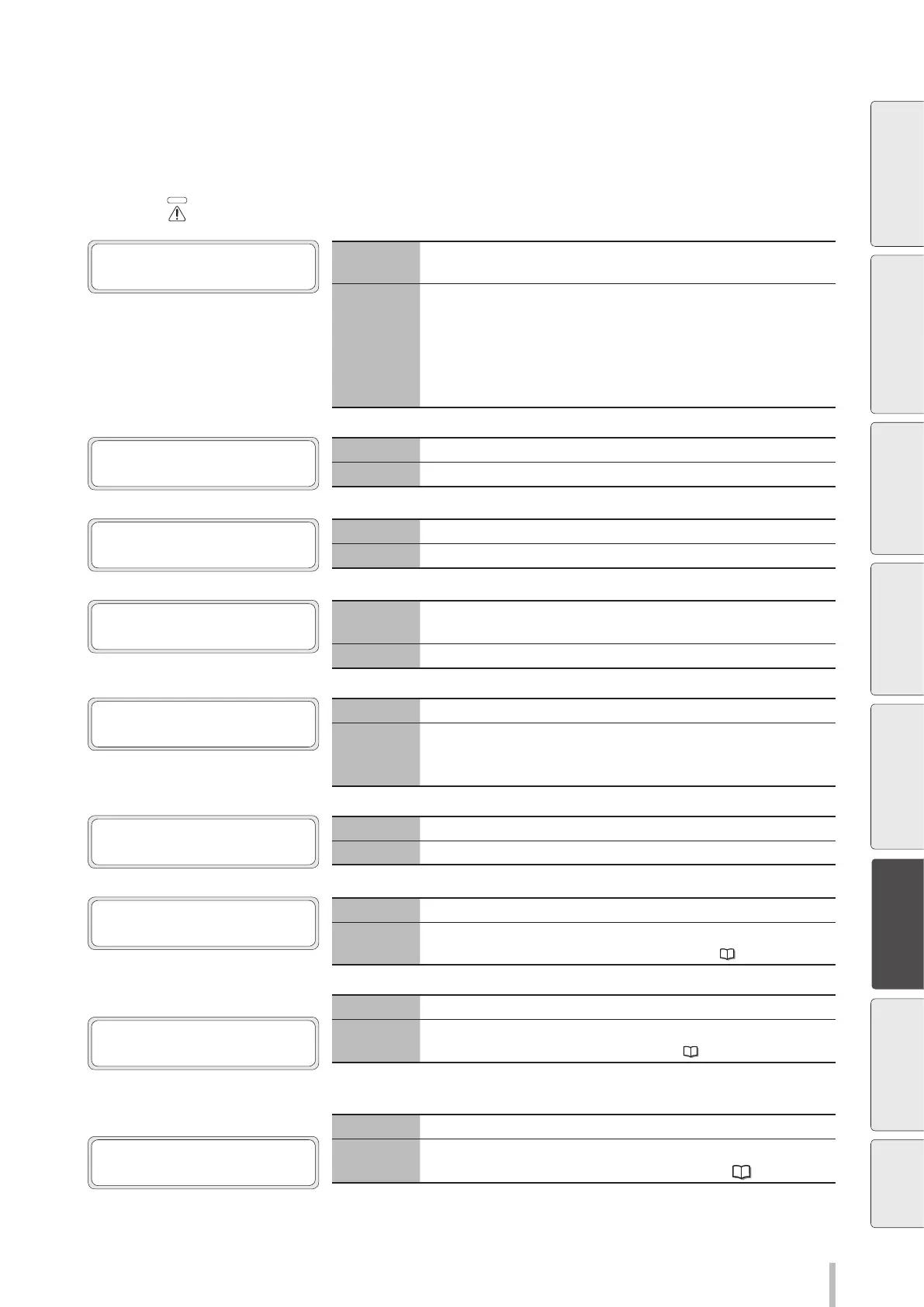245
Troubleshooting
Warning messages
After printing, occasionally you may see one of the following messages appear on the operation panel with the
ERROR LED ashing. They are warning messages. In such cases, follow the instructions in the Action rows.
CHECK MEDIA
FOR WRINKLES
Meaning
The media has not been fed for a long time (about 250 min). Check the
media for wrinkles.
Action
Perform one of the following actions.
(1) Release the pressure roller lever and remove the wrinkles.
(2) Execute FEED MEDIA and BACK FEED MEDIA to remove the
wrinkles.
(3) If there are no wrinkles, press any button to remove the warning
message.
ADJUST BIDIRECTIONAL
PRINT POSITION
Meaning
Bidirectional print positions have not been adjusted.
Action
Adjust the bidirectional print positions.
ADJUST MEDIA
ADVANCE VALUE
Meaning
Media advance adjustment value has not been adjusted.
Action
Adjust the media advance adjustment value.
PH RECOVERY
RECOMMENDED
Meaning
It is recommended to perform cleaning (PH recovery) to prevent the
missing dots problem.
Action
Perform cleaning (PH recovery).
PERFORM
PH RECOVERY NOW
Meaning
Automatic cleaning will be performed when the next printing starts.
Action
Perform cleaning (PH recovery).
Performing cleaning in advance prevents automatic cleaning when the
next printing starts.
PERFORM
SHEET MOUNT CLEANING
Meaning
Sheet mount cleaning has not been performed.
Action
Perform sheet mount cleaning.
WASTE INK BOTTLE IS
ALMOST FULL
Meaning
The waste ink bottle is almost full.
Action
Prepare a new waste ink bottle.
See Waste ink bottle check and replacement on
pa ge 115.
<CIS model>
CC INK IS
RUNNING OUT
CC: Ink color
Meaning
CC ink is running out.
Action
Prepare a new ink cartridge.
See Install and replace an ink cartridge on
page 218.
<LCIS model>
CC INK IS
RUNNING OUT
CC: Ink color
Meaning
CC ink is running out.
Action
Prepare a new ink bottle.
(See Read the ink amount extension chip (LCIS) on
page 222.
Before printing Loading the media Adjustment Maintenance
Advanced
operations
Troubleshooting
Menu tree Appendix