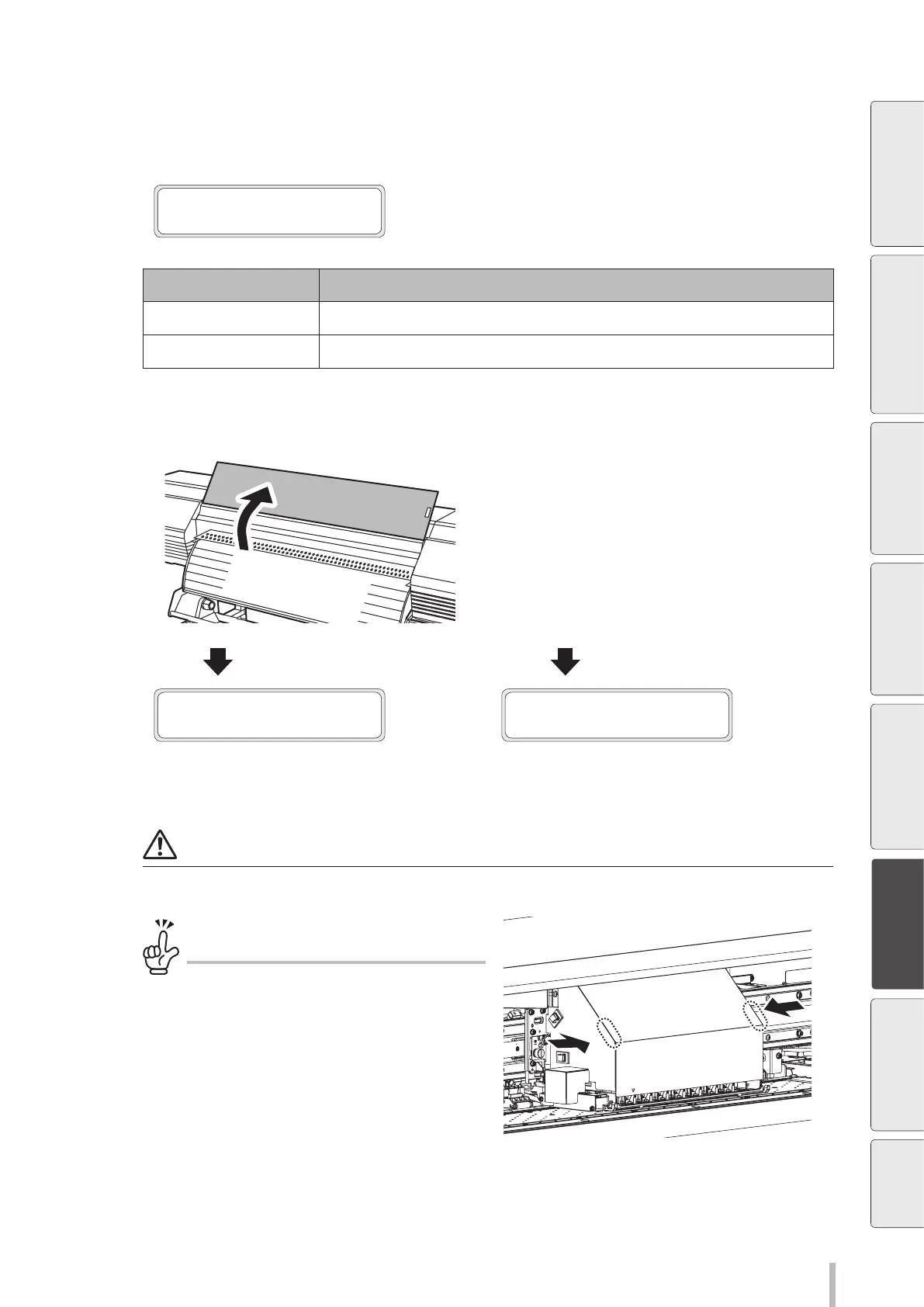233
Troubleshooting
How to clear media jams
1
MEDIA JAM ERROR 1
LIFT THE LEVER
The message to the left appears.
X: Media jam type Meaning
1: Media jam 1 A jam on the carriage is preventing the printer from operating correctly.
2: Media jam 2 A media not supported is used. The media cannot be detected correctly.
2
Lift the pressure roller lever and open the
front cover.
When you lift the lever
OPEN COVERS AND
REMOVE MEDIA
When you open the cover
LIFT THE LEVER AND
REMOVE MEDIA
3
Clear the media jam, make sure that no obstruction is left in the carriage path and the media
feed path, and then close the front cover.
Note
In case of roll media, rewind some of the media.
To manually move the carriage...
If the carriage must be moved manually, slide the
carriage by softly pressing locations indicated with
the arrows.
Before printing Loading the media Adjustment Maintenance
Advanced
operations
Troubleshooting
Menu tree Appendix