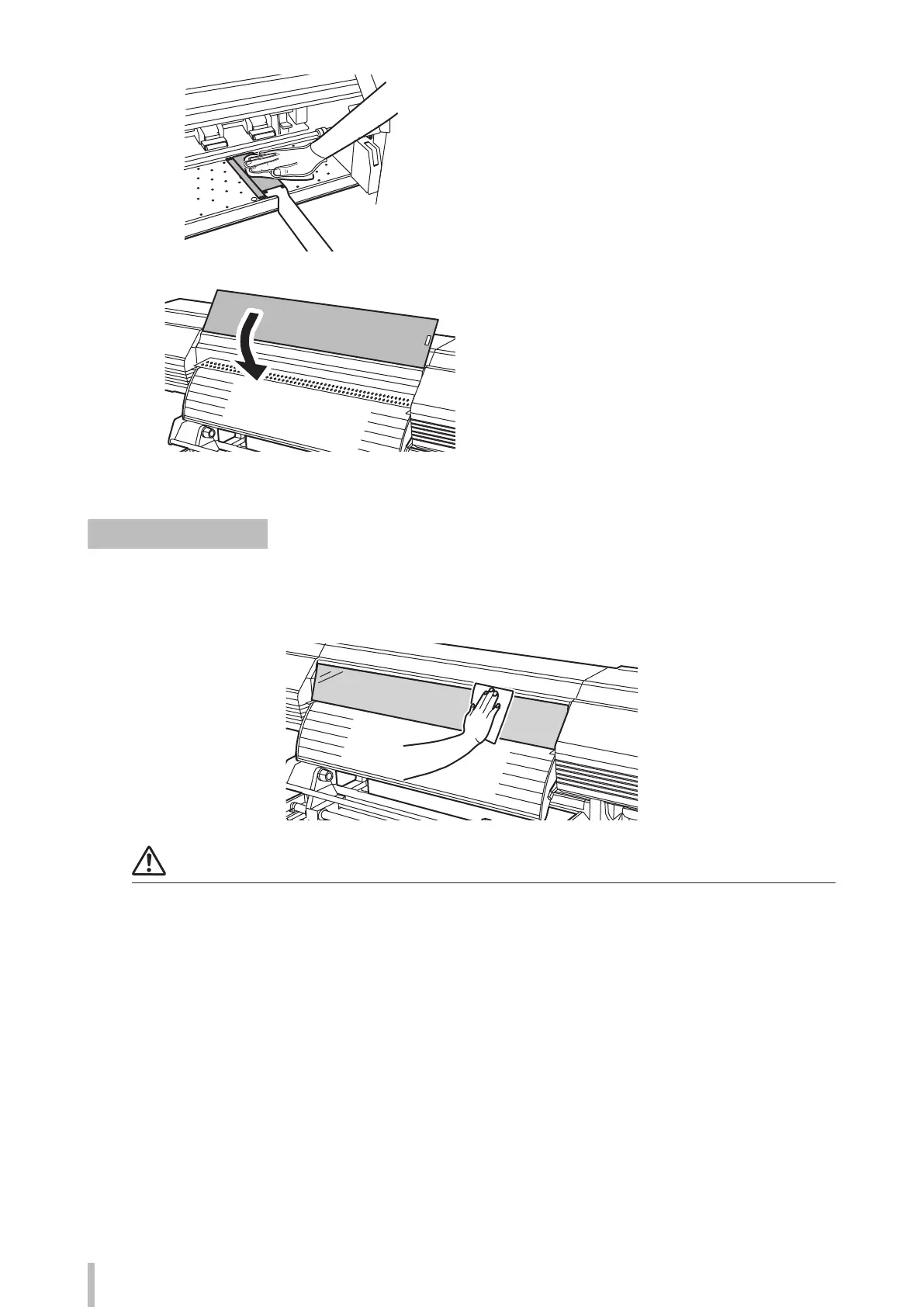136
Maintenance
5
Clean the stains with a soft and clean cloth.
6
Close the front cover.
Front cover cleaning
If the printer exterior is smeared, moisten a soft cloth with water or water-diluted neutral detergent, wring it, and
clean the exterior.
Notes
Always turn the printer o before cleaning or doing other maintenance operation on the printer.
Never use volatile solvent such as thinner and benzene. The coating may come o or discolor.