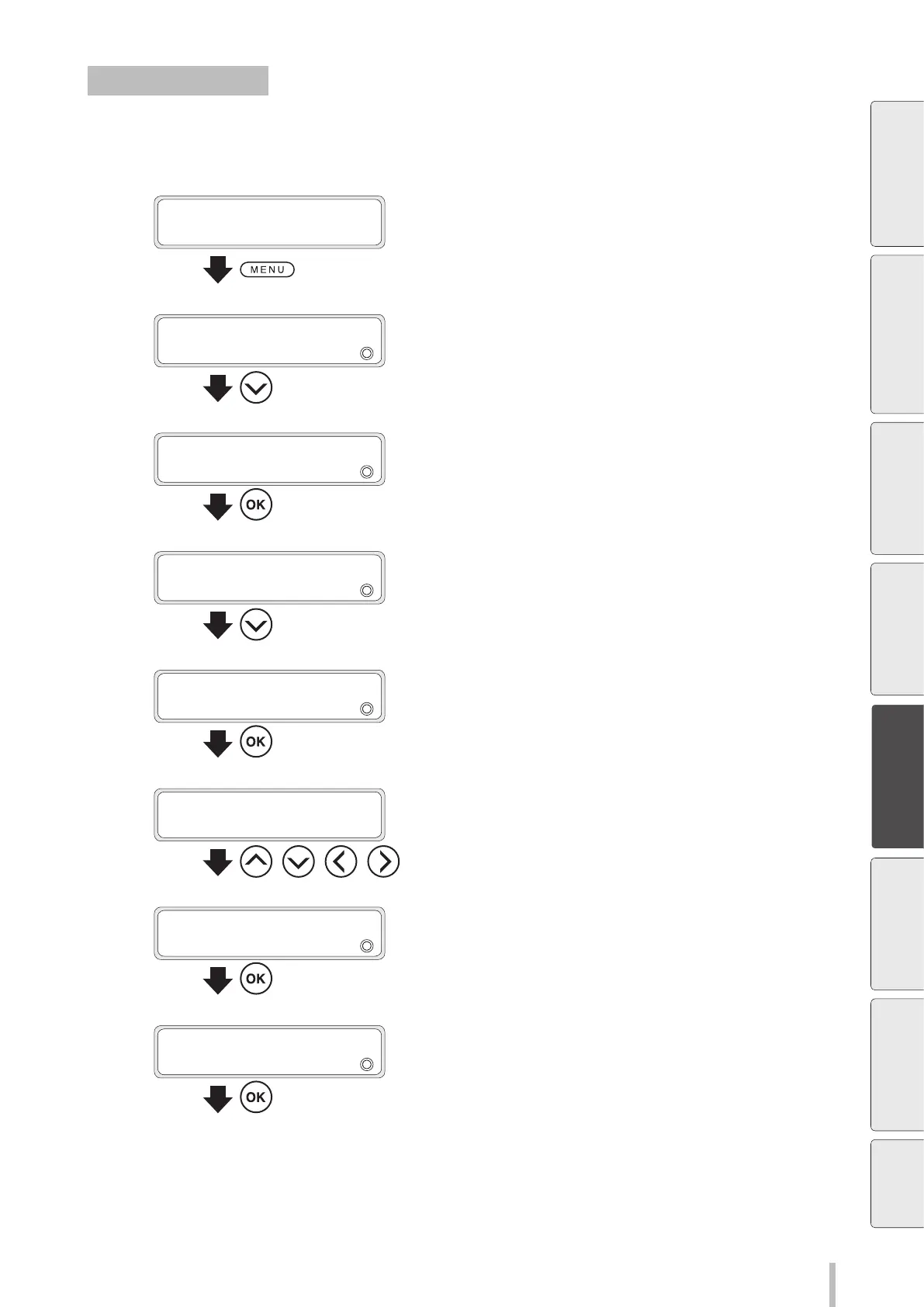189
Advanced operations
Copy a media preset
The following procedure explains how to copy the parameters registered in media preset No. 2 to media preset No.
10.
1
PRINTER READY
01: PAPER / 1626mm
Press the MENU button.
2
MENU
2
INFORMATION
Press the Down button to select EDIT MEDIA
PRESETS.
3
MENU
2
EDIT MEDIA PRESETS
Press the OK button.
4
>EDIT MEDIA PRESETS
2
SELECT PRESET NO.
Press the Down button to select COPY MEDIA
PRESET.
5
>EDIT MEDIA PRESETS
2
COPY MEDIA PRESET
Press the OK button.
6
>>COPY MEDIA PRESET
2
01
g
01:PAPER
, , ,
Press the Up, Down, Right, and Left buttons
to select a copy source.
Select the copy source and the copy destination number.
7
>>COPY MEDIA PRESET
2
02
g
10:TYPE10
Press the OK button.
8
>>COPY MEDIA PRESET
2
02
g
10:TYPE10 OK?
Press the OK button.
Before printing Loading the media Adjustment Maintenance
Advanced
operations
Troubleshooting Menu tree Appendix