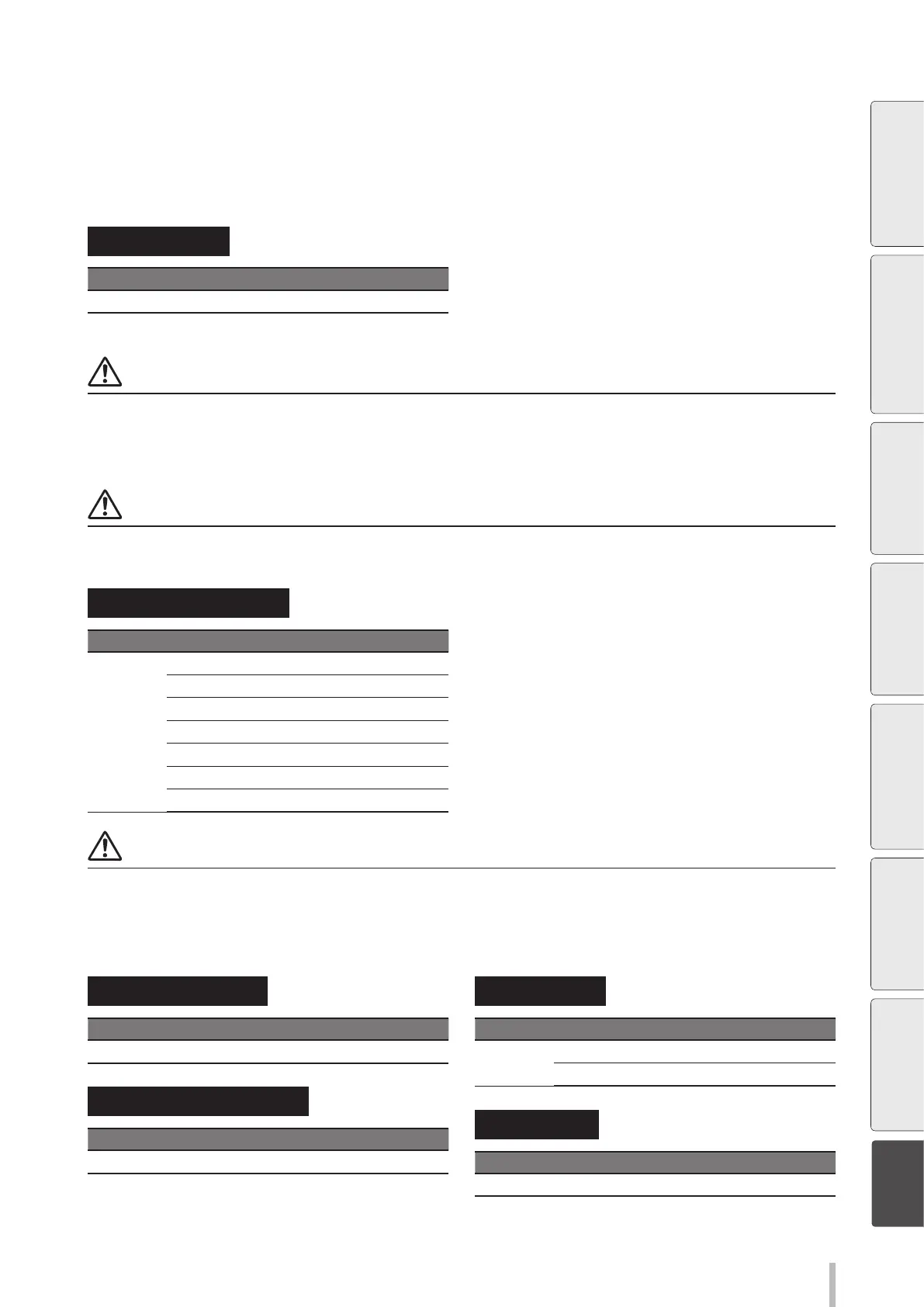275
Appendix
Consumables
Consumables common to both CIS and LCIS models
Waste ink bottle
Type Content Quantity
IP6-109
Waste ink bottle 1 piece
WARNING
The waste ink is combustible. Keep the waste ink bottle containing the waste ink away from open ames, sparks, or other sources
of ignition.
Do not swallow ink and avoid contact with the eyes to prevent breathing trouble or visual impairment. If ink gets into your eyes,
wash it o with clean water and consult a doctor. If it is swallowed, do not try to induce vomiting, but consult a doctor.
CAUTION
A waste ink bottle must always be installed. When it is removed to dispose of waste ink, another empty waste ink bottle must be
installed.
Daily maintenance kit A
Type Content Quantity
IP6-271
Cap cleaning liquid A 300 ml
Wiper cleaning liquid A 200 ml
Cleaning swab 10 pieces
Cleaning swab (Thick) 30 pieces
Tweezers 1 pair
Rubber blade 2 pieces
Sponge blade 1 piece
WARNING
Do not swallow cleaning liquid and avoid contact with the eyes to prevent breathing trouble or visual impairment. If cleaning liquid
gets into your eye, wash it o with clean water and consult a doctor. If it is swallowed, do not try to induce vomiting, but consult a
doctor.
Cap cleaning liquid A
Type Content Quantity
IP6-272
Cap cleaning liquid A (300 ml) 1 bottles
Wiper cleaning liquid set A
Type Content Quantity
IP6-251
Wiper cleaning liquid A (200 ml) 3 bottles
Cleaning swab
Type Content Quantity
IP6-147
Cleaning swab 300 pieces
Bag 6 pieces
Wiper sponge
Type Content Quantity
IP6-258
Wiper sponge 1 pieces
Before printing Loading the media Adjustment Maintenance
Advanced
operations
Troubleshooting Menu tree
Appendix
