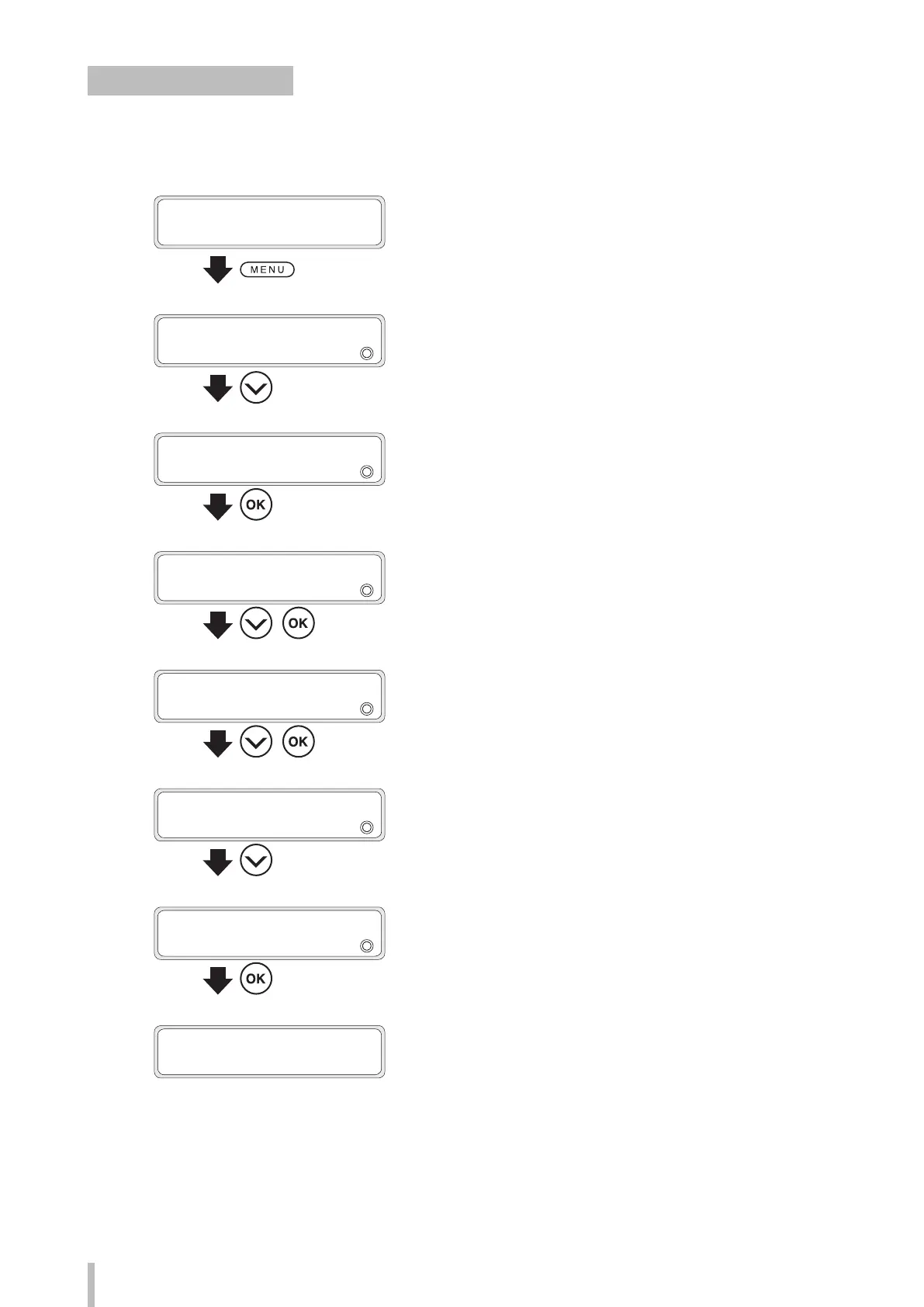216
Advanced operations
Select the standby time
Select the time to maintain the standby set temperature of the heater (including the time for transition to the
standby set temperature) after printing.
1
PRINTER READY
02:Glossy/1626mm
Press the MENU button.
2
MENU
2
INFORMATION
Press the Down button to select SETTING.
3
MENU
2
SETTING
Press the OK button.
4
>SETTING
2
MEDIA HEATER SET.
,
Press the Down button to select MEDIA
HEATER SET., and then press the OK button.
5
>>MEDIA HEATER SET.
2
STANDBY TIME
,
Press the Down button to select STANDBY
TIME, and then press the OK button.
6
>>>STANDBY TIME
2
30 minutes
Press the Up and Down buttons to set the
standby time.
7
>>>STANDBY TIME
2
60 minutes
Press the OK button.
8
>>>STANDBY TIME
2
60 minutes