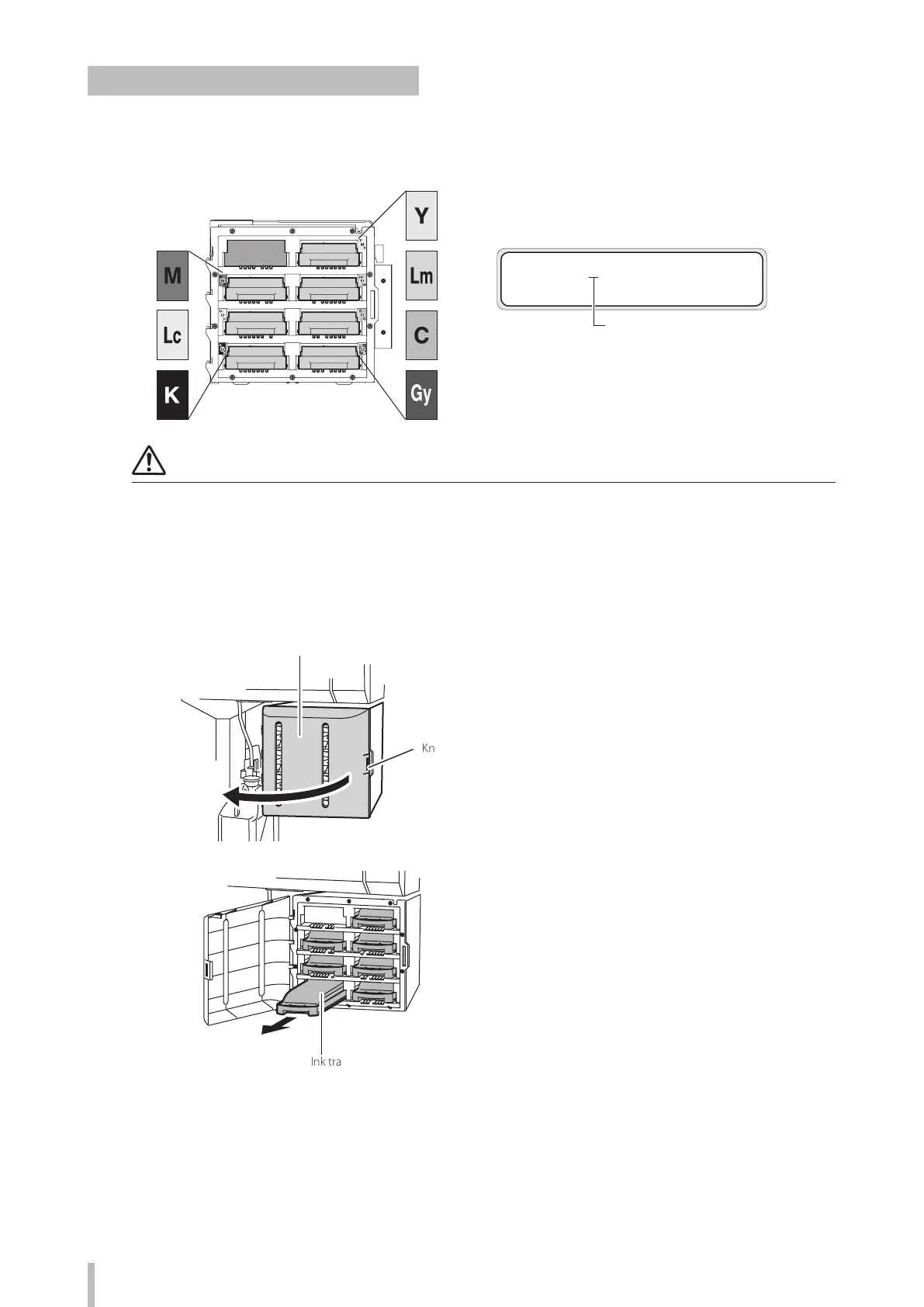218
Advanced operations
Install and replace an ink cartridge (CIS)
When installing ink trays, be sure to insert each tray into its correct slot position in the ink box.
Note that an ink tray position (slot) is decided depending on its ink color.
REPLACE Y CARTRIDGE
LCD message
Ink color
CAUTION
Do not remove ink trays in the following cases. Otherwise, ink may spill in the printer depending on its state, which may
damage the printer.
• The printer is not turned on because the power was interrupted or because the circuit breaker is o.
• An error other than ink end has occurred.
Do not touch the contact point on the ink cartridge’s plate.
1
Ink box cover
Knob
Push the knob of the ink box cover to open
the ink box.
2
Ink tray
Conrm the color of the ink cartridge to
be replaced, and pull its ink tray out of the
printer.