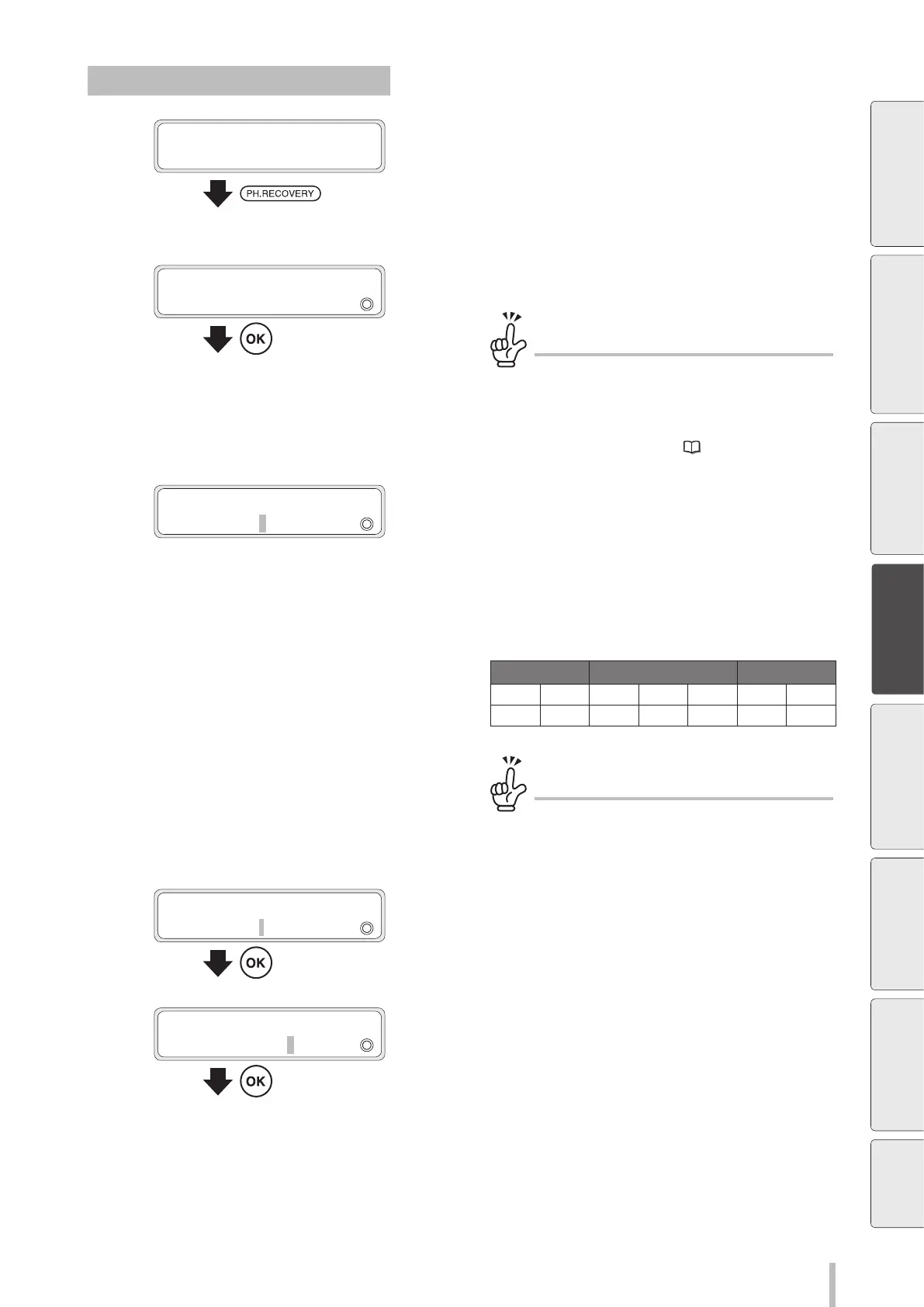103
Maintenance
Performing cleaning independently
1
PRINTER READY
01: PAPER / 1626mm
Press the PH.RECOVERY button.
You can perform PH recovery in the following situations.
- When the printer is idle online
- When the printer is offline
- During printing
- When the printer is in pause
2
PH. RECOVERY
2
NORMAL
Press the OK button.
NORMAL (cleaning) is not displayed if a given length
of media has been printed since the last cleaning
operation.
In this case, execute STRONG (strong cleaning).
(See Strong cleaning on
page 247
.)
3
>NORMAL
2
PRINT HEAD:1234567
Press the Right and Left buttons to select the
digit, and press the Up and Down buttons to
select the print head number.
The numbers correspond to the print head to be cleaned.
The correspondence between the ink colors and the print head
numbers is shown in the table below.
Head group 1 Head group 2 Head group 3
Lc Lm C Y K M Gy
1 2 3 4 5 6 7
You cannot select print heads independently to
clean them if a given length of media has been
printed since the last cleaning operation.
4
>NORMAL
2
PRINT HEAD: 34567
Press the OK button.
5
>NORMAL XXXXXXX
BOTTLE IS EMPTY?
Press the OK button.
The numbers correspond to the print head to be cleaned.
Before printing Loading the media Adjustment
Maintenance
Advanced
operations
Troubleshooting Menu tree Appendix