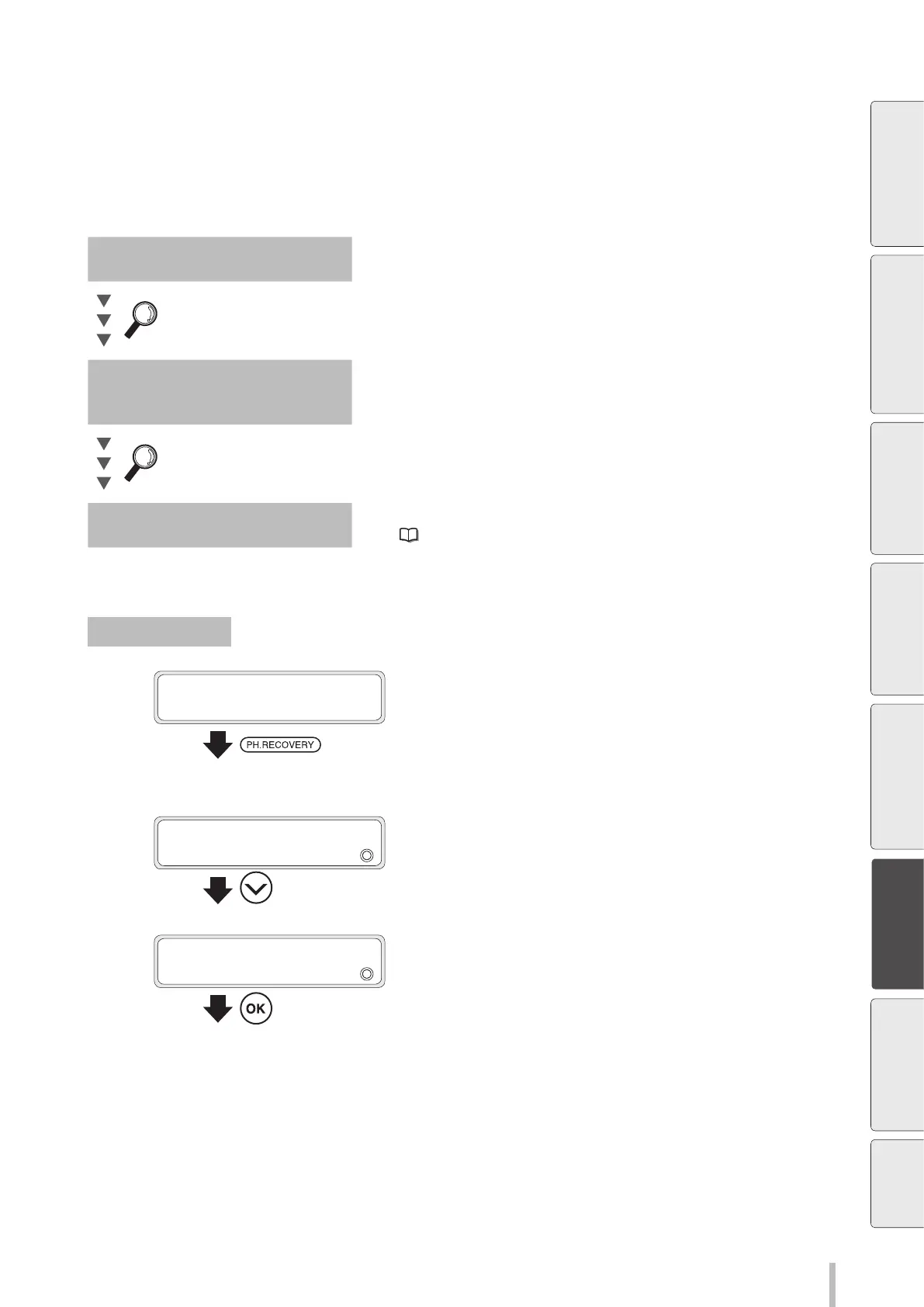2 47
Troubleshooting
Clear missing dots (nozzle clogging)
If the missing dots still appear after the daily maintenance and after setting NOZZLE MAP, perform the operation
below.
Strong cleaning
Perform the strong cleaning when missing dots still appear after the
normal cleaning.
Perform the NOZZLE PRINT
Fill the cap with ink
To clear the nozzle clogging, fill the cap with ink and moisten the print
head nozzle surface with ink. After this operation, leave the printer for 1 to
2 hours.
Perform the NOZZLE PRINT
Perform sheet mount cleaning
Clean the print heads surfaces with sheet mount cleaning.
See page 128.
Strong cleaning
1
PRINTER READY
01: PAPER / 1626mm
Press the PH.RECOVERY button.
You can perform PH recovery in the following situations.
- When the printer is idle online
- When the printer is online
- During printing
- When the printer is in pause
2
PH RECOVERY
2
NORMAL
Press the Down button to select STRONG.
3
PH RECOVERY
2
STRONG
Press the OK button.
Before printing Loading the media Adjustment Maintenance
Advanced
operations
Troubleshooting
Menu tree Appendix