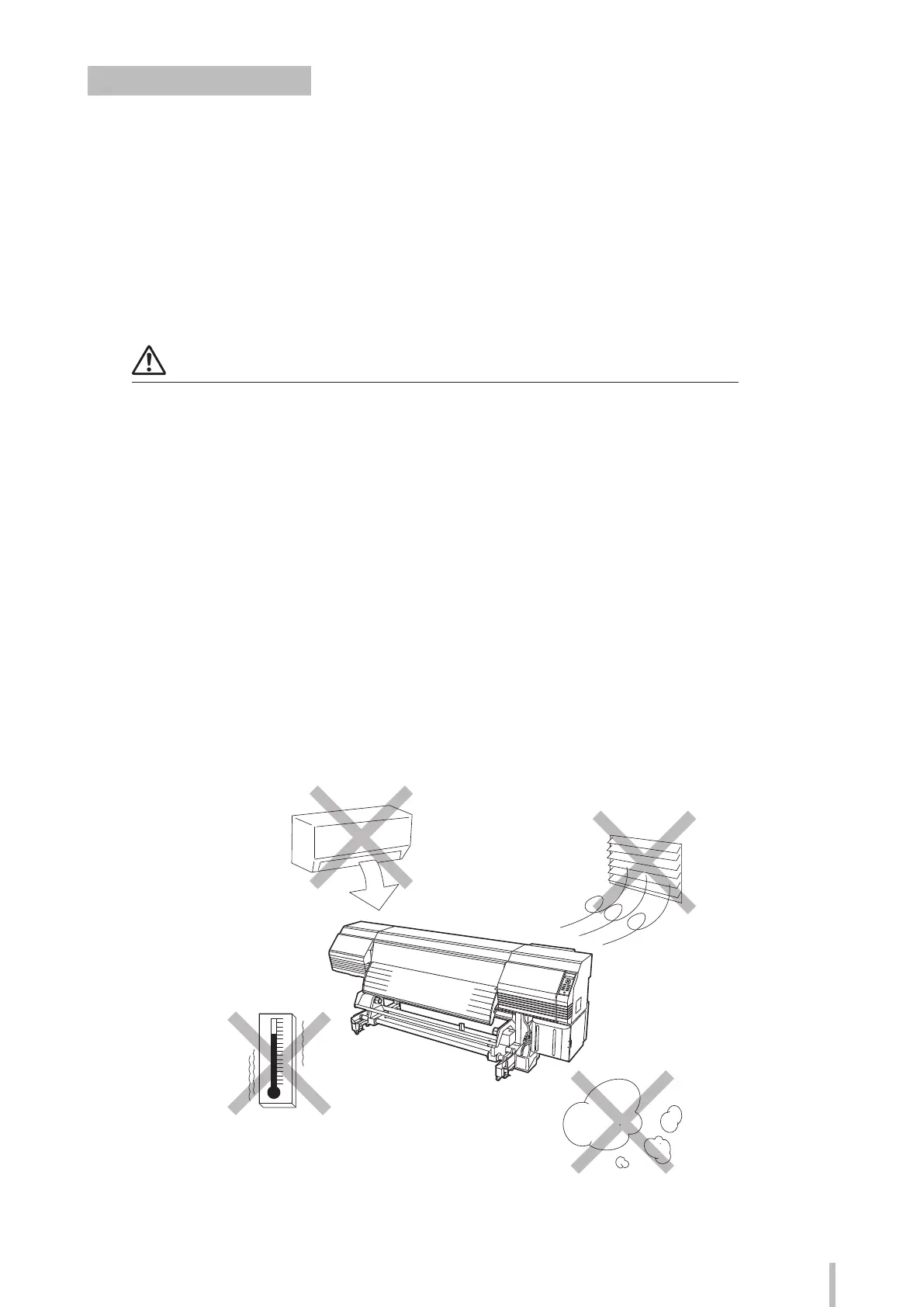23
Environmental conditions
Operating temperature and humidity levels
Use the printer within the temperature and humidity levels shown below.
Temperature: 15°C to 30°C (60°F to 80°F)
Humidity: 30% to 70%
z
To obtain better print quality, use the printer within a temperature range of 20 to 25°C (68 to 77°F).
z
To ensure a stable and good print quality, the printer slows down the print speed when the head
temperature exceeds 40°C (104°F).
NOTE
If the Printer is not used within the operating temperature and humidity ranges, the print process may
stop or the print quality may be degraded.
Places where the printer should not be installed
Do not install the printer in the following places.
z
Places near a re
z
Places exposed to direct sunlight
z
Places subject to vibration
z
Places with excessive dust
z
Places subject to extreme changes in temperature or humidity
z
Places near an air conditioner or a heater
z
Places where the printer may get wet
z
Places exposed to direct exhaust air from an air vent
z
Places near a diazo copier that may generate ammonia gas
z
Places with poor ventilation
z
Unstable places
