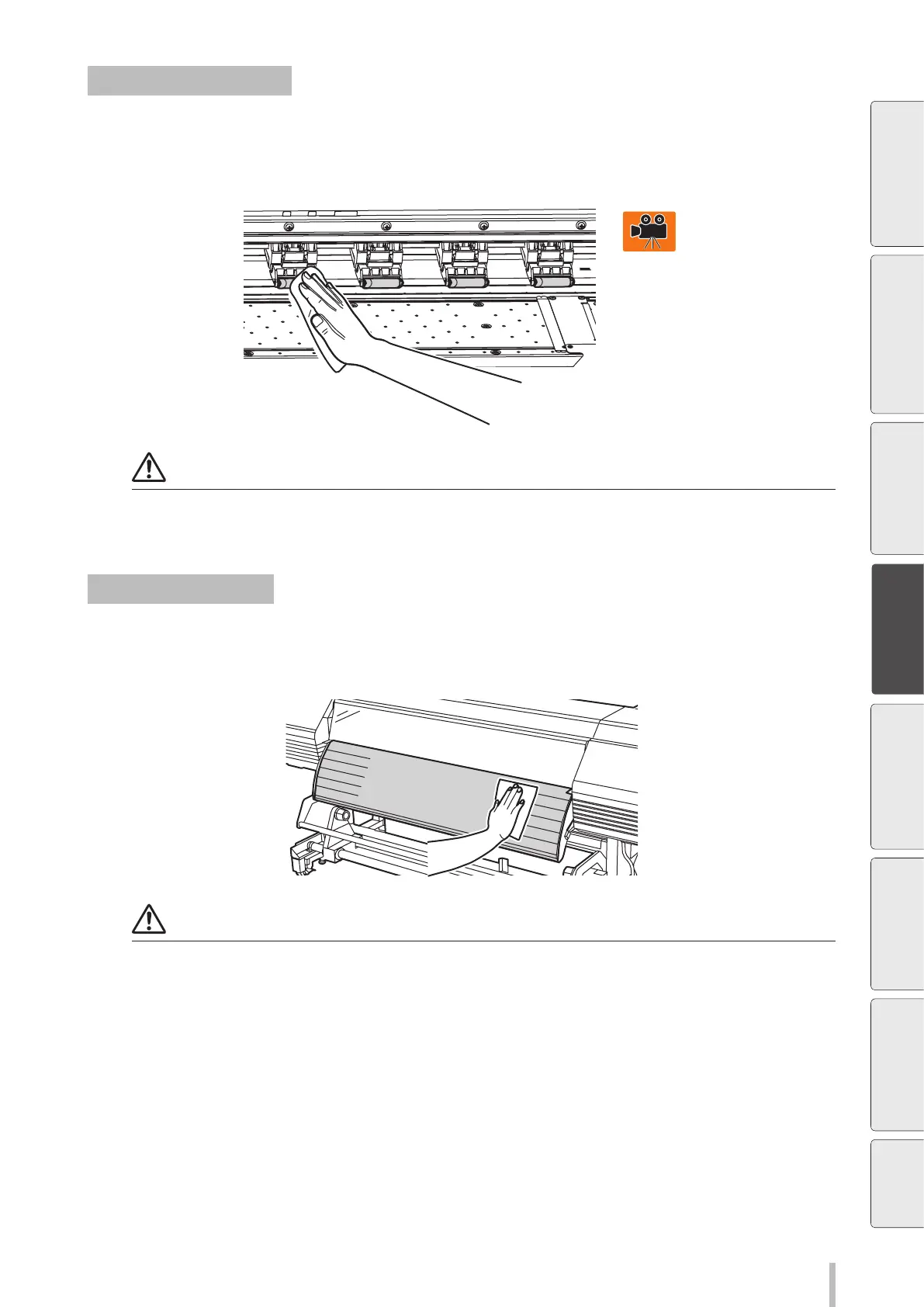137
Maintenance
Pressure roller cleaning
If ink or other substances are on the pressure roller, they may soil the media printed surface.
In such cases, wipe o any substances using a soft cloth moistened with water or water-diluted neutral detergent.
Notes
Always turn the printer o before cleaning or doing other maintenance operation on the printer.
Pay attention not to put some dust or particles onto the pressure roller by touching the grit rollers with the cloth.
Paper guide cleaning
In case of dust or paper dust, clean the printer with a vacuum cleaner. If lots of ink or other substance adhere to the
printer, clean it with soft cloth moistened with a neutral detergent.
Notes
Always turn the printer o before cleaning or doing other maintenance operation on the printer.
Do not blow paper dust away. The printer may malfunction if paper dust or dust enters inside. This may also degrade the
print quality.
If the end of the media used is glued to the paper tube, the glue may adhere to the paper guide or the platen. In such cases,
be sure to remove all adhered glue.
Before printing Loading the media Adjustment
Maintenance
Advanced
operations
Troubleshooting Menu tree Appendix