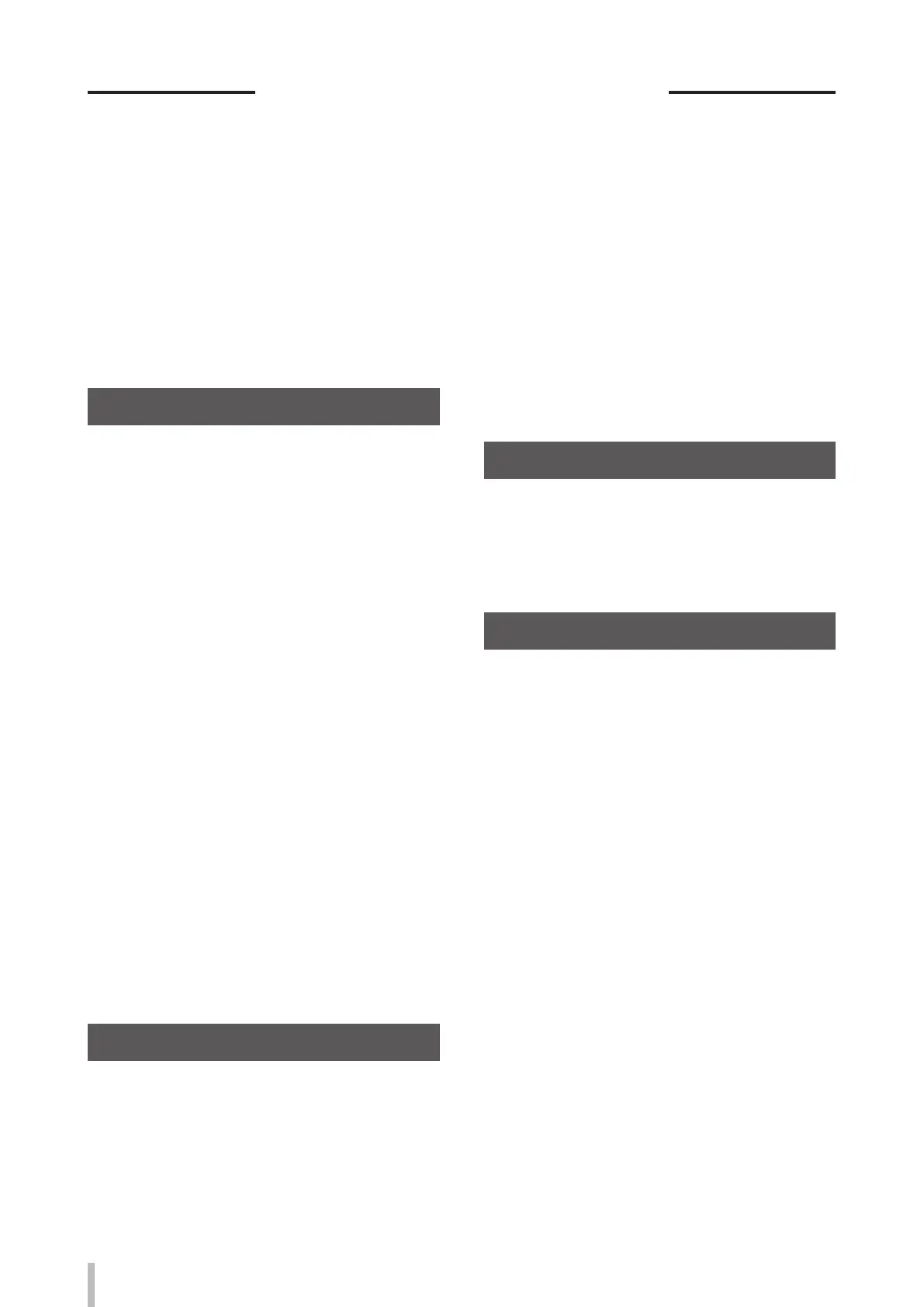12
Table of Contents
Introduction .....................................................
3
Table of Contents ...........................................
12
Safety precautions .........................................
14
Manual legend (Notational rules) ...............
19
Components delivered with the printer ....
20
Operating conditions ....................................
22
Installation and maintenance space .........................................
22
Environmental conditions ...............................................................
23
FFTSS Library, Employed by the
Software Installed on the Printer ................
24
Before printing
Appearance / Main components and their
functions (CIS).................................................
26
Printer front (take-up side) ..............................................................
26
Printer rear (supply side) ...................................................................
27
Printer interior .........................................................................................
28
Operation panel ....................................................................................
29
LCD messages ..........................................................................................
30
Printer heater unit .................................................................................
31
Appearance / Main components and their
functions (LCIS) ..............................................
32
Printer front (take-up side) ..............................................................
32
Printer rear (supply side) ...................................................................
33
Printer interior .........................................................................................
34
Operation panel ....................................................................................
35
LCD messages ..........................................................................................
36
Printer heater unit .................................................................................
37
To turn the printer on and o ......................
38
Power-on procedure ..........................................................................
38
Power-off procedure ..........................................................................
40
To connect the USB cable .............................
41
Online and oine ..........................................
42
Online ...........................................................................................................
42
Offline ..........................................................................................................
43
CP_ Manager ...................................................
44
Supported media ...........................................
45
Vinyl ...............................................................................................................
45
Banner ..........................................................................................................
45
Mesh banner (with liner) ..................................................................
45
Backlit banner (FF) ................................................................................
45
Solvent printing coated paper .....................................................
45
Loading the media
Loading the media on the printer .............
48
Procedure to load roll media .........................................................
48
Procedure to monitor remaining media ................................
55
Procedure to load transparent media and media with a
black reverse side ...................................................................................
56
Replacing the media when the end of the roll is reached
..
61
Replacing the media after a media jam .................................
61
Setting the media remaining length .......................................
61
Setting the media on the take-up reel unit
..
62
Tension and loose mode setting procedure .......................
62
Procedure to set the media on the TUR unit ......................
66
Removing the media .....................................
70
Procedure to print the amount of remaining media .......
70
Procedure to remove the roll media (output side) ..........
71
Procedure to remove the roll media (feed side) ...............
73
When using 2-inch tubes ................................................................
74
Cutting the media ..........................................
75
Procedure to feed the media up to the cut
position after printing .........................................................................
77
Procedure to backfeed the media to the print
position after cutting ..........................................................................
78
Unwind the media from the TUR unit ........
79
Procedure to unwind the media from the TUR unit ........
79
Adjustment
Before making adjustment ..........................
82
Cautions regarding automatic print adjustment ..............
83
When automatic print adjustment cannot be performed
..
83
Adjustment methods ....................................
85
Adjusting media feeding: Media advance adjustment
85
Correcting ink output position: Bidirectional adjustment
.
91
Maintenance
Daily maintenance .........................................
98
Routine maintenance ....................................
99
A Media installation ................................................
99
B Start maintenance (wiper blades check,
capping unit cleaning, cleaning) .....................
99
Performing wiper blades check, capping unit cleaning
and cleaning at the same time......................................................
99
Performing cleaning independently ....................................
103
C Nozzle print .........................................................
105
Print the NOZZLE PRINT pattern ..........................................
105
Configure nozzle map .....................................................................
106
Cautions regarding automatic configuration ...................
107
When an error occurs with automatic configuration....
113
D Waste ink bottle check and replacement .
115
E Wiper cleaning liquid check and supply ....
117
F Wiper blade cleanliness check and
replacement .........................................................
119
Maintenance when a message is displayed
.
122
G Wiper sponge replacement ..........................
122
H Sheet mount cleaning ....................................
127
Preparing the sheet mount cleaning .....................................
127
Performing sheet mount cleaning .........................................
128
Maintenance when the printer is dirty ...
133
I Printer cleaning ...................................................
133
Head guard cleaning ........................................................................
133