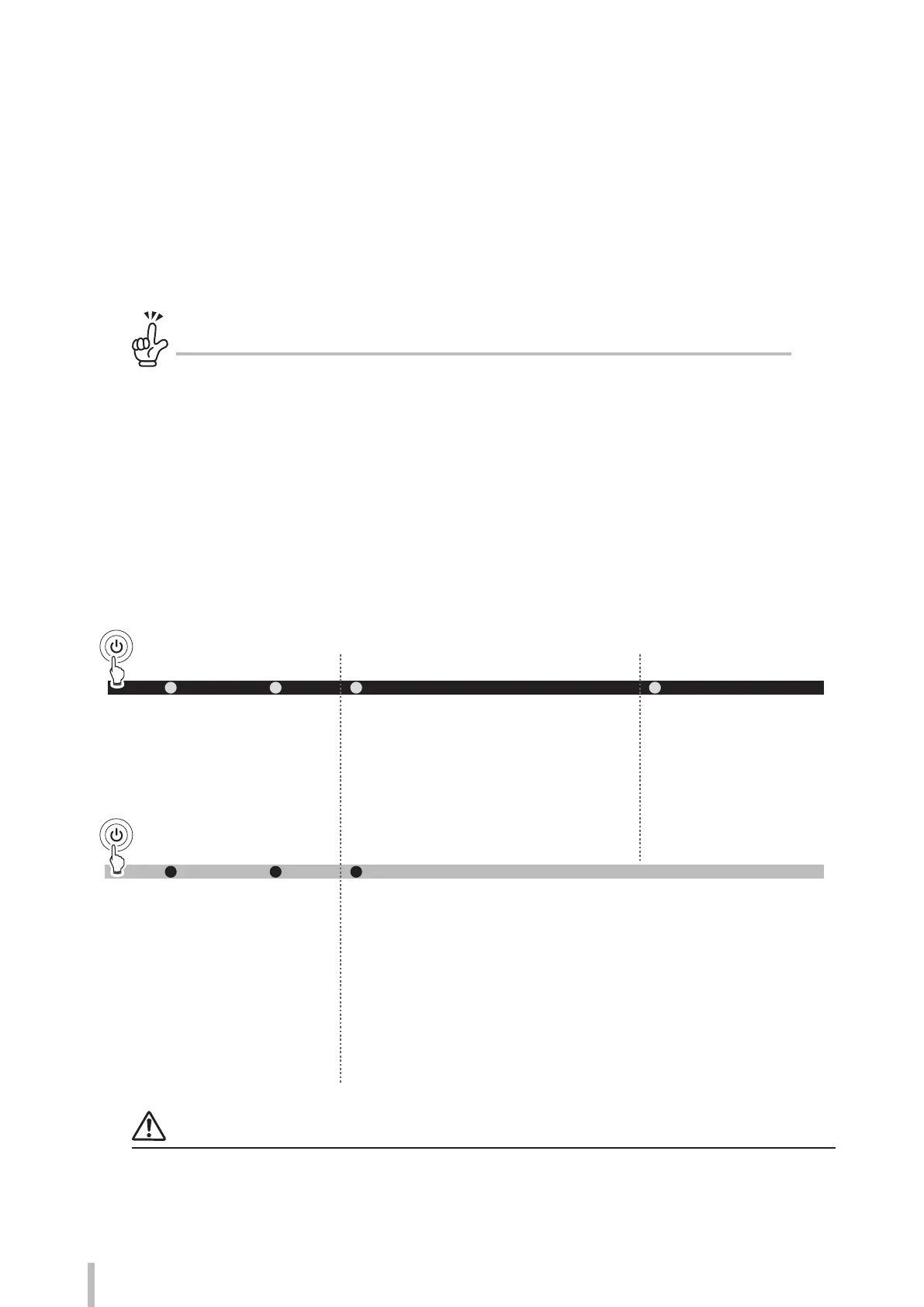14 4
Advanced operations
When not using the printer for
more than 2 weeks
Always set the printer power to on to perform the ll cap operation.
What is ll cap?
This function lls the caps with ink to soak the print heads (nozzle surface) in order to prevent clogged nozzles
due to ink drying.
Use this function also when several cleaning operations could not clear the clogged nozzles.
The printer automatically performs the ll cap operation, which keeps the print heads in good condition, when 72
hours has elapsed after it entered the standby state (then once every 3 days).
It is therefore recommended to always keep the printer turned on.
If the printer stays turned on and is not used for 2 weeks or longer, you will have to perform the wash operation, ll
the ink system, and execute daily maintenance following the procedure below.
If you have to leave the printer turned o for a long time, follow the instructions below to perform service cleaning
before turning the printer o.
For a short period
Clean the print head and the ink flow path with the
storage liquid, and leave the printer with storage
liquid filled.
Prepare the storage liquid set A (IP6-256 or IP6-257).
Clean the print head and the ink flow path with the
cleaning liquid.
Prepare the cleaning liquid set A (IP6-254 or IP6-255).
After the head wash, Insert ink trays and charge the
ink system.
Perform the daily maintenance.
When leaving the Printer for
more than one month,
contact your service
representative beforehand.
A service call error is
displayed when the Printer is
turned on. Contact your
dealer or a service
representative.
For a several days
For two weeks or more
Service cleaning
Head wash
Power-off
Power-on
Charging ink after head wash
Daily maintenance
For one month or more
CAUTION
To protect the print heads, do not leave the printer for more than one month with no ink in the system.
During the service cleaning or head wash, do not open or close the front cover or the pressure roller lever. Otherwise, the
printer may restart its initial operation from the beginning, and waste the ink and cleaning liquid.