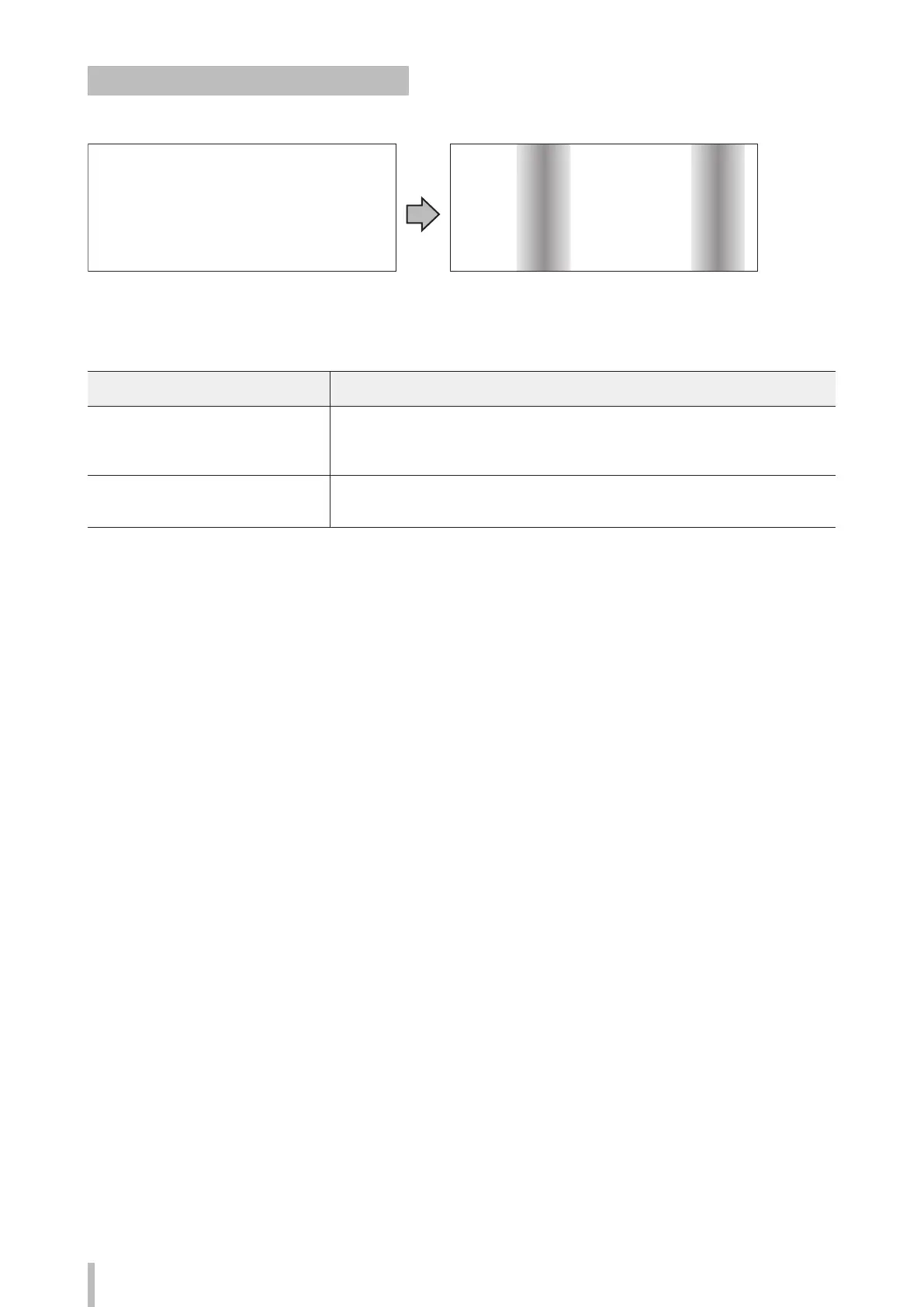262
Troubleshooting
Vertical bands appear on the printout.
[Cause]
- The media advance adjustment value is not appropriate
for the media used.
- The media is curled or wrinkled.
ABCDE ABCDE
Cause Solution
The media advance adjustment value is
not appropriate for the media used.
(1) Fine adjust the media advance adjustment value in the ± 0.3% range.
- If the action in (1) did not solve the problem, execute the following.
(2) Change the print mode. *
1
*
2
The media is curled or wrinkled. If the media is curled or wrinkled, refer to The media is curled or wrinkled and execute
the appropriate actions.
*1 Adjust the media advance adjustment value again.
*2 Note that the print speed diers depending on the mode selected.