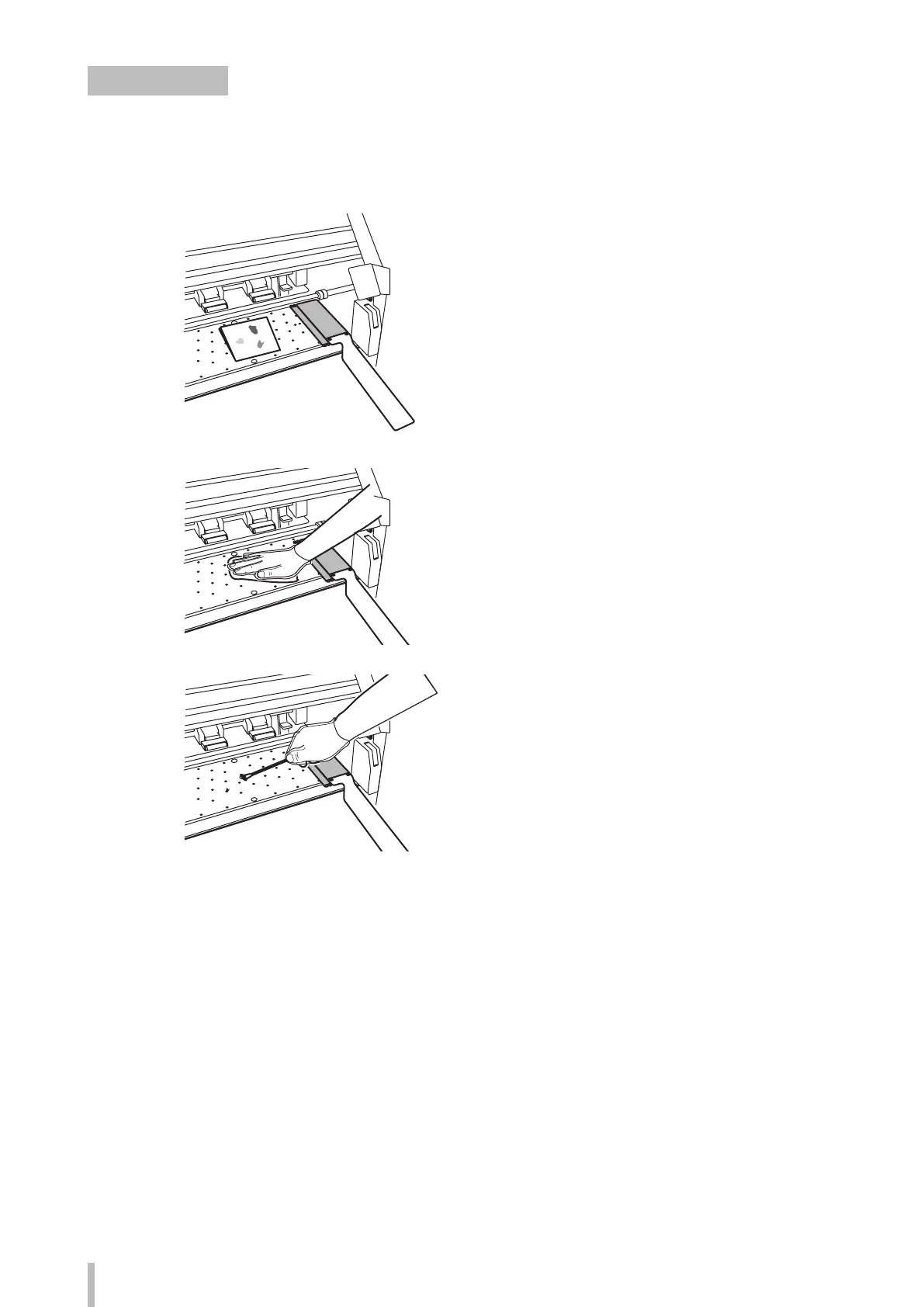13 8
Maintenance
Platen cleaning
Use the following procedure to clean the platen if
- vinyl chloride adhesive gets on the platen
- ink drops on the platen (the procedure to clean ink stains is explained)
1
Open the front cover and soak up the ink on
the platen with a piece of waste cloth.
2
Wipe the ink stains o the platen with a soft
cloth moistened with a neutral detergent.
3
If the ink penetrates into the vacuum hole on
the platen, wipe out the ink stuck in the hole
with a commercially available cotton swab*.
Then, moisten the cotton swab with neutral
detergent and wipe out once more.
* Use a cotton swab with a tip of 3 mm diameter.