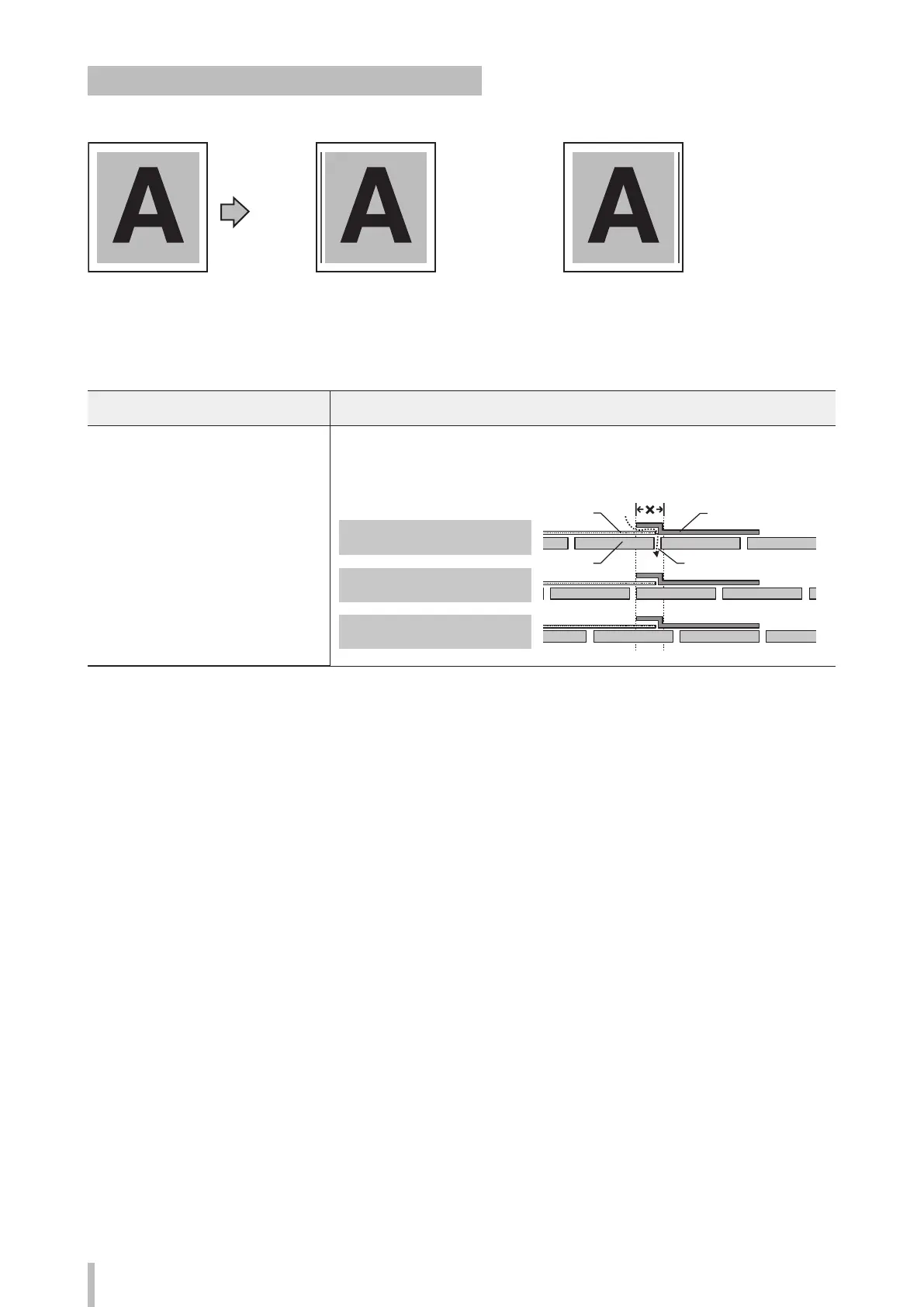260
Troubleshooting
Vertical banding appears at the printout edges.
Basic image [Symptom A] [Symptom B]
[Cause]
On the platen, the contacting point of the
media left edge and the media edge guard
is near the platen’s vacuum hole.
[Cause]
On the platen, the contacting point of the
media right edge and the media edge guard
is near the platen’s vacuum hole.
Cause Solution
[Symptom A] [Symptom B]
When, on the platen, the contacting
point between a media edge and the
media edge guard is near a platen’s
vacuum hole, the printer may suck the
ejected ink partially between the media
and the media edge guard. As a result,
vertical banding may appear.
Shift the media so that the contacting point between the media edge and the media
edge guard on the platen does not come close to the vacuum hole.
Platen
Media edge guard
Media
Vacuum hole
An example of media position when a
vertical banding appear
Example (1) of shifting the media
position when a vertical banding appear
Example (2) of shifting the media position
when a vertical banding appear
* Avoid the platen’s vacuum hole for this area.