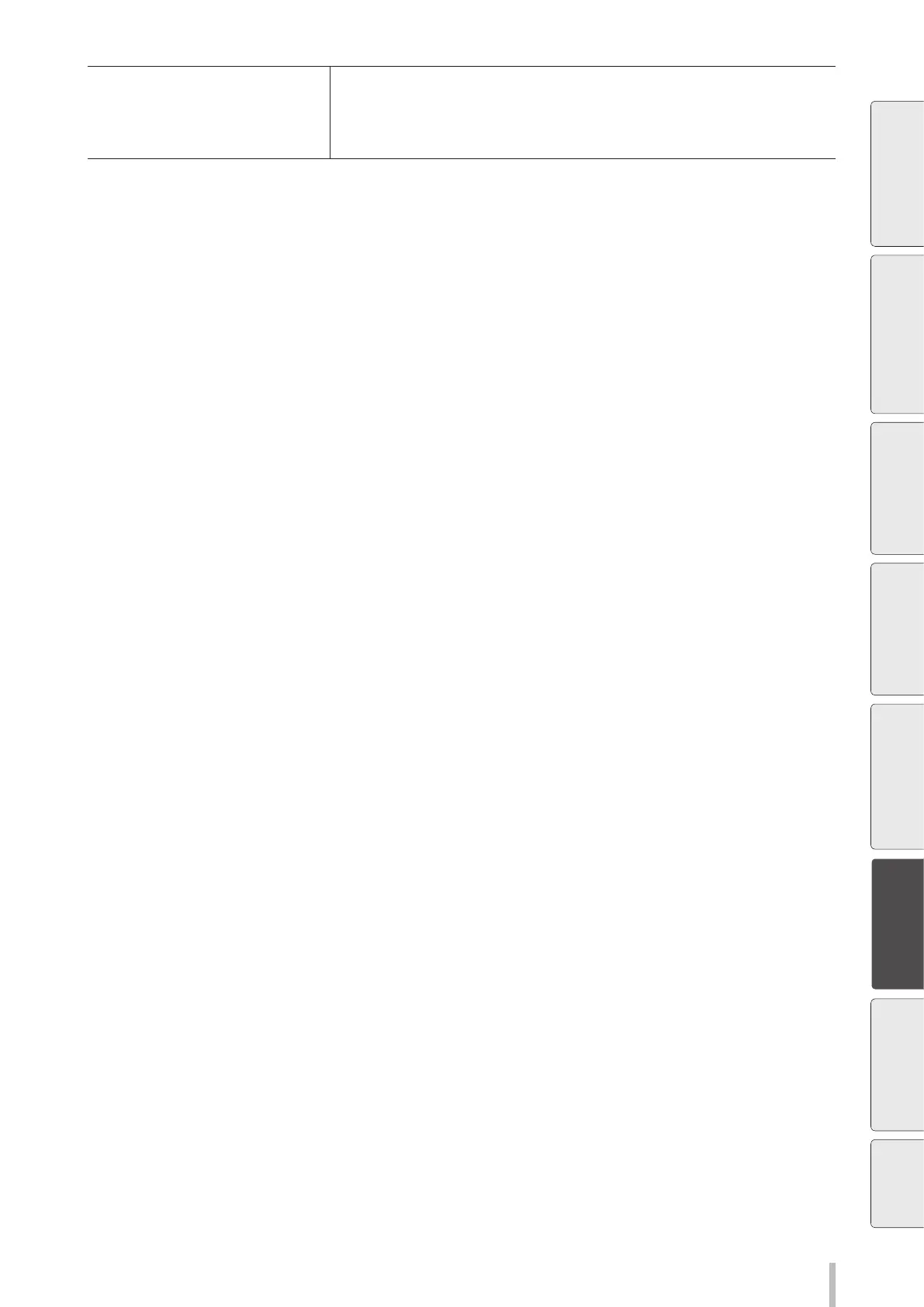259
Troubleshooting
[Symptom D]
Print defect caused by media static electricity
/ Ink sprayed over white portions of the
media.
(1) Set the ionizer to ON. *
4
(2) Change to a more suitable print mode, or set the carriage speed to SLOW.
*
1
*
2
*
3
(3) Use proven media.
*1 Adjust the media advance adjustment value again.
*2 Note that the print speed diers depending on the mode selected.
*3 Be sure to adjust the bidirectional adjustment value again after changing the carriage speed.
*4 Set the ionizer to OFF with media where no print defects caused by static electricity occur.
Before printing Loading the media Adjustment Maintenance
Advanced
operations
Troubleshooting
Menu tree Appendix