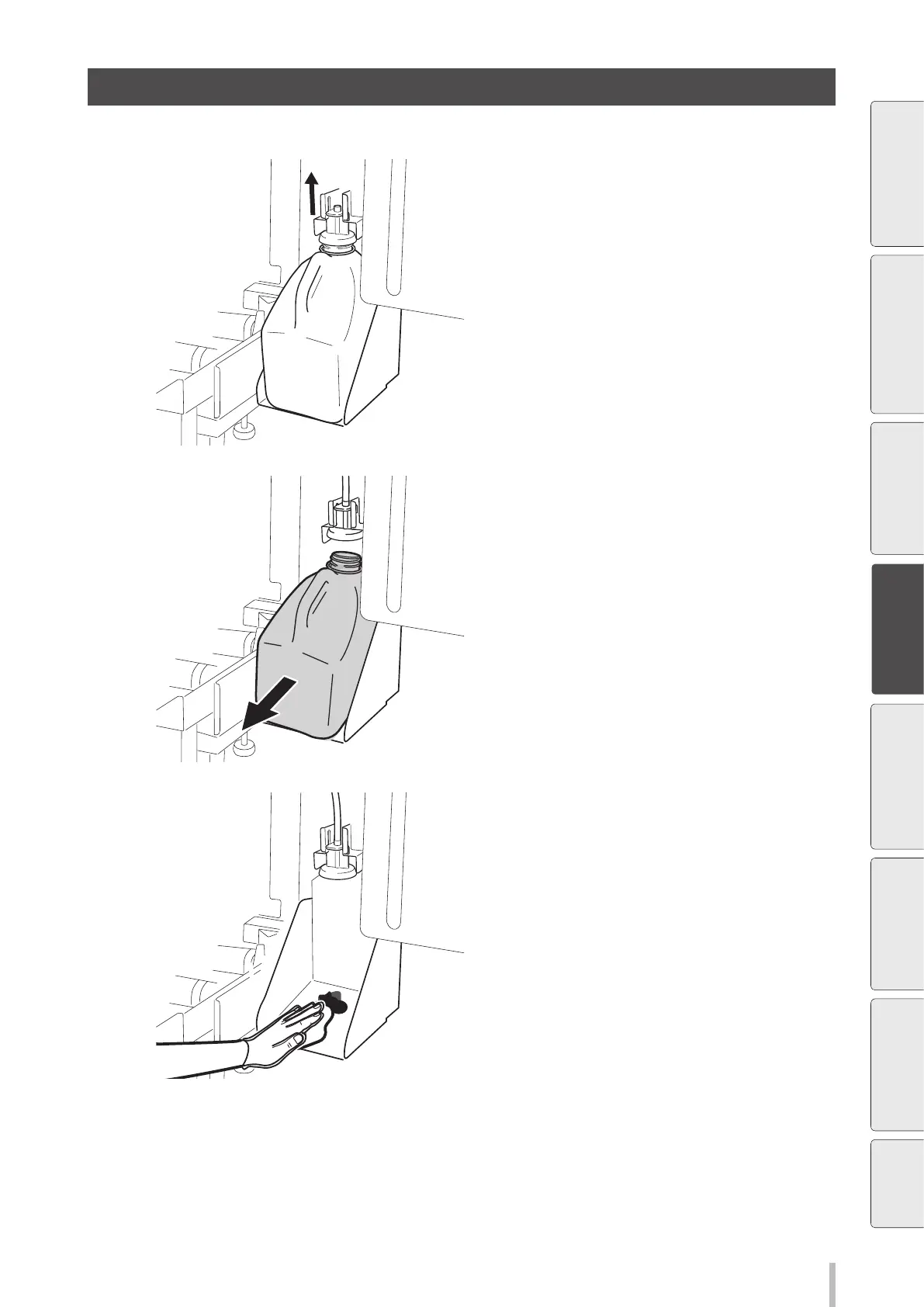115
Maintenance
D Waste ink bottle check and replacement
1
Slide the lever up and lift the splash guard
suciently to remove the waste ink bottle.
The ink drips from the tube. Leave it for a while.
2
Carefully pull out the full waste ink bottle,
taking care not to spill any on the printer or
on the oor.
Securely close the cap on the waste ink bottle.
3
Wipe o the spilt ink in the waste ink bottle
unit.
Before printing Loading the media Adjustment
Maintenance
Advanced
operations
Troubleshooting Menu tree Appendix