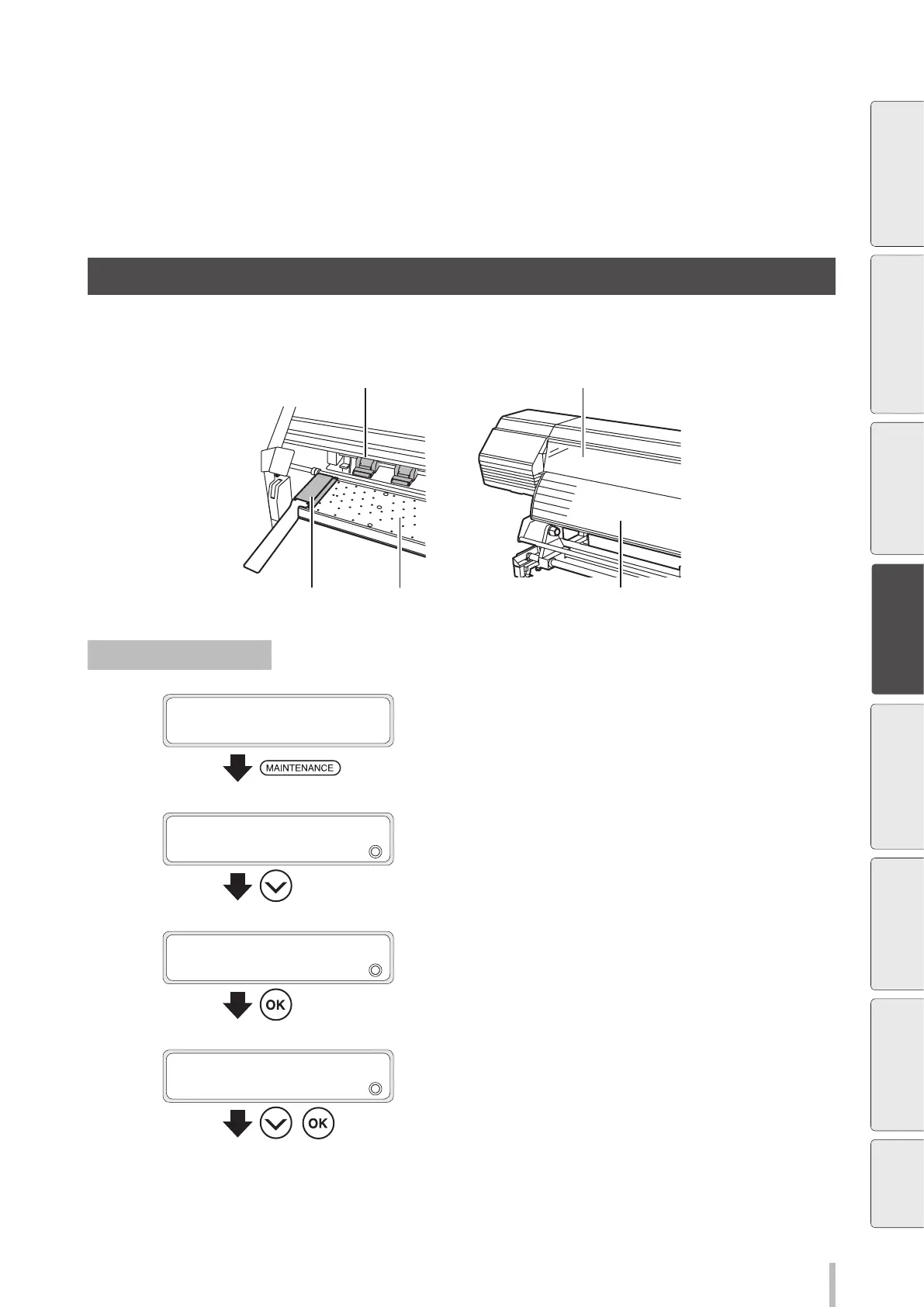133
Maintenance
I Printer cleaning
Clean the printer when the dirt becomes noticeable. Clean the printer approximately once per week.
Media edge guards Platen Paper guide
Pressure roller Front cover
Head guard cleaning
1
PRINTER READY
01: PAPER / 1626mm
Press the MAINTENANCE button.
2
MAINTENANCE
2
START MAINTENANCE
Press the Down button to select PH
MAINTENANCE.
3
MAINTENANCE
2
PH MAINTENANCE
Press the OK button.
4
>PH MAINTENANCE
2
SET PH FOR CHECK
,
Press the Down button to select SET PH FOR
CHECK, and then press the OK button.
Maintenance when the printer
is dirty
Before printing Loading the media Adjustment
Maintenance
Advanced
operations
Troubleshooting Menu tree Appendix
