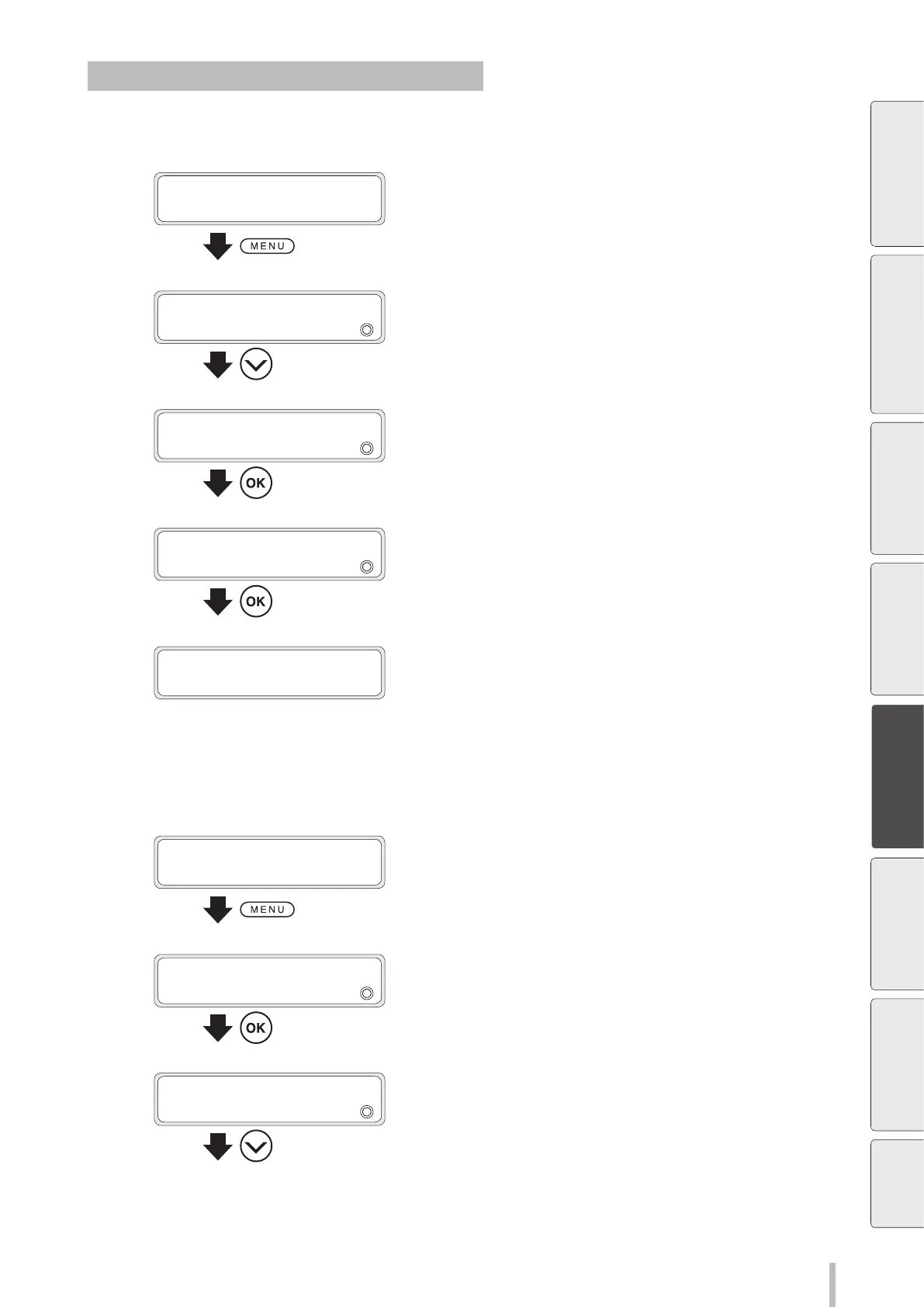159
Advanced operations
Check the amount of ink that can be used (LCIS)
During printing
1
PRINTING...
STANDARD ND BI
Press the MENU button.
2
MENU
2
WARNING INFO
Press the Down button to select INK
INFORMATION.
3
MENU
2
INK INFORMATION
Press the OK button.
4
>INK INFORMATION
2
AVAILABLE INK
Press the OK button.
5
X.XXL: Amount of ink that can be used
>>AVAILABLE INK
X.XXL
Not during printing
1
PRINTER READY
01: PAPER / 1626mm
Press the MENU button.
2
MENU
2
INFORMATION
Press the Down button to select INK
AMOUNT EXTENSION.
3
MENU
2
INK AMOUNT EXTENSION
Press the OK button.
Before printing Loading the media Adjustment Maintenance
Advanced
operations
Troubleshooting Menu tree Appendix